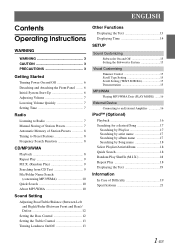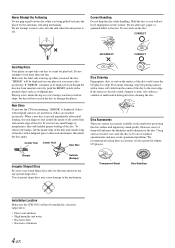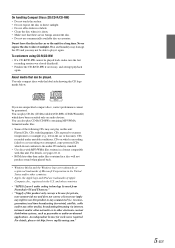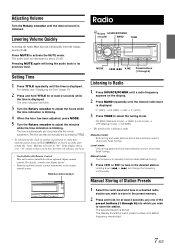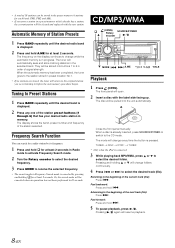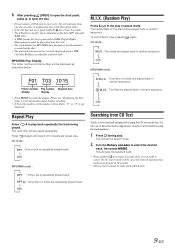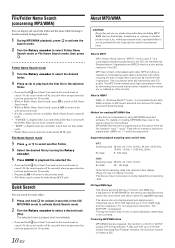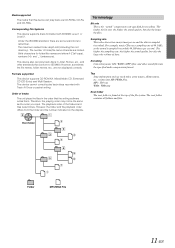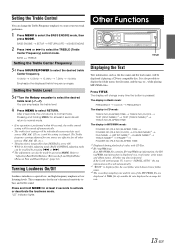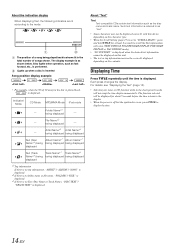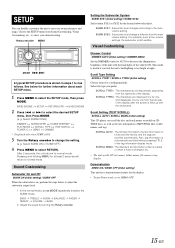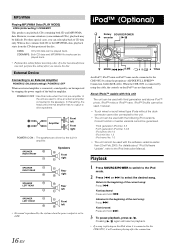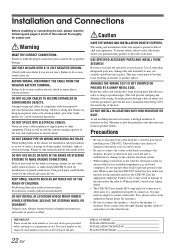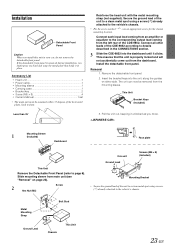Alpine CDE9852 Support Question
Find answers below for this question about Alpine CDE9852 - Radio / CD.Need a Alpine CDE9852 manual? We have 1 online manual for this item!
Question posted by dainaburge on October 28th, 2012
Bluetooth On My Cde-9852 Is Locked On Interrupt.how Do I Get It To Work
The person who posted this question about this Alpine product did not include a detailed explanation. Please use the "Request More Information" button to the right if more details would help you to answer this question.
Current Answers
Related Alpine CDE9852 Manual Pages
Similar Questions
Alpine Parts
I need the blue square female plug for a cde 9852 for my radio
I need the blue square female plug for a cde 9852 for my radio
(Posted by cowinter1556 5 years ago)
Ejecting In Alpine Cde-9870et Is Not Working.
there is a disc inside the audio player.if i press eject the cd is not coming out.when i press disc ...
there is a disc inside the audio player.if i press eject the cd is not coming out.when i press disc ...
(Posted by rajagopalrajad 8 years ago)
Aline Cde-9852..power Botton
came in older car. No manualHow do I power it off? Thank you!
came in older car. No manualHow do I power it off? Thank you!
(Posted by moggynono 9 years ago)
Need A Cable For My Cde 9852
does anyone sell a cable for my alpine cde 9852 for my droid 3
does anyone sell a cable for my alpine cde 9852 for my droid 3
(Posted by taylortodd23 12 years ago)