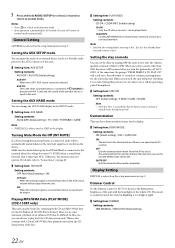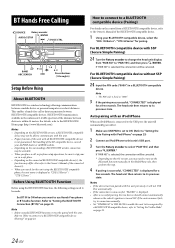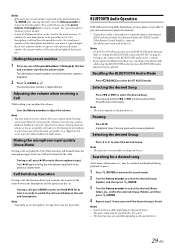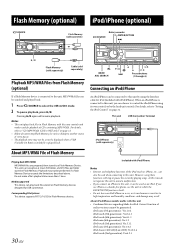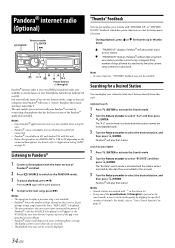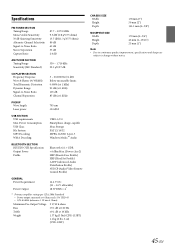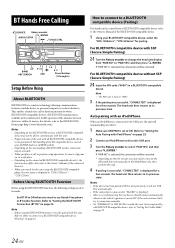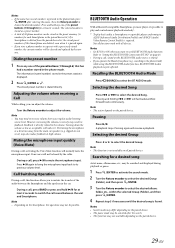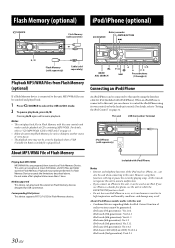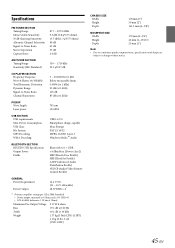Alpine CDE-153BT Support Question
Find answers below for this question about Alpine CDE-153BT.Need a Alpine CDE-153BT manual? We have 4 online manuals for this item!
Question posted by robertgunderson69 on April 5th, 2015
How Do You Operate The Presets For Local Channels
Current Answers
Answer #1: Posted by BusterDoogen on April 5th, 2015 9:13 AM
I hope this is helpful to you!
Please respond to my effort to provide you with the best possible solution by using the "Acceptable Solution" and/or the "Helpful" buttons when the answer has proven to be helpful. Please feel free to submit further info for your question, if a solution was not provided. I appreciate the opportunity to serve you!
Related Alpine CDE-153BT Manual Pages
Similar Questions
INE-W940 losing Bluetooth connection multiple times
where do I hook up the pink and black wire on a 96 Chevy 4x4
we just installed this radio into our work van, but noticed the size of the preset radio stations bu...
Just installed the NVD-W912 SD card nav update into my INA-W910 and set it up. Works great except on...