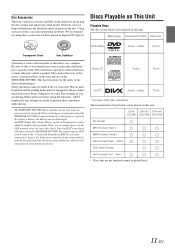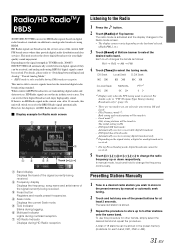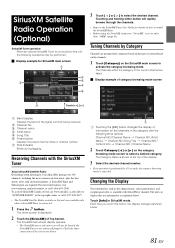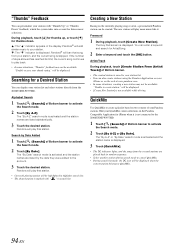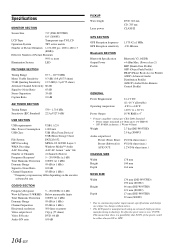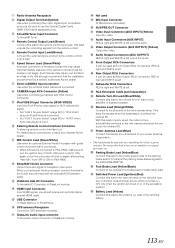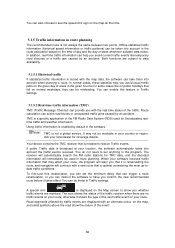Alpine INE-W957HD Support Question
Find answers below for this question about Alpine INE-W957HD.Need a Alpine INE-W957HD manual? We have 6 online manuals for this item!
Question posted by steve48947 on December 1st, 2015
Radio Preset Channel Buttons Size
we just installed this radio into our work van, but noticed the size of the preset radio stations buttons are very small and hard to identify while driving. Is there a way to increase this button size?
Current Answers
Answer #1: Posted by TommyKervz on December 9th, 2015 10:30 AM
Refer to the owners manual for any possible option https://www.helpowl.com/manuals/Alpine/INEW957HD/224119
Related Alpine INE-W957HD Manual Pages
Similar Questions
Steering Wheel Control For Preset Radio Stations
I had the Alpine 143bt installed into my Toyota Corolla (2009) 3 days ago. When I attempt to use the...
I had the Alpine 143bt installed into my Toyota Corolla (2009) 3 days ago. When I attempt to use the...
(Posted by cristenclark 8 years ago)
Alpine Cda 105 How To Search For Radio Stations
(Posted by Jpedaverb 10 years ago)
Storing Personal Settings And Radio Stations.
Please give me information on how to lock my personal bass,mid level, trebel and fader settings in p...
Please give me information on how to lock my personal bass,mid level, trebel and fader settings in p...
(Posted by reinerp12up 11 years ago)
Alpine Radio Will Only Picking Up Radio Stations With Odd Numbers.
How can I change the band width to include even numbers to pick radio stations.
How can I change the band width to include even numbers to pick radio stations.
(Posted by ctehuia 13 years ago)