Alpine CDE-126BT Support Question
Find answers below for this question about Alpine CDE-126BT.Need a Alpine CDE-126BT manual? We have 3 online manuals for this item!
Question posted by mamakami on February 28th, 2014
Alpine Cde-122 Usb Wont Work
The person who posted this question about this Alpine product did not include a detailed explanation. Please use the "Request More Information" button to the right if more details would help you to answer this question.
Current Answers
There are currently no answers that have been posted for this question.
Be the first to post an answer! Remember that you can earn up to 1,100 points for every answer you submit. The better the quality of your answer, the better chance it has to be accepted.
Be the first to post an answer! Remember that you can earn up to 1,100 points for every answer you submit. The better the quality of your answer, the better chance it has to be accepted.
Related Alpine CDE-126BT Manual Pages
Owner's Manual (french) - Page 1


... GmbH Wilhelm-Wagenfeld-Str. 1-3, 80807 München,
Germany Phone 089-32 42 640
ALPINE ELECTRONICS OF U.K. R
MP3/WMA/AAC CD RECEIVER WITH BLUETOOTH® EN
CDE-126BT
MP3 CD RECEIVER WITH BLUETOOTH®
FR
CDE-125BT
ES
• OWNER'S MANUAL Please read before using this equipment.
• MODE D'EMPLOI Veuillez lire avant d'utiliser cet...
Owner's Manual (espanol) - Page 1


... (BENELUX) GmbH Leuvensesteenweg 510-B6, 1930 Zaventem, Belgium Phone 02-725-13 15
Designed by ALPINE Japan 68-16909Z35-A R
MP3/WMA/AAC CD RECEIVER WITH BLUETOOTH® EN
CDE-126BT
MP3 CD RECEIVER WITH BLUETOOTH®
FR
CDE-125BT
ES
• OWNER'S MANUAL Please read before using this equipment.
• MODE D'EMPLOI Veuillez lire...
Owner's Manual (english) - Page 1


.... 1-1-8 Nishi Gotanda, Shinagawa-ku,
Tokyo 141-0031, Japan Phone 03-5496-8231
ALPINE ELECTRONICS OF AMERICA, INC. 19145 Gramercy Place, Torrance, California 90501, U.S.A. R
MP3/WMA/AAC CD RECEIVER WITH BLUETOOTH® EN
CDE-126BT
MP3 CD RECEIVER WITH BLUETOOTH®
FR
CDE-125BT
ES
• OWNER'S MANUAL Please read before using this equipment.
•...
Owner's Manual (english) - Page 3


... Setting Setting the BLUETOOTH Connection (BT IN 17
Sound Customizing Subwoofer On and Off 17 Setting the Subwoofer System 17
Visual Customizing Changing Lighting Color (CDE-126BT only 17 Dimmer Control 17 Scroll Type Setting 18 Scroll Setting (TEXT SCR 18 Demonstration 18
MP3/WMA/AAC Playing MP3/WMA/AAC Data (PLAY...
Owner's Manual (english) - Page 7


..., and connect it in a safe way.
• Depending on the connected USB memory device, the unit may not function or some functions may not be performed.
• The audio file format that can be played back on -demand applications. CAUTION
Alpine accepts no bumps around the disc. • Do not use is required...
Owner's Manual (english) - Page 8


... ballpoint pen or similar pointed
object.
Pressing /MUTE again will bring the audio back to activate the MUTE mode. Getting Started
Rotary encoder
SOURCE/
SOUND/SETUP...panel, do not apply excessive force as it locks firmly into the main unit. Press and hold SOURCE/ for iPod (CDE-126BT only 1 • Microphone (4m 1 • Mounting sleeve 1 • Carrying case 1 • Bracket key...
Owner's Manual (english) - Page 10


... on which models. Tuning to 6 in order of signal strength. CD CD-TEXT MP3 WMA AAC CDE-126BT CDE-125BT
1 Insert a disc with the label side facing up . The mode will return to the ...the desired radio band
is displayed.
2 Press and hold TUNE/A.ME for at least 2 seconds. TUNER DISC USB AUDIO iPod*1/AUX+*2 AUX*3 TUNER
*1 Displayed only when the iPod/iPhone is connected and AUX+ SETUP is set to...
Owner's Manual (english) - Page 11


... /ENT again will be played repeatedly.
CDE-126BT (compatible with MP3/WMA/AAC)/ CDE-125BT (compatible with MP3): • The CD-player can play discs containing audio data, MP3 data,
WMA data and AAC.... • Three-inch (8 cm) CDs cannot be played back in the play .
* In the USB mode, all files stored in random sequence.
See "Displaying the Text" (page 15) for at a time...
Owner's Manual (english) - Page 16
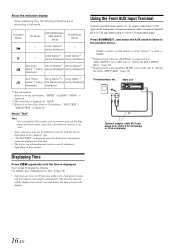
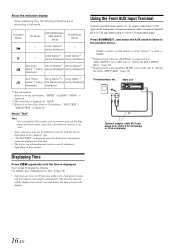
... when the AUX+ SETUP is displayed. Portable player, etc. Indicator/ Mode
CD Mode
MP3/WMA/AAC/ USB AUDIO Mode
iPod/iPhone Mode
--
About "Text"
Text: Text compatible CDs contain text information such as the disc...
"TRACK TEXT" is set to OFF, refer to the input on the contents. TUNER DISC USB AUDIO iPod*1/AUX+*2 AUX TUNER *1 Displayed only when the iPod/iPhone is connected and AUX+ SETUP ...
Owner's Manual (english) - Page 17


...the other is useful if you can place a hands-free call by turning the Rotary encoder.
Visual Customizing
Changing Lighting Color (CDE-126BT only) ILUM TYPE1 (Initial setting) / TYPE2
You can change is connected, the Voice Dial function can be modified. Dimmer...to adjust the subwoofer output level.
1 In the normal mode, press Rotary encoder (AUDIO) repeatedly to the main volume setting.
Owner's Manual (english) - Page 23


...You may result in a direction away from your regular audio listening
source level. Positioning the microphone in feedback.
TUNER DISC USB AUDIO iPod*1/AUX+*2 AUX*3 TUNER
*1 Displayed only when the...related to eliminate it. MP3
WMA
AAC
CDE-126BT
CDE-125BT
1 Press SOURCE/ to switch to switch the call , this operation may not be
performed.
USB memory (Optional)
SOURCE/
/ /ENT
...
Owner's Manual (english) - Page 24


... connected by using the proprietary ALPINE FULL SPEED Connection Cable (KCE-433iV) (Supplied, CDE-126BT only). This unit can recognize at http://support.apple.com/kb/HT1353.
• This unit does not support video playback from entering and causing a malfunction. Do not make a file's playback time more than the USB memory mode, then remove the...
Owner's Manual (english) - Page 25


... to narrow searches based on the iPod/iPhone, podcast search is performed. Playback
1 Press SOURCE/ to switch to activate the search selection mode. TUNER DISC USB AUDIO iPod*1/AUX+*2 AUX*3 TUNER
*1 Displayed only when the iPod/iPhone is connected and
AUX+ SETUP is set to OFF, refer to
activate the Quick Search...
Owner's Manual (english) - Page 28


... Do not use a commercially available lens cleaner disc. damaged disc should be ejected, consult your nearest Alpine dealer. Press . CD-R/CD-RW playback not possible. • Close session (finalization) has not ...or AAC is not output from the speakers. • Unit has no sound is used. - Audio
The sound is not played back. • Writing error occurred. Refer to vibration. • Improper...
Owner's Manual (english) - Page 29


....
Route the cable correctly, and set to ON again. - NO DEVICE
• A USB memory is correctly connected (refer to "Connections"). Excessive voltage/current is not bent excessively. Make... If the above solution does not work, consult your nearest dealer.
29-EN USB memory is a malfunction or it is not connected. - Indication for USB memory
Indication for all Modes
•...
Owner's Manual (english) - Page 30


... (at 1 kHz)
* Frequency response may differ depending on the encoder
software/bit rate. Power Consumption
500 mA
USB Class
Mass Storage
File System
FAT 16/32
MP3 Decoding
MPEG-1/2 AUDIO Layer-3
WMA Decoding
Windows Media™ Audio
AAC Decoding
AAC-LC format ".m4a" file
Number of Channels
2-Channel (Stereo)
Frequency Response*
5-20,000...
Owner's Manual (english) - Page 31


...passes through a hole in doubt, consult your authorized Alpine dealer for installation, take such precautions may need an adapter to have the work done. Precautions
• Be sure to disconnect ... to electrical shorts. Use of other equipment. If so, please contact your Alpine dealer.
• The CDE-126BT/CDE-125BT uses female RCA-type jacks for connection to other or to the vehicle...
Owner's Manual (english) - Page 33


... "Subwoofer On and Off" on page 17.
33-EN
Connections
(Blue)
POWER ANT
(Blue/White)
REMOTE TURN-ON
(Pink/Black)
AUDIO INTERRUPT IN
(Orange) (Red) (Yellow)
ILLUMINATION IGNITION
BATTERY
(Black)
GND
CDE-126BT only
(Gray) SPEAKER RIGHT FRONT
(Gray/Black)
(Violet/Black) SPEAKER RIGHT REAR
(Violet)
(Green) SPEAKER LEFT REAR
(Green/Black) (White...
Owner's Manual (english) - Page 34


...the connection is made to the positive (+) post of audio from the unit as a portable player), using the sheet...CDE-126BT only)
Front AUX Input Terminal This terminal allows for controlling the vehicle's power antenna. USB Connection Terminal Connect USB...page 19).
Your Alpine dealer carries various noise
suppressors, contact them for further information. • Your Alpine dealer knows best...
Owner's Manual (english) - Page 35


...
voice coils caused by over-driving the speaker (amplifier level is not valid unless your Alpine car audio product has been installed in the United States, Puerto Rico or Canada. punctures, tears ... WORK PROPERLY. Accordingly, limitations as to quality craftsmanship and are covered only in effect for which vary from the date of the telephone numbers listed below. LIMITED WARRANTY
ALPINE ...
Similar Questions
)alpine Cde 126 Bt Error Message When Connecting With An Ipod
(Posted by drapPran 9 years ago)
Cde 126 Bt Usb Problems
I have the cde 126 and my usb port will not work with the iphone or ipod. I am wondering if there is...
I have the cde 126 and my usb port will not work with the iphone or ipod. I am wondering if there is...
(Posted by nickcoker66 11 years ago)
Wont Play Files On Usb In The Right Order
Hi it wont seem to play the files on my usb in the numerical order that they are stored. I did at fi...
Hi it wont seem to play the files on my usb in the numerical order that they are stored. I did at fi...
(Posted by xxusandbumpxx 12 years ago)

