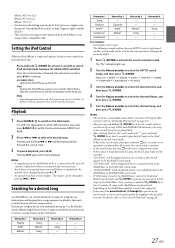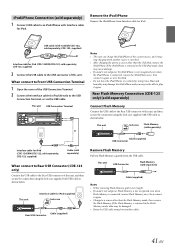Alpine CDE-124SXM Support Question
Find answers below for this question about Alpine CDE-124SXM.Need a Alpine CDE-124SXM manual? We have 3 online manuals for this item!
Question posted by Anonymous-29602 on May 26th, 2011
Error 3 Message In Ipod Mode
The person who posted this question about this Alpine product did not include a detailed explanation. Please use the "Request More Information" button to the right if more details would help you to answer this question.
Current Answers
Related Alpine CDE-124SXM Manual Pages
Similar Questions
What Is Error 2 On Ipod Cda 105
(Posted by RuthKar 10 years ago)
Alpine Cde 124sxm Ipod Trouble Shoot
When I use the usb to plug in my iPod the sound stopped working, the radio shows it playing, what so...
When I use the usb to plug in my iPod the sound stopped working, the radio shows it playing, what so...
(Posted by dkkeeney 10 years ago)
Error 2 For Ipod
I plugged my ipod shuffle in to the USB port. When I go to iPod on the scource it says error 2 and w...
I plugged my ipod shuffle in to the USB port. When I go to iPod on the scource it says error 2 and w...
(Posted by mathers84 11 years ago)
Alpine Cde124 Sound Problem
I installed an Alpine CDE124 in a 1997 Dodge Ram. The system works fine in FM radio mode only. I am ...
I installed an Alpine CDE124 in a 1997 Dodge Ram. The system works fine in FM radio mode only. I am ...
(Posted by bfmonte72 12 years ago)
Alpine Cde-122 Stereo Dev Error
I have installed an Alpine CDE-122 stereo - all works except the Ipod. I have selected the USB port...
I have installed an Alpine CDE-122 stereo - all works except the Ipod. I have selected the USB port...
(Posted by mikjesk 12 years ago)