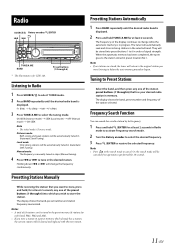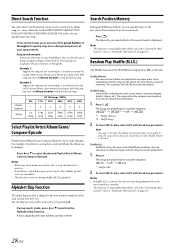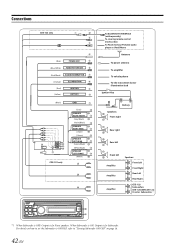Alpine CDE-124SXM Support Question
Find answers below for this question about Alpine CDE-124SXM.Need a Alpine CDE-124SXM manual? We have 3 online manuals for this item!
Question posted by dkkeeney on November 3rd, 2013
Alpine Cde 124sxm Ipod Trouble Shoot
When I use the usb to plug in my iPod the sound stopped working, the radio shows it playing, what song etc, but no sound. It worked fine up until today.
Current Answers
Related Alpine CDE-124SXM Manual Pages
Similar Questions
What Wireless Remote Will Work With The Cde-124sxm?
(Posted by toddhepler56 2 years ago)
Bt Stopped Working On My Cde Hd137bt And I Cant Get My Galaxy S2 To Pair Now
i was able to pair my galaxy s2 to my alpine cde-hd137 bt when it was first installed but all of a s...
i was able to pair my galaxy s2 to my alpine cde-hd137 bt when it was first installed but all of a s...
(Posted by blueshughes1 10 years ago)
Trouble Shooting On An Alpine Iva D900
How come I can't access my bass engine settings or my media expander .. It says setup but its not li...
How come I can't access my bass engine settings or my media expander .. It says setup but its not li...
(Posted by Adj10787 11 years ago)
Imy Cde-124sxm Won't Come On Even After A Reset.
I had a new battery clamp installed, and now I can't get my radio to come on. I tried removing the f...
I had a new battery clamp installed, and now I can't get my radio to come on. I tried removing the f...
(Posted by rickwoods 12 years ago)