Alpine CDE-123 Support Question
Find answers below for this question about Alpine CDE-123.Need a Alpine CDE-123 manual? We have 3 online manuals for this item!
Question posted by mickrwalke on January 31st, 2014
How To Use Aux R On An Alpine Cde123
The person who posted this question about this Alpine product did not include a detailed explanation. Please use the "Request More Information" button to the right if more details would help you to answer this question.
Current Answers
There are currently no answers that have been posted for this question.
Be the first to post an answer! Remember that you can earn up to 1,100 points for every answer you submit. The better the quality of your answer, the better chance it has to be accepted.
Be the first to post an answer! Remember that you can earn up to 1,100 points for every answer you submit. The better the quality of your answer, the better chance it has to be accepted.
Related Alpine CDE-123 Manual Pages
Owner's Manual (french) - Page 1
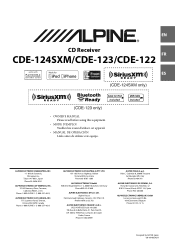
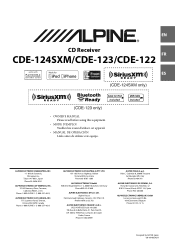
... de la Belle Etoile, Z.I. Paris Nord Il, B.P. 50016, 95945 Roissy Charles de Gaulle
Cedex, France Phone 01-48638989
ALPINE ITALIA S.p.A. EN
R
CD Receiver
FR
CDE-124SXM/CDE-123/CDE-122
ES
• OWNER'S MANUAL Please read before using this equipment.
• MODE D'EMPLOI Veuillez lire avant d'utiliser cet appareil.
• MANUAL DE OPERACIÓN Léalo...
Owner's Manual (espanol) - Page 1
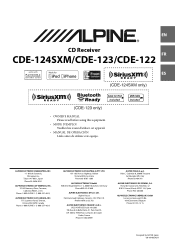
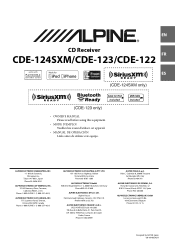
... Place, Torrance, California 90501, U.S.A. Paris Nord Il, B.P. 50016, 95945 Roissy Charles de Gaulle
Cedex, France Phone 01-48638989
ALPINE ITALIA S.p.A. EN
R
CD Receiver
FR
CDE-124SXM/CDE-123/CDE-122
ES
• OWNER'S MANUAL Please read before using this equipment.
• MODE D'EMPLOI Veuillez lire avant d'utiliser cet appareil.
• MANUAL DE OPERACIÓN Léalo...
Owner's Manual (english) - Page 1
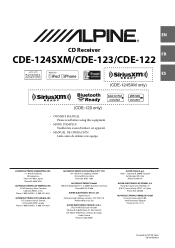
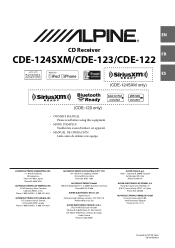
... (BENELUX) GmbH Leuvensesteenweg 510-B6, 1930 Zaventem, Belgium Phone 02-725-13 15
Designed by ALPINE Japan 68-16909Z42-B EN
R
CD Receiver
FR
CDE-124SXM/CDE-123/CDE-122
ES
• OWNER'S MANUAL Please read before using this equipment.
• MODE D'EMPLOI Veuillez lire avant d'utiliser cet appareil.
• MANUAL DE OPERACIÓN Léalo antes...
Owner's Manual (english) - Page 3


... 17 About the indication display 17 About "Text 17
Using the Front AUX Input Terminal 17
Set your favorite source to the FAV button (FAV SETUP 18
Set your favorite source 18 Recall your favorite source 18
SETUP
Setting 18 BLUETOOTH Setting (CDE-123 only 19 Setting the BLUETOOTH Connection 19 General Setting 19...
Owner's Manual (english) - Page 4


...22 Setting the Pandora Source 22 Setting the Pandora Volume 22
Flash Memory/Portable audio player (optional)
Connecting the Flash Memory (optional)....... 23 When connect Flash ...31
SiriusXM Satellite Radio Operation (CDE-124SXM, supplied; CDE-123, optional 31 Checking the SiriusXM Radio ID Number ........32 Storing Channel Presets 32 Tuning Channels using Presets 32 Category Browsing 32...
Owner's Manual (english) - Page 6


...have problems, do so may cause personal injury or damage to your Alpine dealer or the nearest Alpine Service Station for periodic cleaning of dissolving the paint or damaging the ...result in personal injury or damage to your authorized Alpine dealer or the nearest Alpine Service Center for repairing.
PRECAUTIONS
Product Cleaning
Use a soft dry cloth for servicing.
Maintenance
If ...
Owner's Manual (english) - Page 7


... also play CD-Rs/CD-RWs containing MP3 formatted audio files. • Some of the following table shows... soft cloth in Alpine CD players. If you may create operational problems. We recommend not using CD-R/CD-RW &#... CD-TEXT MP3 WMA AAC
CDE-124SXM
/CDE-122
CDE-123
Use only compact discs with fingerprints,...
Owner's Manual (english) - Page 8


... data is not guaranteed. On Handling USB Flash Memory
CAUTION
Alpine accepts no responsibility for private, non-commercial use and does not convey a license nor imply any right to the player. Use Flash Memory according to meet Apple performance standards. This non-audio data will not be supported.
revenue-generation) real time broadcasting...
Owner's Manual (english) - Page 9


... with the projections on page 19. (CDE-123 only)
*6 Refer to PANDORA R source by pressing BAND/F/R;
For
CDE-123, during iPod FRONT source, you can switch to "Using the Front AUX Input Terminal" on page 17.
For CDE-123, during AUX source, you can switch to "Setting the AUX REAR Setup Mode (AUX-R SET) (CDE-123 only)" on the back of the front...
Owner's Manual (english) - Page 10


...to press the RESET switch when using the unit for the first time... power. 2 Remove the detachable front panel. 3 Press RESET with an optional Alpine remote control.
Minutes will return to normal mode automatically. If the display shows over... radio time
announcement, press and hold AUDIO/SETUP for 60 seconds, the unit will reset to other than BT AUDIO. (CDE-123 only)
*2 Displayed only when a ...
Owner's Manual (english) - Page 13
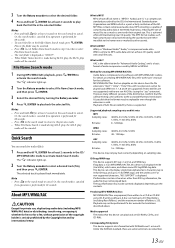
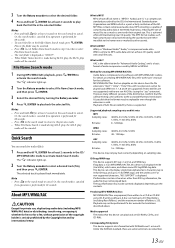
... the desired file by international treaty. About MP3/WMA/AAC
CAUTION
Except for private use, duplicating audio data (including MP3/ WMA/AAC data) or distributing, transferring, or copying it, whether for... to play back the selected file. Method for creating MP3/WMA/AAC files
Audio data is compressed using software with ISO9660 Level 1 or Level 2. The tag information may be canceled...
Owner's Manual (english) - Page 17


...be scrolled one time (except Radio mode).
Using the Front AUX Input Terminal
Connect a portable music player, etc.... Press VIEW. Text (Disc Name*3) being displayed Text (Track Name*3) being displayed
MP3/WMA/ AAC/USB AUDIO...
on the front panel. Such text information is for CDE-123. The display in Radio mode: FREQUENCY CLOCK...
Owner's Manual (english) - Page 18


...AUX REAR Setup Mode (AUX-R SET) (CDE-123 only)" on page 20. • For CDE-123, during AUX source, you set a source to select a favorite source, and
then press ENTER. Notes • If you do not want to use this in "Setting the AUX SETUP Mode" (refer to "Setting the AUX...the mode is set to other than BT AUDIO. (CDE-123 only)
*2 Refer to "Sound Setting" on page 15....
Owner's Manual (english) - Page 19


... be used . When the BLUETOOTH INTERFACE is set to the Owner's Manual of an external device, (such as your favorite source. BLUETOOTH Setting (CDE-123 only)
Select BLUETOOTH from the unit. Setting the AUX REAR Setup Mode (AUX-R SET) (CDE-123 only)
You can be output from the setup main menu in Session 1 can input the audio of...
Owner's Manual (english) - Page 20


... OFF. Setting the AUX REAR Level (AUX-R GAIN) (CDE-123 only)
After setting to ON when a portable device is produced by turning the Rotary encoder, then press ENTER.
OFF: When set to ON, and select AUX NAME by the system when the power output is input to ON.
OFF: Use this mode when the...
Owner's Manual (english) - Page 26


...Using these functions will stop or pause the currently playing songs. About iPod/iPhone models usable with video: Ver.1.3 iPod nano (1st generation): Ver.1.3.1 • Confirmed devices regarding Made for CDE-123...artist are searchable. • For Flash Memory, this unit. Song playback. • For Portable audio player, this time, do not operate the unit to avoid a malfunction. • If you...
Owner's Manual (english) - Page 35


... disc is dirty.
- Consult your Alpine dealer.
• A sampling rate/bit rate not supported by the unit is used . - Error displays (built-in a supported
format. Make sure the MP3/WMA/AAC has been written in CD player only). • Mechanical error
- Indication for Flash Memory/Portable audio player
• Database error or decoder...
Owner's Manual (english) - Page 39


... insulation to supply power to other units (e.g. This will exceed the current carrying capacity of the wire and result in locations with your Alpine dealer.
• The CDE-124SXM/CDE-123/CDE-122 uses female RCA-type jacks for installations or ground connections. Avoid installing the unit in fire or electric shock. This will reduce any...
Owner's Manual (english) - Page 43


...Alpine dealer.
Rear USB Connector (CDE-123 only) Connect this to an Flash Memory/Portable audio player or to an iPod/ iPhone. Make sure the connection is made to bare metal and is securely fastened using...Connectors (CDE-123 only) RED is right and WHITE is left .
Power Supply Connector
RCA Extension Cable (sold separately).
AUX-R OFF : When set to OFF, AUX REAR ...
Owner's Manual (english) - Page 44


... numbers listed below.
PRODUCTS COVERED:
This Warranty covers Car Audio Products and Related Accessories ("the product"). CAR AUDIO
1-800-ALPINE-1 (1-800-257-4631)
NAVIGATION
1-888-NAV-HELP (1-888-628-4357..." REFERS TO EXPENSES OF TRANSPORTING THE PRODUCT TO THE ALPINE SERVICE CENTER, LOSS OF THE ORIGINAL PURCHASER'S TIME, LOSS OF THE USE OF THE PRODUCT, BUS FARES, CAR RENTALS OR OTHERS...
Similar Questions
What Cable Do I Need To Use Aux On Cda-105
(Posted by antrPsychm 10 years ago)
Alpine Stereo Doesn't Work With Subwoofer Using Aux Lead?
Hello I have an alpine head unit and when the aux lead is connected it doesn't send any signal to my...
Hello I have an alpine head unit and when the aux lead is connected it doesn't send any signal to my...
(Posted by cameronchesterton 11 years ago)

