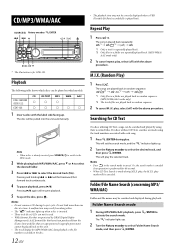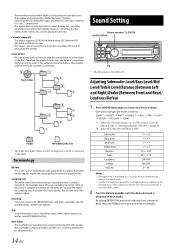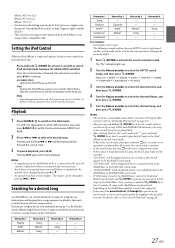Alpine CDE-123 Support Question
Find answers below for this question about Alpine CDE-123.Need a Alpine CDE-123 manual? We have 3 online manuals for this item!
Question posted by jeaninecampise on January 26th, 2016
Cde 123 How Do I Set The Clock
bought vehicle with this system in it how can I set the clock
Current Answers
Answer #1: Posted by Odin on January 26th, 2016 7:09 PM
See this manual page: http://www.manualslib.com/manual/643536/Alpine-Cde-124sxm.html?page=10&term=clock
Hope this is useful. Please don't forget to click the Accept This Answer button if you do accept it. My aim is to provide reliable helpful answers, not just a lot of them. See https://www.helpowl.com/profile/Odin.
Related Alpine CDE-123 Manual Pages
Similar Questions
Can I Pair My Android With A Cde-123
I want to pair my Android phone with my CDE-123 car radio.
I want to pair my Android phone with my CDE-123 car radio.
(Posted by mnj5460 1 year ago)
I Have Alpine Cde 102 Need To Know How To Set Clock
I have Alpine CDE 102 need to know how to set clock
I have Alpine CDE 102 need to know how to set clock
(Posted by 244r 9 years ago)
Alpin Cde-123
Can a Samsung SIII work with Alpine CDE-123 for Pandora?
Can a Samsung SIII work with Alpine CDE-123 for Pandora?
(Posted by pefranks203 9 years ago)