Alpine CDE-122 Support Question
Find answers below for this question about Alpine CDE-122.Need a Alpine CDE-122 manual? We have 3 online manuals for this item!
Question posted by luvva305 on July 12th, 2012
Dev Error
My smart phone uses the usb port when i plug it in it saya dev error..what is this?
Current Answers
There are currently no answers that have been posted for this question.
Be the first to post an answer! Remember that you can earn up to 1,100 points for every answer you submit. The better the quality of your answer, the better chance it has to be accepted.
Be the first to post an answer! Remember that you can earn up to 1,100 points for every answer you submit. The better the quality of your answer, the better chance it has to be accepted.
Related Alpine CDE-122 Manual Pages
Owner's Manual (french) - Page 1


...-283588
ALPINE ELECTRONICS (BENELUX) GmbH Leuvensesteenweg 510-B6, 1930 Zaventem, Belgium Phone 02-725-13 15
Designed by ALPINE Japan 68-16909Z42-A EN
R
CD Receiver
FR
CDE-124SXM/CDE-123/CDE-122
ES
• OWNER'S MANUAL Please read before using this equipment.
• MODE D'EMPLOI Veuillez lire avant d'utiliser cet appareil.
• MANUAL DE OPERACIÓ...
Owner's Manual (espanol) - Page 1
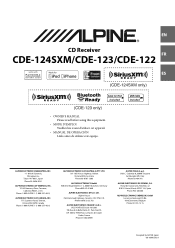
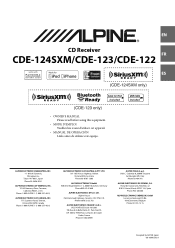
... AMERICA, INC. 19145 Gramercy Place, Torrance, California 90501, U.S.A. Colombo 8, 20090 Trezzano
Sul Naviglio (MI), Italy Phone 02-484781
ALPINE ELECTRONICS DE ESPAÑA, S.A. EN
R
CD Receiver
FR
CDE-124SXM/CDE-123/CDE-122
ES
• OWNER'S MANUAL Please read before using this equipment.
• MODE D'EMPLOI Veuillez lire avant d'utiliser cet appareil.
• MANUAL DE OPERACI...
Owner's Manual (english) - Page 1
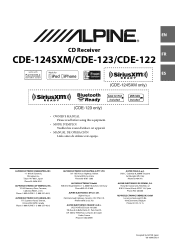
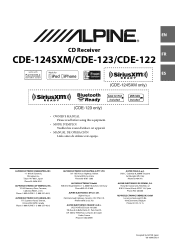
...-8787-1200
ALPINE ELECTRONICS GmbH Wilhelm-Wagenfeld-Str. 1-3, 80807 München, Germany
Phone 089-32 42 640
ALPINE ELECTRONICS OF U.K. EN
R
CD Receiver
FR
CDE-124SXM/CDE-123/CDE-122
ES
• OWNER'S MANUAL Please read before using this equipment.
• MODE D'EMPLOI Veuillez lire avant d'utiliser cet appareil.
• MANUAL DE OPERACIÓN Léalo...
Owner's Manual (english) - Page 4


...When connect Flash Memory to Front USB Connection Terminal 23 Remove Flash Memory from Front USB Connection Terminal 23
Using the Flash Memory/Portable audio player Banking Function 23
Playback 24...Satellite Radio Operation (CDE-124SXM, supplied; CDE-123, optional 31 Checking the SiriusXM Radio ID Number ........32 Storing Channel Presets 32 Tuning Channels using Presets 32 Category ...
Owner's Manual (english) - Page 5
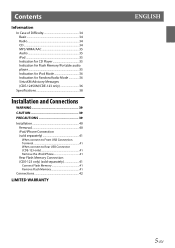
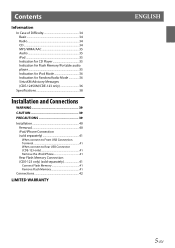
... Flash Memory/Portable audio player 35 Indication for iPod Mode 36 Indication for Pandora Radio Mode 36 SiriusXM Advisory Messages (CDE-124SXM/CDE-123 only 36
Specifications 38
Installation and Connections
WARNING 39
CAUTION 39
PRECAUTIONS 39
Installation 40 Removal 40 iPod/iPhone Connection (sold separately 41 When connect to Front USB Connection Terminal...
Owner's Manual (english) - Page 7
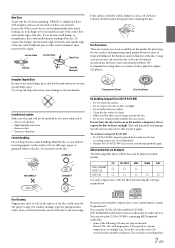
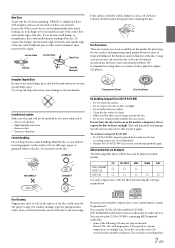
...TEXT MP3 WMA AAC
CDE-124SXM
/CDE-122
CDE-123
Use only compact discs ...write on audio devices. Heat and humidity may cause damage to play CD-Rs/CD-RWs containing MP3 formatted audio files. ... the playing surface with a clean, soft cloth from jamming, "ERROR" is heavily soiled, dampen a clean, soft cloth in the ...
Owner's Manual (english) - Page 8


... and all the Nokia mobile phones can control a Portable audio player with this unit. This device will not be supported. Also, avoid connecting Flash Memory to use this product in a safe way...8226; Depending on a personal computer. • Do not remove the USB device while playback is used as a Portable audio player: Not all related marks and logos are trademarks of SiriusXM Radio ...
Owner's Manual (english) - Page 9
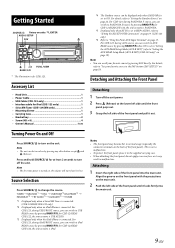
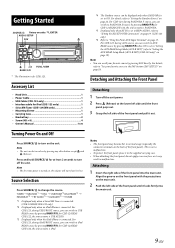
...encoder/ /ENTER AUDIO/SETUP
FAV
FUNC./VIEW
BAND/ F/R
* The illustration is for CDE-124SXM/ CDE-122, the source name is USB AUDIO. *3 Displayed only when... Note • The unit can switch to "Using the Front AUX Input Terminal" on by pressing BAND/F/R; for iPod (CDE-123 only 1 • SiriusXM Tuner (CDE-124SXM only 1 • Mounting Sleeve 1 •...
Owner's Manual (english) - Page 19
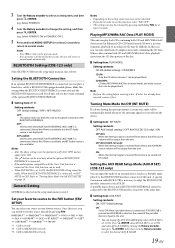
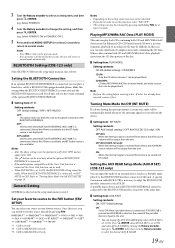
...used .
A special Conversion cable (KCE-237B) is set to OFF. Press ENTER when AUX-R SET is connected. • If the mobile phone...; AUX REAR*1 DISC BT AUDIO*1 SIRIUSXM*3 USB*2 USB FRONT*1 USB REAR*1 FAV OFF
*1 CDE-123 only. *2 CDE-124SXM/CDE-122 only. *3 CDE-124SXM/CDE-123 only
Notes • Depending on page 19....
Owner's Manual (english) - Page 20
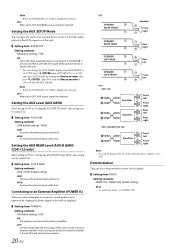
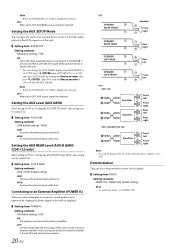
...Use this mode when the line output of the portable device is input to the unit. * You can be carried out.
Setting item: AUX GAIN Setting contents: LOW (Initial setting) / HIGH LOW: Decreases the external input audio...
SPEAKER LEFT FRONT
Front left
OFF: CDE-123:
Amplifier Amplifier
Front left
Front right
Rear left
Rear right
CDE-124SXM/CDE-122: Amplifier
Front left
Front right
Note...
Owner's Manual (english) - Page 23


.../CDE-122.
A bank is connected or after power to "Rear Flash Memory Connection (CDE-123 only) (sold separately) separately)
Remove Flash Memory from Front USB Connection Terminal
1 Carefully, pull out the Flash Memory from the USB cable or
the USB Connection Terminal.
2 Close the cover of the USB Connection Terminal. Banking occurs whenever a Flash Memory device/Portable audio...
Owner's Manual (english) - Page 24
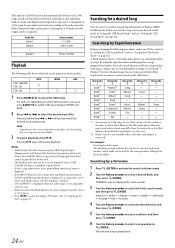
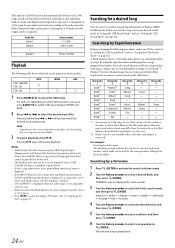
...searching and playing back a song easier. Use the Bank*1/ Playlists*2/Artists/Albums/Songs/Genres...USB Search Mode" on the connected portable audio player, fast-forwarding/
fast-reversing may not be stored according to the order stored in Flash Memory/Portable audio player into individual banks to narrow searches based on page 17. Bank No.
MP3
WMA
AAC
CDE-124SXM/
CDE-122
CDE...
Owner's Manual (english) - Page 26
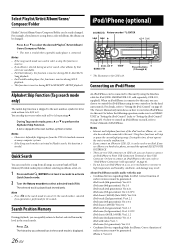
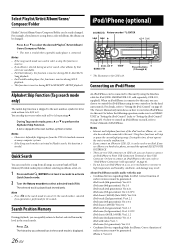
... unit. About iPod/iPhone models usable with video: Ver.1.3 iPod nano (1st generation): Ver...audio player without selecting an album, artist, etc.
1 Press and hold ENTER for iPod (CDE-124SXM/CDE-122... an iPod. If you use iPhone as a hands-free phone, you need the optional...USB connectors on CDE-123, you connect an iPhone to CDE-123, it can choose to control the iPod/iPhone using...
Owner's Manual (english) - Page 27
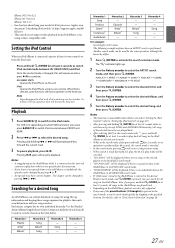
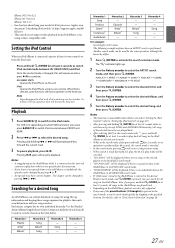
... is selected, some functions will resume playback. For CDE-123, depending on the iPod/iPhone while it is..., and
then press ENTER. Notes • A song playing on which USB Connector you listen to select the desired song.
Hierarchy 4 - - - Hierarchy 1... unit's search functions will ease song searches. By using a video-compatible cable. Once the control mode is performed. ...
Owner's Manual (english) - Page 29
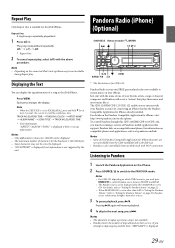
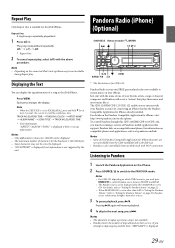
...Pandora
Volume" (refer to "Setting the Pandora Volume" on compatible phones and applications, visit www.pandora.com/link. Press VIEW. Notes ...com/on-the-iphone To control Pandora through this CDE-124SXM/CDE-123/CDE-122, you
attempt to the next song, press &#... is displayed.
29-EN Note • Depending on which USB Connector you used, press
BAND/F/R to switch Pandora source between FRONT and REAR...
Owner's Manual (english) - Page 36


... damaged. Replace the antenna if necessary.
• Communication error or boot error, etc. - You can solve the problem by the ...use the Pandora Compatible Application for information on the iPhone or iPod touch. - Move the vehicle to Pandora mode by the unit. Indication for iPhone requires the user's attention. -
NO SERVICE
• You switched CDE-124SXM/CDE-123/CDE-122...
Owner's Manual (english) - Page 38
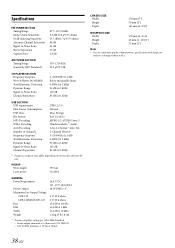
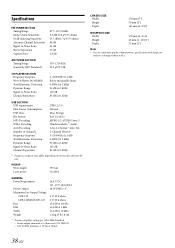
....
Power Consumption USB Class File System MP3 Decoding WMA Decoding AAC Decoding Number of Channels Frequency Response* Total Harmonic Distortion Dynamic Range Signal-to change without notice.
38-EN PICKUP Wave length Laser power
795 nm CLASS I
GENERAL Power Requirement
Power Output Maximum Pre-Output Voltage
CDE-123 CDE-124SXM/CDE-122 Bass Mid Treble...
Owner's Manual (english) - Page 41
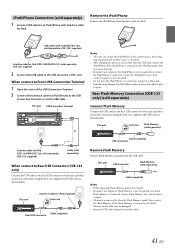
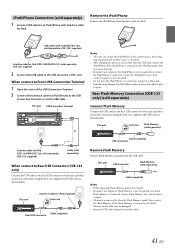
.../CDE-122, sold separately; iPod/iPhone Connection (sold separately)
1 Connect USB cable to an iPod/iPhone with Interface cable
for iPod directly to the USB
Connection Terminal, or via the USB cable. This unit USB Connection Terminal
or
Notes • This unit can charge the iPod/iPhone of the unit, and then secure the connection using the...
Owner's Manual (english) - Page 42
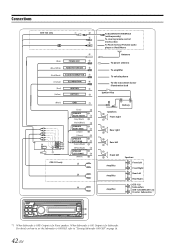
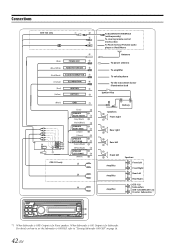
... Flash memory/Portable audio player or iPod/iPhone
Antenna
To power antenna
To amplifier
To vehicle phone To the instrument cluster illumination lead
Ignition Key
Battery
Speakers Front right
Rear right Rear left
Front left Amplifier Amplifier Amplifier
Speakers
Front Left
Front Right
Rear Left
Rear Right
CDE-123: Subwoofers CDE-124SXM/CDE-122: Front or...
Owner's Manual (english) - Page 43


... your amplifier.
Audio Interrupt In Lead (Pink/Black) Connect this to an external device (such as a portable player) by using a commercially-available converter cable.
Front USB Terminal Connect this lead to the vehicle's instrument cluster illumination lead. For details, contact your dealer for input of the CDE-124SXM/CDE-123/CDE-122 to dim whenever...
Similar Questions
Does The Audio Interrupt Wire Need To Be Connecter On A Cde 122 Alpine
(Posted by Bielkpoi 10 years ago)
Does The Cde-103bt Not Work With Newer Smart Phones?
I cannot get my CDE-103BT to work with my new smart phone. I have a HTC One S. The unit paired just ...
I cannot get my CDE-103BT to work with my new smart phone. I have a HTC One S. The unit paired just ...
(Posted by TribalTwinSC 11 years ago)
Why Does My Cde-122 Play The Rear Speakers On Radio Only?
My rear speakers only work with the radio.
My rear speakers only work with the radio.
(Posted by dmueller 12 years ago)

