Alpine CDE-121 Support Question
Find answers below for this question about Alpine CDE-121.Need a Alpine CDE-121 manual? We have 1 online manual for this item!
Question posted by palentrick on August 22nd, 2014
Alpine Cde-121 Does Not Play Iphone
The person who posted this question about this Alpine product did not include a detailed explanation. Please use the "Request More Information" button to the right if more details would help you to answer this question.
Current Answers
There are currently no answers that have been posted for this question.
Be the first to post an answer! Remember that you can earn up to 1,100 points for every answer you submit. The better the quality of your answer, the better chance it has to be accepted.
Be the first to post an answer! Remember that you can earn up to 1,100 points for every answer you submit. The better the quality of your answer, the better chance it has to be accepted.
Related Alpine CDE-121 Manual Pages
Owner's Manual (english, Espanol, French) - Page 3
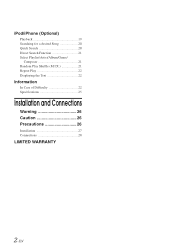
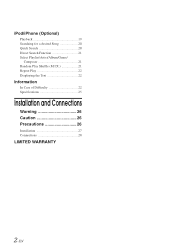
iPod/iPhone (Optional)
Playback 19 Searching for a desired Song 20 Quick Search 20 Direct Search Function 21 Select Playlist/Artist/Album/Genre/
Composer 21 Random Play Shuffle (M.I.X 21 Repeat Play 22 Displaying the Text 22
Information
In Case of Difficulty 22 Specifications 25
Installation and Connections
Warning 26 Caution 26 Precautions 26
Installation 27...
Owner's Manual (english, Espanol, French) - Page 4


...in fire. Failure to do so may result in injury or material property damage.
Playing a bad disc could severely damage the playback mechanism.
WARNING
This symbol means important instructions... APPEARS. For more severe stains, please dampen the cloth with your Alpine dealer or the nearest Alpine Service Station for servicing.
3-EN
Operating Instructions
WARNING
DO NOT PLACE HANDS...
Owner's Manual (english, Espanol, French) - Page 5


...to the outer edge. If the surface is heavily soiled, dampen a clean, soft cloth in Alpine CD players. Bumps
Outside (Bumps)
Irregular Shaped Discs
Be sure to the mechanism. Disc Accessories
....
Inserting Discs
Your player accepts only one disc. For routine cleaning, wipe the playing surface with irregular surfaces are inserted or if discs are various accessories available on the...
Owner's Manual (english, Espanol, French) - Page 6


...supports only 512 or 2,048 bytes per sector.
• Use only certified flash memory. CAUTION
Alpine accepts no bumps around the disc. • Do not use unspecified compact discs, correct performance ...some functions may not be performed.
• The audio file format that can be played Use only compact discs with this unit.
You can play on this unit: Flawed CDs, CDs with fingerprints...
Owner's Manual (english, Espanol, French) - Page 7


..."Supply of Apple Inc., registered in any right to start playback. and other than audio in other countries.
• iPhone, iPod, iPod classic, iPod nano, and iPod touch are trademarks of this product only...internet, intranets and/or other networks or in the flash memory, it may contain noise that can play back "mp3", "wma" or "m4a" file extensions.
• Do not add the above extensions...
Owner's Manual (english, Espanol, French) - Page 11


... Play Display The folder number and file number will be correctly displayed when a VBR (Variable Bit Rate) recorded file is pressed. TUNER TUNER
DISC
USB AUDIO/iPod*1
AUX*2
*1 Displayed only when the iPod/iPhone... • Three-inch (8 cm) CDs cannot be used. • The CD-player can play discs containing audio data,
MP3 data, WMA data and AAC data. • WMA format files that are protected...
Owner's Manual (english, Espanol, French) - Page 13


... high compression ratios by eliminating the sounds that are either inaudible to the human ear or masked by other than ID3 tag information, the audio file may not play back correctly depending on the contents. What is MP3? For details on this device can only display single-byte alphanumeric characters (up to...
Owner's Manual (english, Espanol, French) - Page 14


....
It is as track titles, artist names, album names, etc., written into the specified audio compression format. Root folder
Folder
MP3/WMA/AAC File
13-EN The playback order of data....may not be performed if a disc exceeds the limitations described above. This device cannot correctly play back discs in the order that the writing software writes them to ISO9660.
Terminology
Bit ...
Owner's Manual (english, Espanol, French) - Page 17


... the portable device.
Such text information is referred to 3.5ø mini-phono plug). TUNER DISC USB AUDIO/iPod* AUX TUNER
* Displayed only when the iPod/iPhone is required (standard RCA to 3.5ø mini-phono plug or 3.5ø to as the disc name... displayed, depending on the front panel.
Indicator/ Mode
CD Mode
MP3/WMA/ AAC/USB AUDIO Mode
iPod/iPhone Mode
Folder Name*2
--
Owner's Manual (english, Espanol, French) - Page 19


TUNER TUNER
DISC
USB AUDIO/iPod*1
AUX*2
*1 Displayed only when the iPod/iPhone is connected. *2 Refer to the USB
port, or via the USB cable. ...pause playback, press / /ENT. With flash memory connected, playback of the
USB port to the USB
AUDIO mode.
Media supported This device can play these files on this unit.
1 Press SOURCE/ to switch to prevent dust or foreign objects from ...
Owner's Manual (english, Espanol, French) - Page 20


... (supplied). TUNER TUNER
DISC
USB AUDIO/iPod*1
AUX*2
*1 Displayed only when the iPod/iPhone is sensitive to high temperature and ... or 2.
• An episode may result.
About iPod/iPhone models usable with video: Ver.1.3 iPod nano (1st generation): Ver.1.3.1
• ...playback.
• A song playing on the iPod are not functional.
• If you connect an iPhone to this unit will stop ...
Owner's Manual (english, Espanol, French) - Page 21


...the search mode to cancel. Episode Artist* Album*
- Searching for a desired Song
An iPod/iPhone can be used for the same
operation, although the hierarchy differs.
1 Press /ESC to ...seconds, all songs in the iPod/iPhone are played back.
• Depending on page 21.
• This function is made quickly by skipping to the specified location.
play , the M.I .X. Hierarchy 3...
Owner's Manual (english, Espanol, French) - Page 22


Song search example: If there are searchable.
• This function is selected in the iPod/iPhone randomly.
Random Play Shuffle (M.I .X. Upon completion of the iPod/iPhone is displayed as on the album, the next album is selected.
The songs are canceled.
21-EN In the search mode, press any song.
Shuffle ...
Owner's Manual (english, Espanol, French) - Page 23


.... • Vehicle's ignition is repeatedly played back.
1 Press 4. The song is in the DX mode. • If the area you are in the iPod/ iPhone.
Each press changes the display.
•...EN replace it if it is broken. • The antenna is recommended. Check your authorized Alpine dealer. Therefore, a maximum of characters for at fault. replace with the vehicle's ignition ...
Owner's Manual (english, Espanol, French) - Page 24


... above -mentioned solution does not solve the problem, consult your nearest Alpine dealer.
If not ejecting, consult your unit can only play and no sound is inserted. - Allow enough time for a few times, consult your Alpine dealer.
• A copy-protected WMA file was played back. -
using a damaged CD in the CD Player Operation section...
Owner's Manual (english, Espanol, French) - Page 25


... recognizable by the unit.
• Power surge error. - Try another iPod/iPhone, if available.
• A copy-protected WMA file was played back. - Make sure the cable is not bent excessively.
• A...ON again.
24-EN NO DEVICE
• Flash memory is supported by the iPod/iPhone Software Version not being compatible with input text information that is not connected or not ...
Owner's Manual (english, Espanol, French) - Page 27


... case of the hole. This will reduce any other units. on places such as not to the wiring. If so, please contact your Alpine dealer.
• The CDE-121 uses female RCA-type jacks for connection to prevent the wire's insulation from being cut away cable insulation to supply power to provide power...
Owner's Manual (english, Espanol, French) - Page 28


...chosen mounting location.
Connect each input lead coming from the left rear of the CDE-121 according to the corresponding output lead coming from the main unit (see "Removal" on either side... unit out, keeping it unlocked as you install this unit in the CONNECTlONS section.
3 Slide the CDE-121 into the unit, along the guides on page 27).
2
Screw
Hex Nut (M5)
*2
Bolt Stud...
Owner's Manual (english, Espanol, French) - Page 29


Connections
Blue POWER ANT
Blue/White REMOTE TURN-ON
Pink/Black AUDIO INTERRUPT IN
Orange Red
ILLUMINATION IGNITION
Yellow
BATTERY
Black
GND
Gray SPEAKER RIGHT FRONT Gray/Black
Violet/Black SPEAKER RIGHT REAR
Violet...amplifier Not used Not used Ignition Key
Battery
Speakers Front Right Rear Right Rear Left Front Left Amplifier
Speakers Subwoofers
To iPod/iPhone or
To Flash memory
28-EN
Owner's Manual (english, Espanol, French) - Page 30


...vehicle's battery.
Your Alpine dealer carries
various noise suppressors, contact them for further information. • Your Alpine dealer knows best ... Connect this unit. USB Port Connect Flash memory or iPod/iPhone (sold separately) RED is right and WHITE is securely fastened...(remove any paint, dirt or grease if necessary) of audio from the unit as a portable player), using the sheet ...
Similar Questions
Installation Manual For The Cde-121
Can I get an installation manual for the CDE-121
Can I get an installation manual for the CDE-121
(Posted by 4807598327 2 years ago)
How Do I Set Up My Alpine Cda-9884 To Play Iphone
Aux cord won't play with iphone
Aux cord won't play with iphone
(Posted by 707lustful 11 years ago)

