Alpine CDA 9884 Support Question
Find answers below for this question about Alpine CDA 9884 - Radio / CD.Need a Alpine CDA 9884 manual? We have 1 online manual for this item!
Question posted by krnlar on June 13th, 2014
How To Play Iphone On Alpine 9884
The person who posted this question about this Alpine product did not include a detailed explanation. Please use the "Request More Information" button to the right if more details would help you to answer this question.
Current Answers
There are currently no answers that have been posted for this question.
Be the first to post an answer! Remember that you can earn up to 1,100 points for every answer you submit. The better the quality of your answer, the better chance it has to be accepted.
Be the first to post an answer! Remember that you can earn up to 1,100 points for every answer you submit. The better the quality of your answer, the better chance it has to be accepted.
Related Alpine CDA 9884 Manual Pages
Owners Manual - Page 1


... OF AUSTRALIA PTY.
Viale C. Paris Nord Il, B.P. 50016, 95945 Roissy Charles de Gaulle
Cedex, France Phone 01-48638989
ALPINE ITALIA S.p.A. R
EN
MP3/WMA/AAC CD Receiver
CDA-9884
FR
ES
• OWNER'S MANUAL Please read before using this equipment.
• MODE D'EMPLOI Veuillez lire avant d'utiliser cet appareil.
• MANUAL DE OPERACIÓN L&#...
Owners Manual - Page 3
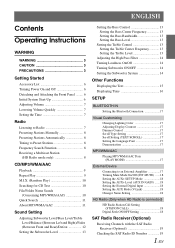
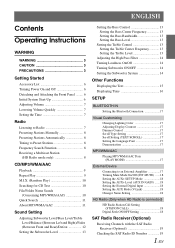
... Stations Manually 8 Presetting Stations Automatically 8 Tuning to Preset Stations 8 Frequency Search Function 8 Receiving a Multicast Station
(HD Radio mode only 8
CD/MP3/WMA/AAC
Playback 9 Repeat Play 9 M.I.X. (Random Play 10 Searching for CD Text 10 File/Folder Name Search
(Concerning MP3/WMA/AAC 10 Quick Search 11 About MP3/WMA/AAC 11
Sound Setting
Adjusting Subwoofer...
Owners Manual - Page 4


.../Song Search mode 21 Quick Search Function 21 Receiving Weather or Traffic Information from SAT Radio 21 Instant Replay Function (SIRIUS only) ......... 22 Changing the Display 22 Setting the ... About the Crossover 32 About IMPRINT 33
Changer (Optional)
Controlling CD Changer (Optional 34 Playing MP3 Files with the CD Changer
(Optional 34 Multi-Changer Selection (Optional 34
Information
In...
Owners Manual - Page 5
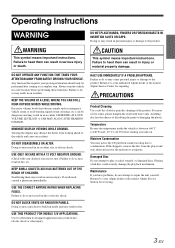
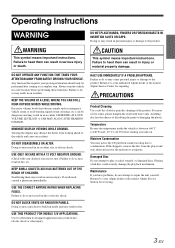
... CD playback sound wavering due to evaporate.
Temperature
Be sure the temperature inside and may result in a safe location before turning your Alpine dealer or the nearest Alpine ... so may cause heat to do so may result in injury or material property damage. Playing a bad disc could severely damage the playback mechanism. CAUTION
This symbol means important instructions....
Owners Manual - Page 6
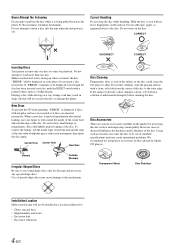
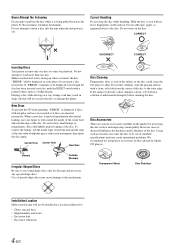
... High humidity and water • Excessive dust • Excessive vibrations
4-EN For routine cleaning, wipe the playing surface with a clean, soft cloth from jamming, "ERROR" is displayed if discs with a pointed object...installed in a location subjected to be out of standard specifications and may result in Alpine CD players. Use of the disc could inhibit proper loading of the disc to the...
Owners Manual - Page 7


... any commercial (i.e. For details, please visit http://www.mp3licensing.com"
• Manufactured under unstable conditions, CDs on audio devices. You can play CD-Rs (CD-Recordables)/CD-RWs (CD-ReWritables) which have been recorded only on which do not conform to the audio CD industry standard.
• Use discs with MP3/WMA/AAC files written in a disc will not...
Owners Manual - Page 9
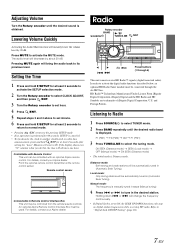
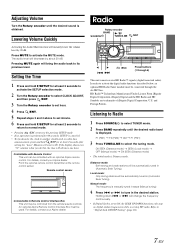
Minutes will decrease by 20 dB. Controllable with an optional Alpine remote control.
Adjusting Volume
Turn the Rotary encoder until the desired radio band
is Distance mode. The audio level will reset to activate the digital radio functions described below, an optional HD Radio Tuner module must be automatically tuned in the desired station. Pressing MUTE...
Owners Manual - Page 11
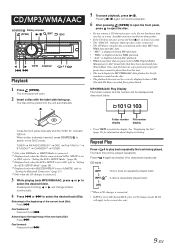
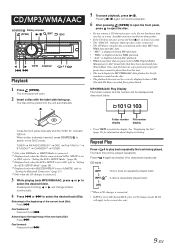
...CD changer is the file numbers recorded on this unit. • The track display for information about display switching. Fast forward:
Press and hold
. TUNER XM RADIO/SIRIUS*1 DISC iPod*2/AUX+*3 BT AUDIO*4 CHANGER*5 TUNER
*1 Only when XM Radio or SIRIUS Radio... up . Press 4 again and select off to deactivate repeat play discs containing audio data, MP3 data,
WMA data and AAC data. •...
Owners Manual - Page 12


... Search mode, press /ENT. MP3/WMA/AAC mode :
: Only a file is repeatedly played back.
: Only files in a folder are repeatedly played back.
: A disc is repeatedly played back.
*2 When an MP3 compatible CD changer is connected. • If a CD changer or an MP3 compatible CD changer is connected:
After pressing F/SETUP to select the function mode (RPT...
Owners Manual - Page 13


... size of the AAC format.
AAC is the abbreviation for creating MP3/WMA/AAC files
Audio data is compressed using CD-R writing software. WMA is similar to cancel. MP3/WMA/AAC files that the format may not play back are either inaudible to ISO9660. Playback of the IEC. A disc can hold up to...
Owners Manual - Page 14


...* When the subwoofer mode is found at the top of the file system. For example, music CDs use a sampling rate of 44.1 kHz, so the sound is
obtained in the folder.
The ...as track titles, artist names, album names, etc., written into the specified audio compression format. Order of files
Files are played back in the software's documentation. Terminology
Bit rate This is sampled (recorded)....
Owners Manual - Page 17
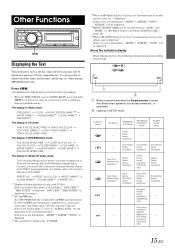
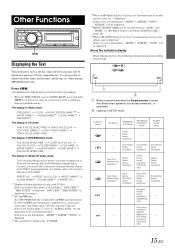
... etc., while playing MP3/WMA/AAC files. If there is ignored.
Indicator/ Mode
CD Mode
MP3/WMA/ AAC Mode
SAT RADIO/ HD RADIO
Mode
iPod/BT AUDIO Mode
Folder
-
... (Alpine KCE-300BT) (sold separately).
PRESET NO./CLOCK ARTIST NAME*6 ALBUM NAME*6 SONG NAME*6 PRESET NO. *1 Displayed during playback of KCE-300BT. Name being
displayed
(SIRIUS
-
- displayed
(HD Radio
only...
Owners Manual - Page 18


... IC)
BLUETOOTH IN*1 ILLUMINATION LCD CONTRAST DIMMER PLAY MODE SCROLL TYPE TEXT SCROLL INT MUTE*2 CLOCK...OFF, and the mode is set to other than BT AUDIO.
*2 Displayed only when BLUETOOTH IN is OFF. *3 ... "Game Alert Setup" (page 20). *9 When HD Radio is displayed. SOURCE/ Rotary encoder
BAND
/ENT
/ESC...display. About "Text"
Text: Text compatible CDs contain text information such as "text".
...
Owners Manual - Page 20


... press /ENT.
AUX+ ON:
Set to this setting can input TV/video sound by turning the Rotary encoder, then press /ENT. AUX+ OFF:...set D-AUX to ON to the USB Adapter for the HD Radio station name can be automatically muted whenever the interrupt signal is... D-AUX ON / D-AUX OFF (Initial setting)
When an ALPINE Ai-NET compatible digital audio processor (PXA-H701) and a DVD player (DVE-5207) ...
Owners Manual - Page 25


...or
. TUNER XM RADIO/SIRIUS*1 DISC iPod*2/AUX+*3 BT AUDIO*4 CHANGER*5 TUNER
*1 Only when XM Radio or SIRIUS Radio is connected. *2 ... 17). *5 Only when the CD changer is used with this unit's search functions will
continue to play from where it is performed. ...Return to the unit.
• The unit can be changed
by using the proprietary ALPINE FULL...
Owners Manual - Page 30


...audio processor needs to be able to the media connected.
• Each music source, such as music clip.
Changing the source to reproduce a more appealing to reproduce the sound accurately. MX takes advantage of data during playback.
The FM radio, CD and iPod, will be adjusted.
CD (MX level 1 to 3): CD...
(DVD MUSIC): A DVD or Video CD contains a large quantity of compression...
Owners Manual - Page 36
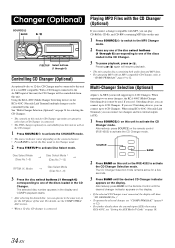
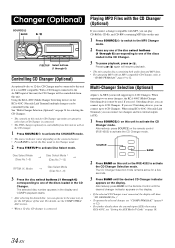
...the connected source. • Press BAND to switch the Disc mode in the CD Changer. Multi-Changer Selection (Optional)
Alpine's Ai-NET system will show "NO CHANGER (No.)".
• To operate...RUE-4202) to 6 CD Changers.
Using the KCA-400C (Multi-Changer Switching device) or the KCA-410C (Versatile Link Terminal) multiple changers can play discs containing both audio data and MP3 data....
Owners Manual - Page 37


...CD insertion not possible. • A CD is already in the CD Module.
- Consult your nearest Alpine dealer. damaged disc should be the proper length.
- Error displays (built-in is a primary signal area, the antenna may not be replaced. Audio.... - Allow enough time for CD.
- Perform finalization and attempt playback again. Make sure the antenna is not played back. • Writing error ...
Owners Manual - Page 38


... out the magazine. Select another disc. If not ejecting, consult your Alpine dealer. The indication will disappear when the temperature returns to normal operating range.
• Radio is attached securely to play back non-copy-protected files.
• A disc is left inside the CD Changer. - Press the magazine eject button. If the magazine does...
Owners Manual - Page 43
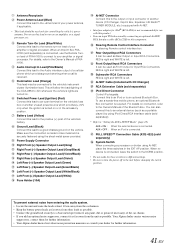
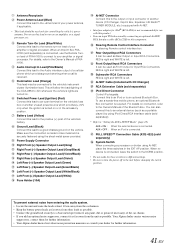
... or another device (CD Changer, Imprint Box, Equalizer, HD Radio™ TUNER MODULE,...CDA-9884 to dim whenever the vehicle's lights are turned on lead of your amplifier or signal processor.
Connect this lead to the Audio....
You can input TV/video sound by using iPod Direct...Your Alpine dealer carries various noise
suppressors, contact them for further information. • Your Alpine dealer...
Similar Questions
How To Set Clock On Alpine Radio Cda 9884
(Posted by sccerfa 9 years ago)
How Do I Change My Alpine 9883 Radio/cd Clock?
Can you tell me the steps to change my clock on an alpine 9883 car radio/cd?
Can you tell me the steps to change my clock on an alpine 9883 car radio/cd?
(Posted by maggieandrews767 10 years ago)
How Do I Set Up My Alpine Cda-9884 To Play Iphone
Aux cord won't play with iphone
Aux cord won't play with iphone
(Posted by 707lustful 11 years ago)

