Alpine CDE-103BT Support Question
Find answers below for this question about Alpine CDE-103BT.Need a Alpine CDE-103BT manual? We have 3 online manuals for this item!
Question posted by marvLudde on July 20th, 2014
How To Update Firmware On Alpine Cde 103bt
The person who posted this question about this Alpine product did not include a detailed explanation. Please use the "Request More Information" button to the right if more details would help you to answer this question.
Current Answers
There are currently no answers that have been posted for this question.
Be the first to post an answer! Remember that you can earn up to 1,100 points for every answer you submit. The better the quality of your answer, the better chance it has to be accepted.
Be the first to post an answer! Remember that you can earn up to 1,100 points for every answer you submit. The better the quality of your answer, the better chance it has to be accepted.
Related Alpine CDE-103BT Manual Pages
Cde-103bt Owner's Manual (english) - Page 4


... list 19 Displaying the phone service provider name 19 Adjusting the volume for the microphone input 19 Selecting the output speaker 19 Displaying the firmware version 19 Updating the firmware 19
Hands-Free Phone Control 20 About the Hands-Free Phone 20 Answering a Call 20 Hanging up the Telephone 20 Redial Function 20...
Cde-103bt Owner's Manual (english) - Page 5
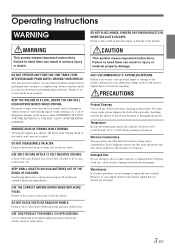
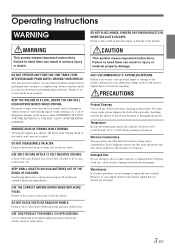
... WHEN REPLACING FUSES. Return it to your prolonged attention should only be dangerous and may result in a safe location before turning your authorized Alpine dealer or the nearest Alpine Service Center for servicing.
3-EN Failure to a complete stop the vehicle in fire, etc. HALT USE IMMEDIATELY IF A PROBLEM APPEARS.
For more severe...
Cde-103bt Owner's Manual (english) - Page 6
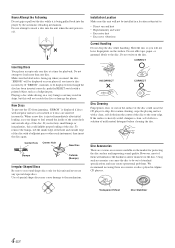
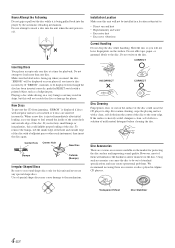
... than one disc at a time for protecting the disc surface and improving sound quality. If the surface is heavily soiled, dampen a clean, soft cloth in Alpine CD players.
"ERROR" will not leave fingerprints on a very bumpy road may cause damage to the outer edge. Hold the disc so you insert the...
Cde-103bt Owner's Manual (english) - Page 7
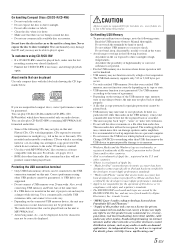
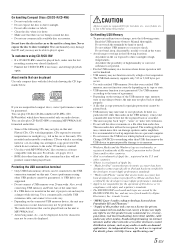
...8226; USB memory function is not guaranteed. An independent license for a long time. CAUTION
Alpine accepts no bumps around the disc. • Do not use unspecified compact discs, correct ... conveys a license for lost while using other electronic content distribution systems, such as pay-audio or audio-on a personal computer. • Do not remove the USB device while playback is ...
Cde-103bt Owner's Manual (english) - Page 9
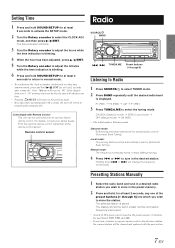
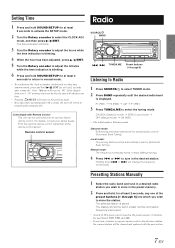
... least 2 seconds, any one of 18 stations can be cleared and replaced with an optional Alpine remote control. If the display shows over "30" minutes when you do this, the time... in steps (Manual tuning).
4 Press
or
to select the tuning mode.
For details, consult your Alpine dealer.
Manual mode:
The frequency is displayed. Remote control sensor
Radio
SOURCE/ BAND
TUNE/A.ME Preset ...
Cde-103bt Owner's Manual (english) - Page 10
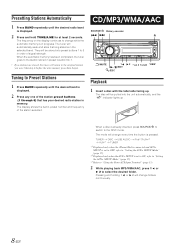
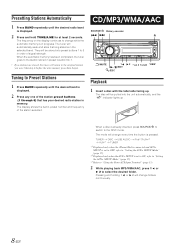
... buttons
(1 through 6) that has your desired radio station in memory. The disc will be pulled into preset buttons 1 to the DISC mode. TUNER DISC USB AUDIO iPod*1/AUX+*2 AUX*3 TUNER
*1 Displayed only when the iPhone/iPod is connected and AUX+ SETUP is set to ON, refer to "Setting the AUX+ SETUP...
Cde-103bt Owner's Manual (english) - Page 12
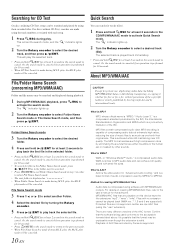
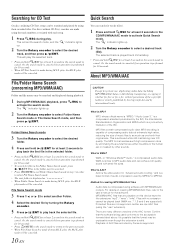
...recorded titles.
play , the M.I .X. About MP3/WMA/AAC
CAUTION Except for private use, duplicating audio data (including MP3/WMA/AAC data) or distributing, transferring, or copying it, whether for free or...set the search mode, and the " " indicator lights up .
2 Turn the Rotary encoder to MP3 audio data and can achieve CD quality sound with each song.
1 Press /ESC during M.I .X. Confirm that...
Cde-103bt Owner's Manual (english) - Page 14
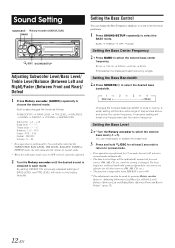
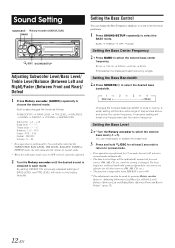
...setting is changed. Refer to
choose the desired mode. Sound Setting
SOURCE/
Rotary encoder (AUDIO/LOUD)
BAND
/ESC SOUND/SETUP
Adjusting Subwoofer Level/Bass Level/ Treble Level/Balance (Between... Left and Right)/Fader (Between Front and Rear)/ Defeat
1 Press Rotary encoder (AUDIO) repeatedly to "Adjusting Subwoofer Level/Bass Level/Treble Level/ Balance (Between Left and Right)/...
Cde-103bt Owner's Manual (english) - Page 20
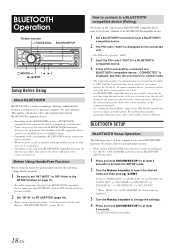
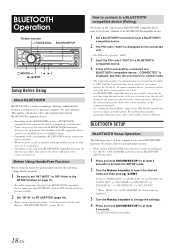
...-19). Refer to BT ADAPTER (page 16).
• Before using the hands-free phone/audio function, the following steps 1 to 4 are displayed.
3 Turn the Rotary encoder to change...hands-free call , or perform setup operations, be sure to stop your ALPINE dealer or ALPINE website.
• Depending on the surroundings, BLUETOOTH wireless connection may be ... UPDATE*
* When "BT IN" is canceled.
18-EN
Cde-103bt Owner's Manual (english) - Page 21


...be necessary to VISI M ON. Adjust the setting before placing a call .
Updating the firmware
Setting item: FW UPDATE With this unit can be required.
Adjusting the volume for 2 seconds and the...all of speakers in car to the mobile phone's Owner's Manual.
For details, consult ALPINE website.
19-EN Setting the BLUETOOTH Device
Select one of 5 connected BLUETOOTH compatible devices ...
Cde-103bt Owner's Manual (english) - Page 22
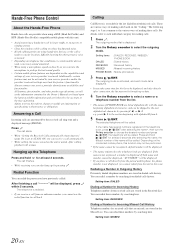
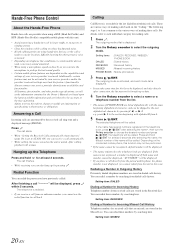
... history
MISSED
: Missed incoming history
PHONE BOOK : Mobile phonebook
3 Press / /ENT. Setting item: DIALED
Dialing a Number In Incoming History Telephone numbers from dialed calls history. Alpine reserves the right to the next alphabetical character by the received call will resume.
Calling
Call History is
made in a noisy location, difficulty hearing the...
Cde-103bt Owner's Manual (english) - Page 23
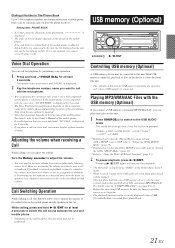
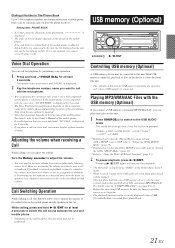
...refer to "Setting the AUX+ SETUP Mode" (page 17).
*3 Refer to eliminate it is not updated, you to increase volume from this unit.
• The controls on the function of the microphone. ... excessively may need to initiate the transfer of files on the device is controlled from your regular audio listening source level. Dialing a Number In The Phone Book Up to 1,000 telephone numbers are ...
Cde-103bt Owner's Manual (english) - Page 24
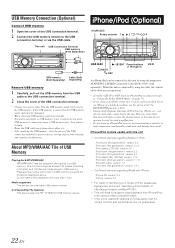
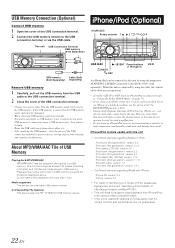
...iPod classic (80, 160 GB): version 1.1.2 iPod nano (2nd generation): version 1.1.3 iPod with video: version 1.3 iPod nano (1st generation): version 1.3.1
• Confirmed devices regarding Works with ...the USB cable away from entering and causing a malfunction. However, using the proprietary ALPINE FULL SPEED Connection Cable (KCE-433iV) (sold separately).
This unit
USB Connection Terminal...
Cde-103bt Owner's Manual (english) - Page 28


... condensation in the CD player.
- CD-R/CD-RW playback not possible. • Close session (finalization) has not been performed.
- using a damaged CD in your nearest Alpine dealer. Securely re-mount the unit. • The disc is properly connected;
Consult your unit can cause damage to receive stations. • No antenna or...
Cde-103bt Owner's Manual (english) - Page 29


...Use a sampling rate/bit rate that is not supported by the unit is displayed: If the disc cannot be ejected, consult your Alpine dealer. 2) When the error indication remains after storing songs (files).
• A sampling rate/bit rate not supported by the unit... for at least 2 seconds.
To reset the iPod, refer to page 6) and press again. Audio
The sound is shorted. -
Cde-103bt Owner's Manual (english) - Page 30
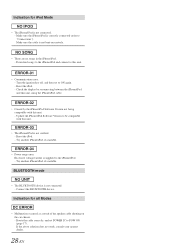
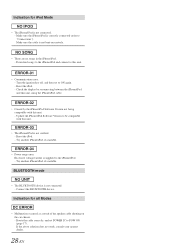
... Modes
• Malfunction occurred as a result of the speaker cable shorting on the car chassis. - Download songs to the iPhone/iPod and connect to "Connections"). Update the iPhone/iPod Software Version to ON again. - Connect the BLUETOOTH device. Make sure the iPhone/iPod is not verified. - Check the display by reconnecting...
Cde-103bt Owner's Manual (english) - Page 32
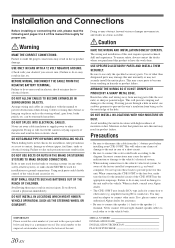
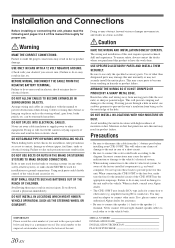
... EXPERTS. Use of your unit in serious accident. This may result in serious injury. If wiring passes through a hole in doubt, consult your Alpine dealer.
• The CDE-103BT uses female RCA-type jacks for connection to prevent the wire's insulation from being cut away cable insulation to supply power to the diagram...
Cde-103bt Owner's Manual (english) - Page 33
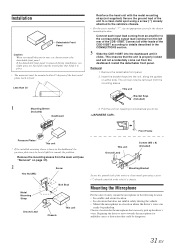
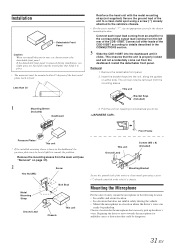
...too hard and warp the metal plate that holds it in the CONNECTlONS section.
3 Slide the CDE-103BT into the unit, along the guides on page 31).
2
Screw
Hex Nut (M5)
Metal Mounting...attached to the corresponding output lead coming from the mounting sleeve. Secure the ground lead of the CDE-103BT according to details described in place.
• The main unit must be bent slightly to front...
Cde-103bt Owner's Manual (english) - Page 35


...Connection Terminal Connect USB memory (sold separately)
To prevent external noise from entering the audio system. • Locate the unit and route the leads at least 10 cm ... the vehicle's instrument cluster illumination lead.
Your Alpine dealer carries various noise
suppressors, contact them for further information. • Your Alpine dealer knows best about noise prevention measures so ...
Cde-103bt Owner's Manual (english) - Page 36


... U.S.A. Speaker mechanical failure (e.g. C Damage caused by act of the product. E Service performed by over-driving the speaker (amplifier level is not valid unless your Alpine car audio product has been installed in the United States, Puerto Rico or Canada. G Any product which has the serial number defaced, altered or removed. I Any product...
Similar Questions
Does The Cde-103bt Not Work With Newer Smart Phones?
I cannot get my CDE-103BT to work with my new smart phone. I have a HTC One S. The unit paired just ...
I cannot get my CDE-103BT to work with my new smart phone. I have a HTC One S. The unit paired just ...
(Posted by TribalTwinSC 11 years ago)
Android Fuse To Cde-103bt Cable
How can I get my wifes cell phone "android fuse" to interface with our " cde-103bt " receiver. Do we...
How can I get my wifes cell phone "android fuse" to interface with our " cde-103bt " receiver. Do we...
(Posted by mrsakman 12 years ago)

