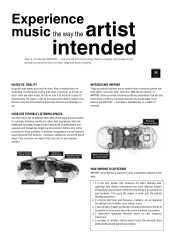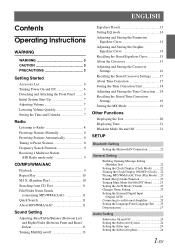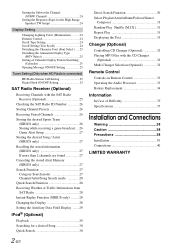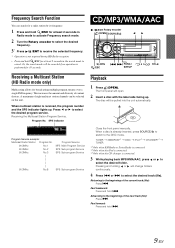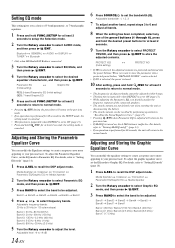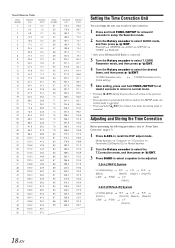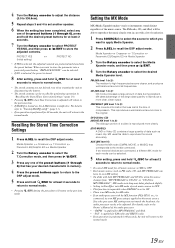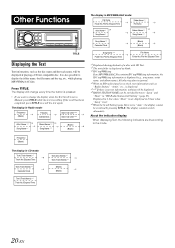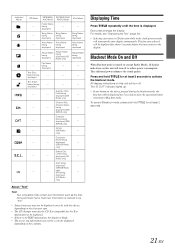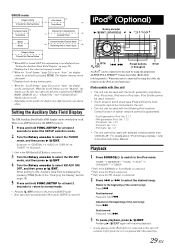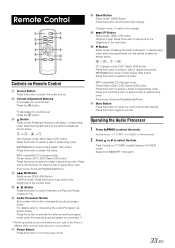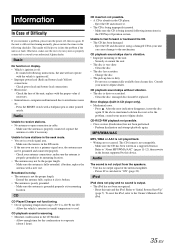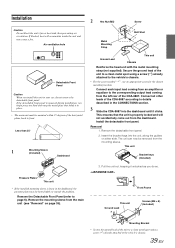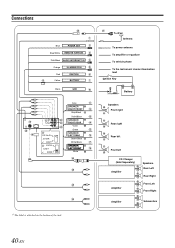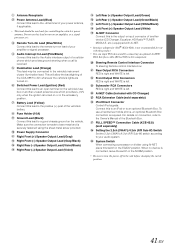Alpine CDA-9887 Support Question
Find answers below for this question about Alpine CDA-9887 - Radio / CD.Need a Alpine CDA-9887 manual? We have 1 online manual for this item!
Question posted by Anonymous-96292 on January 28th, 2013
How Come It All Of A Sudden Quit Putting Out To My Speakers
The person who posted this question about this Alpine product did not include a detailed explanation. Please use the "Request More Information" button to the right if more details would help you to answer this question.
Current Answers
Related Alpine CDA-9887 Manual Pages
Similar Questions
How Do I Change My Alpine 9883 Radio/cd Clock?
Can you tell me the steps to change my clock on an alpine 9883 car radio/cd?
Can you tell me the steps to change my clock on an alpine 9883 car radio/cd?
(Posted by maggieandrews767 10 years ago)
Alpine Stereo Doesn't Work With Subwoofer Using Aux Lead?
Hello I have an alpine head unit and when the aux lead is connected it doesn't send any signal to my...
Hello I have an alpine head unit and when the aux lead is connected it doesn't send any signal to my...
(Posted by cameronchesterton 11 years ago)
Alpine Car Radio Cd Intake Issues
my alpine cda-105 will only eject disc from the CD player. Any suggestions to fix the error? I ha...
my alpine cda-105 will only eject disc from the CD player. Any suggestions to fix the error? I ha...
(Posted by Brodylk 11 years ago)
I Just Wired In My Alpine Cd Player, It Powers Up But The Display Says Interrupt
i wired in my alpine cd player it say interrupt.. why?
i wired in my alpine cd player it say interrupt.. why?
(Posted by smelsts1 12 years ago)
Where Can I Find A Manual For My Alpine Cda 9883-radio/cd?
Ijust purchased a car which is equipped with an Alpine CDA 9883 Radio/CD player. I need information ...
Ijust purchased a car which is equipped with an Alpine CDA 9883 Radio/CD player. I need information ...
(Posted by lililyd 12 years ago)