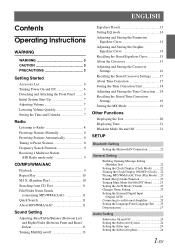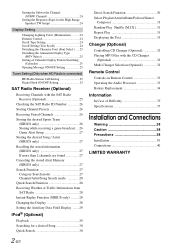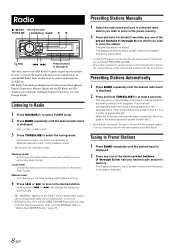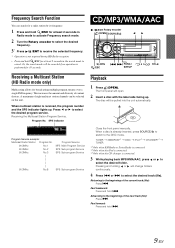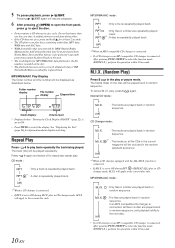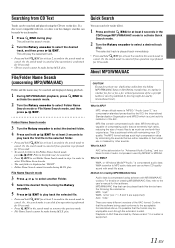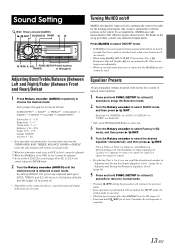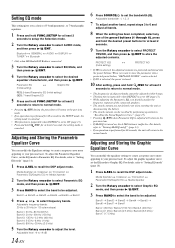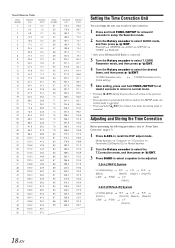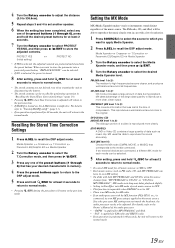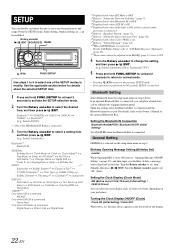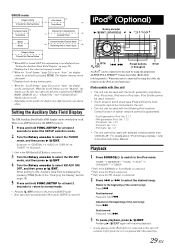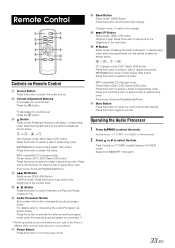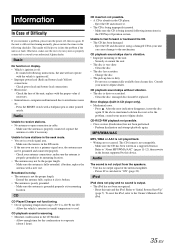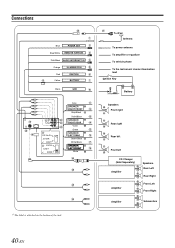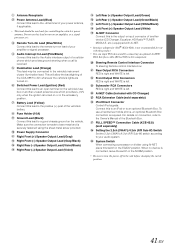Alpine CDA-9887 Support Question
Find answers below for this question about Alpine CDA-9887 - Radio / CD.Need a Alpine CDA-9887 manual? We have 1 online manual for this item!
Question posted by tacomabud on April 23rd, 2013
Lost Bluetooth With I4 Phone
lost bluetooth pairing with i4 phone. How to correct?
Current Answers
Related Alpine CDA-9887 Manual Pages
Similar Questions
Bluetooth Pairs With Iphone
After resetting ECU in my car, I tried to do Bluetooth pairing with iPhone, it has been connected bu...
After resetting ECU in my car, I tried to do Bluetooth pairing with iPhone, it has been connected bu...
(Posted by Markthamma 2 years ago)
Cda â?? 105 Lost Power
The unit was working fine. I have power going to the unit. All the fuses are good will not turn on
The unit was working fine. I have power going to the unit. All the fuses are good will not turn on
(Posted by Kwilson350 9 years ago)
How Do I Change My Alpine 9883 Radio/cd Clock?
Can you tell me the steps to change my clock on an alpine 9883 car radio/cd?
Can you tell me the steps to change my clock on an alpine 9883 car radio/cd?
(Posted by maggieandrews767 10 years ago)
Compatible Cell Phone To Use With My Alpine System
Can I use my Moto_Version 0.58.20.WX445.Verizon.en.US with my Alpine System and if so how do I get m...
Can I use my Moto_Version 0.58.20.WX445.Verizon.en.US with my Alpine System and if so how do I get m...
(Posted by mccoy55 12 years ago)
Where Can I Find A Manual For My Alpine Cda 9883-radio/cd?
Ijust purchased a car which is equipped with an Alpine CDA 9883 Radio/CD player. I need information ...
Ijust purchased a car which is equipped with an Alpine CDA 9883 Radio/CD player. I need information ...
(Posted by lililyd 12 years ago)