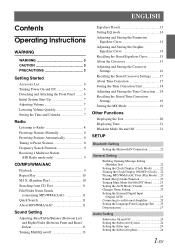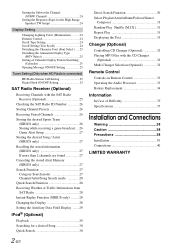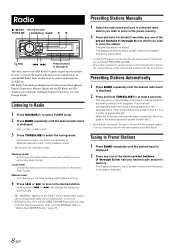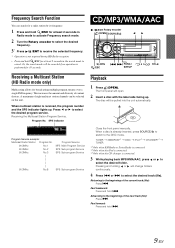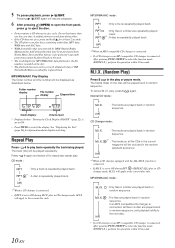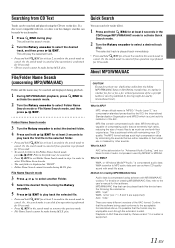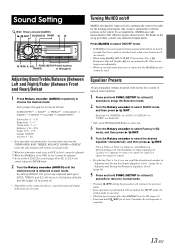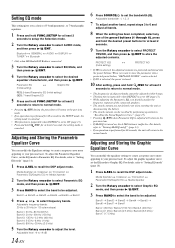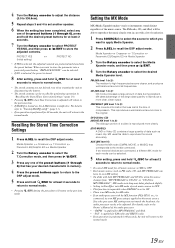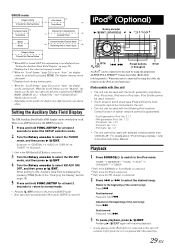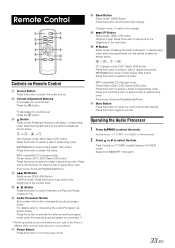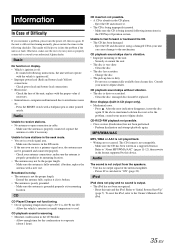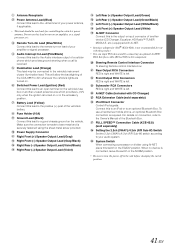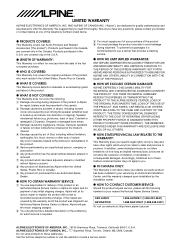Alpine CDA-9887 Support Question
Find answers below for this question about Alpine CDA-9887 - Radio / CD.Need a Alpine CDA-9887 manual? We have 1 online manual for this item!
Question posted by kevingill69 on December 22nd, 2012
Pair
How do I pair my iPhone 5 with my alpine car stereo ?
Current Answers
Related Alpine CDA-9887 Manual Pages
Similar Questions
Cda â?? 105 Lost Power
The unit was working fine. I have power going to the unit. All the fuses are good will not turn on
The unit was working fine. I have power going to the unit. All the fuses are good will not turn on
(Posted by Kwilson350 9 years ago)
How Do I Change My Alpine 9883 Radio/cd Clock?
Can you tell me the steps to change my clock on an alpine 9883 car radio/cd?
Can you tell me the steps to change my clock on an alpine 9883 car radio/cd?
(Posted by maggieandrews767 10 years ago)
Alpine Car Radio Cd Intake Issues
my alpine cda-105 will only eject disc from the CD player. Any suggestions to fix the error? I ha...
my alpine cda-105 will only eject disc from the CD player. Any suggestions to fix the error? I ha...
(Posted by Brodylk 11 years ago)
I Just Wired In My Alpine Cd Player, It Powers Up But The Display Says Interrupt
i wired in my alpine cd player it say interrupt.. why?
i wired in my alpine cd player it say interrupt.. why?
(Posted by smelsts1 12 years ago)
Where Can I Find A Manual For My Alpine Cda 9883-radio/cd?
Ijust purchased a car which is equipped with an Alpine CDA 9883 Radio/CD player. I need information ...
Ijust purchased a car which is equipped with an Alpine CDA 9883 Radio/CD player. I need information ...
(Posted by lililyd 12 years ago)