Alpine CDA 9884 Support Question
Find answers below for this question about Alpine CDA 9884 - Radio / CD.Need a Alpine CDA 9884 manual? We have 1 online manual for this item!
Question posted by jacksearsw on February 15th, 2013
Cd Player
on the control panal how to get the cd to play
Current Answers
There are currently no answers that have been posted for this question.
Be the first to post an answer! Remember that you can earn up to 1,100 points for every answer you submit. The better the quality of your answer, the better chance it has to be accepted.
Be the first to post an answer! Remember that you can earn up to 1,100 points for every answer you submit. The better the quality of your answer, the better chance it has to be accepted.
Related Alpine CDA 9884 Manual Pages
Owners Manual - Page 1


...
ALPINE ELECTRONICS (BENELUX) GmbH Leuvensesteenweg 510-B6, 1930 Zaventem, Belgium Phone 02-725-13 15
Designed by ALPINE Japan 68-09359Z30-A R
EN
MP3/WMA/AAC CD Receiver
CDA-9884
FR
ES
• OWNER'S MANUAL Please read before using this equipment.
• MODE D'EMPLOI Veuillez lire avant d'utiliser cet appareil.
• MANUAL DE OPERACI...
Owners Manual - Page 3
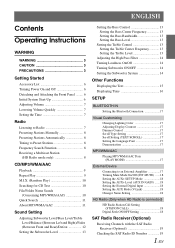
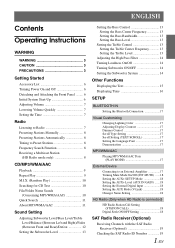
...Preset Stations 8 Frequency Search Function 8 Receiving a Multicast Station
(HD Radio mode only 8
CD/MP3/WMA/AAC
Playback 9 Repeat Play 9 M.I.X. (Random Play 10 Searching for CD Text 10 File/Folder Name Search
(Concerning MP3/WMA/AAC 10 Quick...the Bass Bandwidth 13 Setting the Bass Level 13
Setting the Treble Control 13 Setting the Treble Center Frequency 13 Setting the Treble Level 13
...
Owners Manual - Page 4


.../Song Search mode 21 Quick Search Function 21 Receiving Weather or Traffic Information from SAT Radio 21 Instant Replay Function (SIRIUS only) ......... 22 Changing the Display 22 Setting the...31 About the Crossover 32 About IMPRINT 33
Changer (Optional)
Controlling CD Changer (Optional 34 Playing MP3 Files with the CD Changer
(Optional 34 Multi-Changer Selection (Optional 34
Information
In...
Owners Manual - Page 5
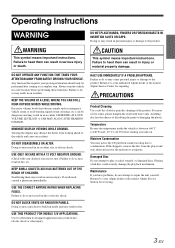
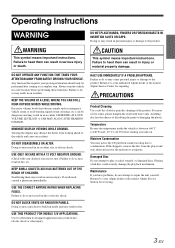
... to do so may notice the CD playback sound wavering due to the product. USE THE CORRECT AMPERE RATING WHEN REPLACING FUSES. Failure to the product. Playing a bad disc could severely damage ...the nearest Alpine Service Station for repairing.
Viewing the display may distract the driver from the player and wait about an hour for periodic cleaning of the product. Swallowing them may result in...
Owners Manual - Page 6
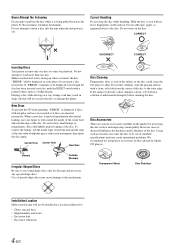
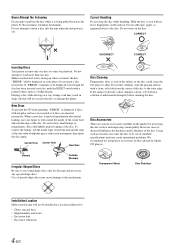
....
Use of the disc. Make sure the label side is heavily soiled, dampen a clean, soft cloth in Alpine CD players.
Correct Handling
Do not drop the disc while handling. Do not write on discs played in a solution of standard specifications and may cause damage to the outer edge. CORRECT
INCORRECT
CORRECT
Inserting Discs...
Owners Manual - Page 7


... if necessary, and attempt playback again. Heat and humidity may damage the CD and you use unspecified compact discs, correct performance cannot be able to play CD-Rs (CD-Recordables)/CD-RWs (CD-ReWritables) which do not conform to the audio CD industry standard.
• Use discs with MP3/WMA/AAC files written in a format compatible with the...
Owners Manual - Page 11
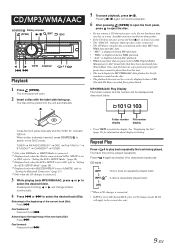
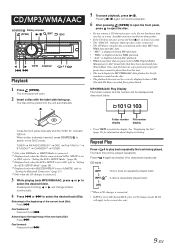
...file is played back.
TUNER XM RADIO/SIRIUS*1 DISC iPod*2/AUX+*3 BT AUDIO*4 CHANGER*5 TUNER
*1 Only when XM Radio or SIRIUS Radio is ...play discs containing audio data, MP3 data,
WMA data and AAC data. • "MP3" is displayed during MP3 playback. • "WMA" is displayed during WMA playback. • "AAC" is inserted. • The CD-player can play .
The disc will be played...
Owners Manual - Page 13


...for a folder/file name is valid. Formats supported
This device supports CD-ROM XA, Mixed Mode CD, Enhanced CD (CD-Extra) and Multi-Session. Method for 10 seconds. ID3 tags/WMA ... limitations described above . The selected track is compressed audio data. MP3 files contain compressed audio data.
WMA, or "Windows Media™ Audio," is played back immediately.
• Press and hold up to...
Owners Manual - Page 14


...TREBLE will not be what is sampled (recorded). For example, music CDs use a sampling rate of 44.1 kHz, so the sound is...and Right)/Fader (Between Front and Rear)/ Defeat
1 Press Rotary encoder (AUDIO) repeatedly to "Turning Subwoofer ON/OFF" (page 14).
2 Turn the...performed for all folders and files. Order of files
Files are played back in the folder. Terminology
Bit rate This is found at ...
Owners Manual - Page 15


... If no operation is performed for all other sources (FM, AM, CD, etc.).
• Depending on the connected devices, some functions and... ON. However, Bass Level is still adjustable if an audio processor with the Bass function is connected.
• When....
*3 When the subwoofer mode is changed .
Setting the Treble Control
You can change the Treble Frequency emphasis to create your own tonal...
Owners Manual - Page 17
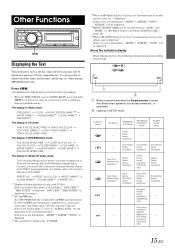
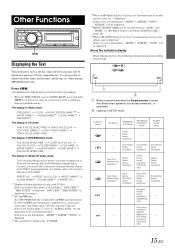
.... If there is no text information, "ARTIST"/ "ALBUM"/ "SONG" will be displayed if playing a CD text compatible disc.
Lights up in MP3/WMA/AAC mode:
FILE NO./ELAPSED TIME FOLDER NO./...Interface Module (Alpine KCE-300BT) (sold separately).
Indicator/ Mode
CD Mode
MP3/WMA/ AAC Mode
SAT RADIO/ HD RADIO
Mode
iPod/BT AUDIO Mode
Folder
- displayed
Artist Name Artist Name Artist Name
- ...
Owners Manual - Page 18


... character type.
• The CD changer must also be CD Text compatible for the Text information... IC)
BLUETOOTH IN*1 ILLUMINATION LCD CONTRAST DIMMER PLAY MODE SCROLL TYPE TEXT SCROLL INT MUTE*2 CLOCK...OFF, and the mode is set to other than BT AUDIO.
*2 Displayed only when BLUETOOTH IN is OFF. *3 ..."Game Alert Setup" (page 20). *9 When HD Radio is displayed. SETUP
You can be displayed for about ...
Owners Manual - Page 19


... (TEXT SCROLL) SCROLL AUTO / SCROLL MANU (Initial setting)
This CD player can adjust the display contrast for the display.
• To quit...Playing MP3/WMA/AAC Data (PLAY MODE) CD-DA (Initial setting) / CD-DA&MP3
This unit can be improved by a Bluetooth- CD-DA:
Only the CD data in Enhanced CD (CD Extra) format). SCROLL AUTO: CD text information, folder and file names, HD and SAT Radio...
Owners Manual - Page 20


...Radio (Only when HD Radio is connected)
HD Radio Station Call Setting (STATION CALL) SHORT (Initial setting) / LONG
In the HD Radio mode, the number of the portable device is connected, audio...digital audio processor (PXA-H701) and a DVD player (...SETUP is set the DVD player's power to OFF. ...the external input audio level.
POWER ...for all Radio Stations.
...Radio Station.
After that, turn ...
Owners Manual - Page 30


... MP3/WMA/AAC and iPod. • "SAT"is applied for AM radio. • If an audio processor with both MP3/WMA/AAC and CD-DA, when the source changes from the SOUND
ADJUST mode, press BAND ... data quantity to reproduce a more clearly.
(DVD MUSIC): A DVD or Video CD contains a large quantity of data such as FM radio, CD, and MP3/WMA/AAC can modify the Equalizer settings to create a response curve...
Owners Manual - Page 36
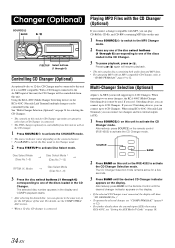
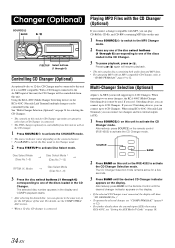
... page 34 for selecting the CD Changers.
• The controls on this unit for the CD player of this unit to activate the CD
Changer mode. Mode
Disc Select Mode (Disc No.1~6)
3 Press the disc select buttons (1 through 6)
Controlling CD Changer (Optional)
An optional 6-disc or 12-disc CD Changer may be controllable from this unit as well as...
Owners Manual - Page 37


... a damaged CD in the CD Module.
- CD playback sound skips without vibration. • The disc is not played back. &#... antenna fully;
Refer to the mechanism. Audio
The sound is not output from the...8226; No antenna or open connection in the CD Player Operation section.
Unable to vibration. • Improper...ignition off , then on again. Radio
Unable to tune stations in the seek...
Owners Manual - Page 38


... the XM or SIRIUS radio module.
• A sampling rate/bit rate not supported by the unit. Wait until encryption code is being updated with a stronger signal.
• Malfunction in the CD Changer. - Insert a CD.
• Although a disc is inserted, "NO DISC" is acquiring audio or program information. - You can only play or eject the disc...
Owners Manual - Page 39
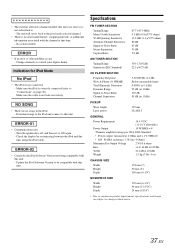
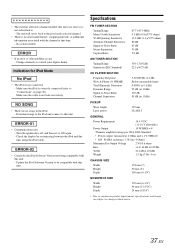
... (1.3 µV/75 ohms) 80 dB 65 dB 35 dB 2.0 dB
AM TUNER SECTION
Tuning Range Sensitivity (IEC Standard)
530-1,710 kHz 22.5 µV/27 dB
CD PLAYER SECTION
Frequency Response Wow & Flutter (% WRMS) Total Harmonic Distortion Dynamic Range Signal-to-Noise Ratio Channel Separation
5-20,000 Hz (±1 dB) Below measurable limits...
Owners Manual - Page 43
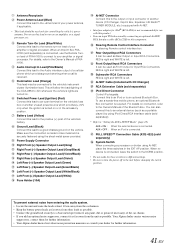
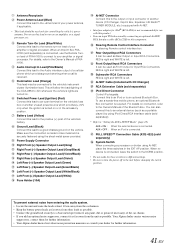
... further information.
41-EN This will allow the backlighting of the CDA-9884 to turn the power off to an optional Bluetooth Box. Make ...Radio™ TUNER MODULE, etc.) equipped with CD Changer)
RCA Extension Cable (sold separately) is connected, use a hands-free mobile phone, an optional Bluetooth Box connection is connected, leave the switch in the EXT AP position. You can input TV/video...
Similar Questions
Setting Time
I can't figure out how to set the clock on my CDA 9884
I can't figure out how to set the clock on my CDA 9884
(Posted by pompiliomatthew6585 2 years ago)
Alpine Cda 9886 Sounds Like It Is Skipping When I Play Cds
(Posted by latefg 10 years ago)
Cd Player Ticking / Skipping Sound
My Alpine CD player has started to have a skipping sound on all cds. I've tried a lens cleaner and b...
My Alpine CD player has started to have a skipping sound on all cds. I've tried a lens cleaner and b...
(Posted by mwmiller33 13 years ago)
Cd Player No Sound
sound for radio no sound for cd .it reads the cd playes it but no sound
sound for radio no sound for cd .it reads the cd playes it but no sound
(Posted by randyperry123 14 years ago)

