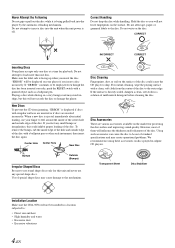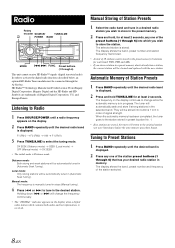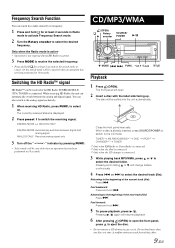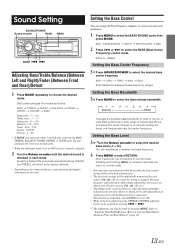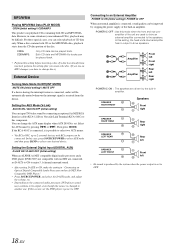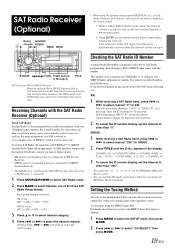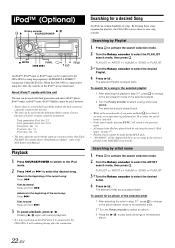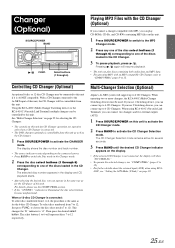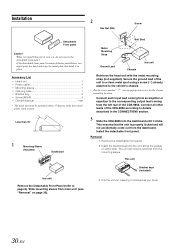Alpine CDA 9856 Support Question
Find answers below for this question about Alpine CDA 9856 - Radio / CD.Need a Alpine CDA 9856 manual? We have 1 online manual for this item!
Question posted by joesanch3210872 on September 15th, 2021
Aux Not Working
everything working but the Aux
Current Answers
Answer #1: Posted by SonuKumar on September 15th, 2021 9:07 PM
https://vault.alpine-usa.com/products/documents/OM%20CDA-9856.PDF
follow reset process, if not working need hardware replacement
Please respond to my effort to provide you with the best possible solution by using the "Acceptable Solution" and/or the "Helpful" buttons when the answer has proven to be helpful.
Regards,
Sonu
Your search handyman for all e-support needs!!
Related Alpine CDA 9856 Manual Pages
Similar Questions
How Do I Change My Alpine 9883 Radio/cd Clock?
Can you tell me the steps to change my clock on an alpine 9883 car radio/cd?
Can you tell me the steps to change my clock on an alpine 9883 car radio/cd?
(Posted by maggieandrews767 10 years ago)
Where Can I Find A Manual For My Alpine Cda 9883-radio/cd?
Ijust purchased a car which is equipped with an Alpine CDA 9883 Radio/CD player. I need information ...
Ijust purchased a car which is equipped with an Alpine CDA 9883 Radio/CD player. I need information ...
(Posted by lililyd 12 years ago)