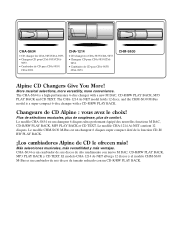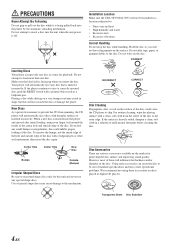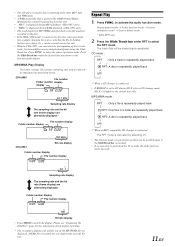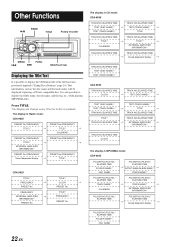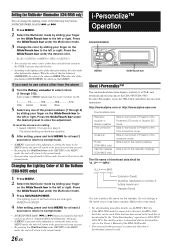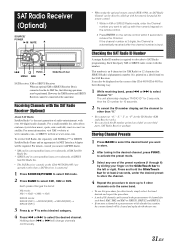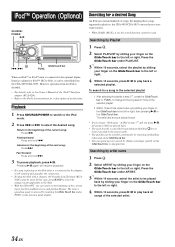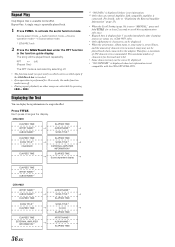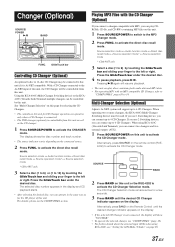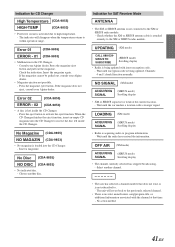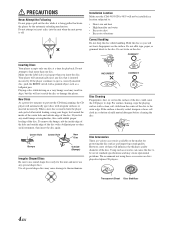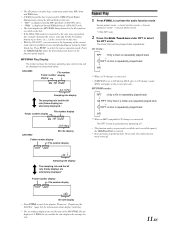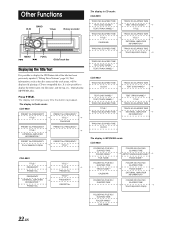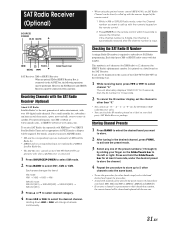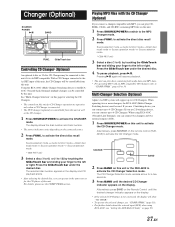Alpine CDA-9855 Support Question
Find answers below for this question about Alpine CDA-9855.Need a Alpine CDA-9855 manual? We have 2 online manuals for this item!
Question posted by Hokiegw69 on July 15th, 2020
Best Bluetooth Adapter For Alpine Cda-9855
What is the best Bluetooth adapter that is plug n play for my Alpine CDS-9855
Current Answers
Answer #1: Posted by INIMITABLE on July 15th, 2020 10:13 AM
Alpine CDA9847 CDA9853 CDA9855 DVA5210 DVA9860E CDA7990 AINet to Bluetooth Adapter
See;
I hope this is helpful? PLEASE "ACCEPT" and mark it "HELPFUL" to complement my little effort. Hope to bring you more detailed answers
-INIMITABLE
Related Alpine CDA-9855 Manual Pages
Similar Questions
Guide For Connection And Installation Guide For Alpine Cda-9855
(Posted by tonyaandkyle 10 years ago)
Alpine Cda 9886 Sounds Like It Is Skipping When I Play Cds
(Posted by latefg 10 years ago)
Iphone 5 Will Not Connect Bluetooth To Cda-105 With Kce-400bt
It used to work great with my iphone 4, but I can't get any bluetooth to connect now. :(
It used to work great with my iphone 4, but I can't get any bluetooth to connect now. :(
(Posted by karen31314 11 years ago)
Alpine Cda-9855
how do i get to make custom eq setting on a cda-9855 alpine deck???
how do i get to make custom eq setting on a cda-9855 alpine deck???
(Posted by nickog808 11 years ago)