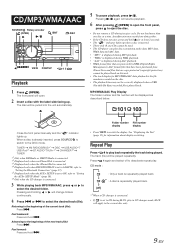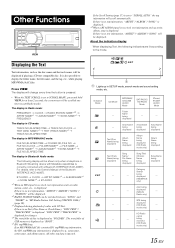Alpine CDA 105 Support Question
Find answers below for this question about Alpine CDA 105 - 200 Watt AM/FM/MP3 iPod Receiver.Need a Alpine CDA 105 manual? We have 3 online manuals for this item!
Question posted by daPiett on December 21st, 2013
Cda-105 Where Aux Port
The person who posted this question about this Alpine product did not include a detailed explanation. Please use the "Request More Information" button to the right if more details would help you to answer this question.
Current Answers
Related Alpine CDA 105 Manual Pages
Similar Questions
Alpine Cda-105 Receiver Has No Sound For Any Of The Sourses
I can not get any sound at all from the receiver for any source it's like the amp is not working I t...
I can not get any sound at all from the receiver for any source it's like the amp is not working I t...
(Posted by schreiberc 2 years ago)
On An Alpine Cda-105 Receiver Where Do I Find The Factory Reset Button
I have purchased a van with this unit in it and I am unable to get any sound I do not know what may ...
I have purchased a van with this unit in it and I am unable to get any sound I do not know what may ...
(Posted by schreiberc 2 years ago)
Where Is The Reset On An Alpine Cda-105 Receiver
(Posted by schreiberc 2 years ago)
Where Is The Aux Port On The Back Of A Alpine 9884 Deck
(Posted by gubido 9 years ago)
What Aux Cable Do I Need For Alpine Cda-105
(Posted by rokurtdo 10 years ago)