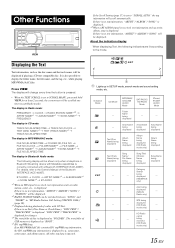Alpine CDA 105 Support Question
Find answers below for this question about Alpine CDA 105 - 200 Watt AM/FM/MP3 iPod Receiver.Need a Alpine CDA 105 manual? We have 3 online manuals for this item!
Question posted by schreiberc on February 23rd, 2022
Alpine Cda-105 Receiver Has No Sound For Any Of The Sourses
I can not get any sound at all from the receiver for any source it's like the amp is not working I thought a reset might fix the problem But it did nothing I have checked all of th he connections and it all looks good I have checked the mute button that's all ok I can see it reads a Cd and a usb stick as the name of songs come up and it seems to be playing is there a separate fuse for the amp perhaps
Current Answers
Answer #1: Posted by SonuKumar on February 24th, 2022 8:16 AM
Please respond to my effort to provide you with the best possible solution by using the "Acceptable Solution" and/or the "Helpful" buttons when the answer has proven to be helpful.
Regards,
Sonu
Your search handyman for all e-support needs!!
Related Alpine CDA 105 Manual Pages
Similar Questions
On An Alpine Cda-105 Receiver Where Do I Find The Factory Reset Button
I have purchased a van with this unit in it and I am unable to get any sound I do not know what may ...
I have purchased a van with this unit in it and I am unable to get any sound I do not know what may ...
(Posted by schreiberc 2 years ago)
Where Is The Reset On An Alpine Cda-105 Receiver
(Posted by schreiberc 2 years ago)
How To Fix A Dc Error On A Alpine Cda-105 Cd Receiver
(Posted by ronnyhond 10 years ago)
Alpine Cda 105 How To Make The Bluetooth Work
(Posted by j3rryjg 10 years ago)
What Is The Model# For The Wireless Remote Control For The Alpine Cda-105 Receiv
(Posted by miketenneson 12 years ago)