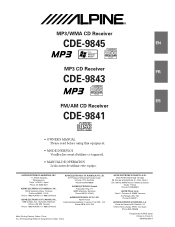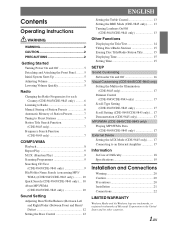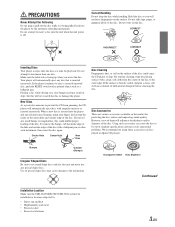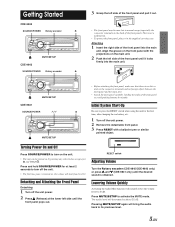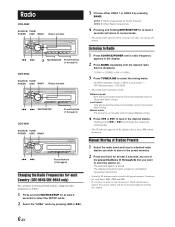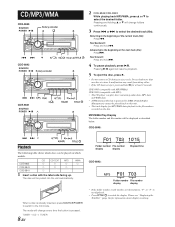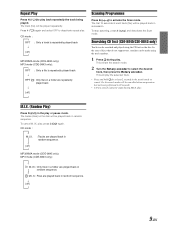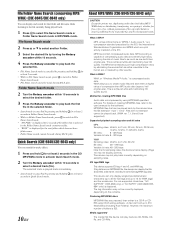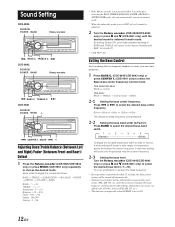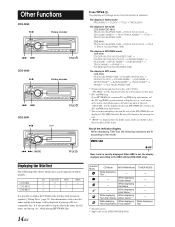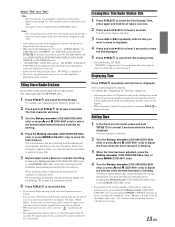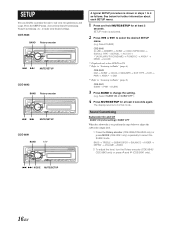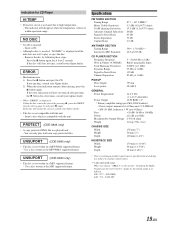Alpine 9845 Support Question
Find answers below for this question about Alpine 9845 - CDE Radio / CD.Need a Alpine 9845 manual? We have 1 online manual for this item!
Question posted by vernrs on August 28th, 2013
9845 Station Tuning
Hi, i cannot tune the radio reception to the even decimal points, eg to tune in to 91.8, the nearest i can get is 91.7 or 91.9, no even numbers for the dec point only odd numbers, what is the trick to this? thanks.
Current Answers
Related Alpine 9845 Manual Pages
Similar Questions
Remove Demo Mode
on my radio display the demo mode keeps appearing then the radio go's through a series of different ...
on my radio display the demo mode keeps appearing then the radio go's through a series of different ...
(Posted by arrifarri48 8 years ago)
Cde-9870 - Cd Player
I cannot enter a cd ... the display shows ''no disc'' but i wonder if there isa disc stuck in it. pl...
I cannot enter a cd ... the display shows ''no disc'' but i wonder if there isa disc stuck in it. pl...
(Posted by drabetas 10 years ago)
Alpine Cde-hd137bt Cd Audio Problems
Just installed CDE-HD137BT Alpine head unit. Radio plays but no CD audio. This is the second unit wi...
Just installed CDE-HD137BT Alpine head unit. Radio plays but no CD audio. This is the second unit wi...
(Posted by dkustes 11 years ago)
Alpine Cda-9886m Poor Radio Reception
I had this professinoally installed and the radio reception is horrible. It is replacing a Kenwood f...
I had this professinoally installed and the radio reception is horrible. It is replacing a Kenwood f...
(Posted by sdafoe 12 years ago)
Radio Problems (bad Radio Reception) With Alpine 126bt
Hello, I bought an Alpine 126BT 2 weeks ago and i use it in Bucharest Romania installed on Dacia Lo...
Hello, I bought an Alpine 126BT 2 weeks ago and i use it in Bucharest Romania installed on Dacia Lo...
(Posted by vlaicunyz 12 years ago)