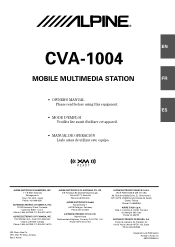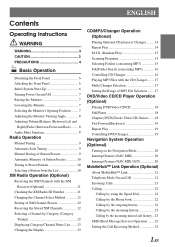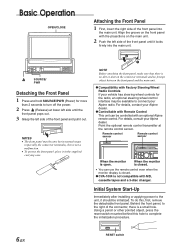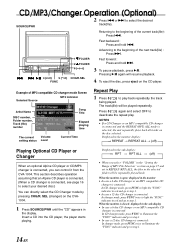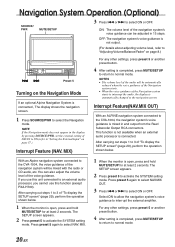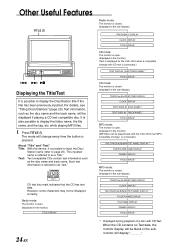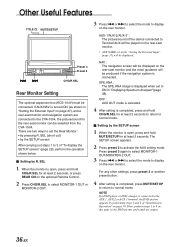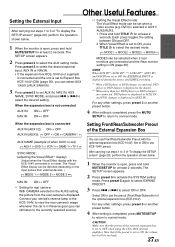Alpine 1004 Support Question
Find answers below for this question about Alpine 1004 - CVA - LCD Monitor.Need a Alpine 1004 manual? We have 1 online manual for this item!
Question posted by sitaprithwi on August 25th, 2013
Alpine Ive W530bt- Video Will Not Play
I've had the model quoted in the title installed, the blue tooth works fine and my ipod and iphone and everything however with videos/dvd i can hear the sound but there is no image on the screen.. Helpp
Current Answers
Related Alpine 1004 Manual Pages
Similar Questions
Got New Pac Audio Tr-7 Video Bypass Still Have Same Problem.
go to turn on alpine iva-d106 and still can't turn on my preamp eq like it used to with remote turn ...
go to turn on alpine iva-d106 and still can't turn on my preamp eq like it used to with remote turn ...
(Posted by onebatride 1 year ago)
Alpine Iva D310 Expansion
Hi there. I have found a way to get blue tooth, and USB to this unit but seems I'm stuck there. I'm ...
Hi there. I have found a way to get blue tooth, and USB to this unit but seems I'm stuck there. I'm ...
(Posted by Wzene3 3 years ago)
Alpine Cva 1004r
hi hope can help just fitted cva 1004 stereo when on runs very hot is this normal
hi hope can help just fitted cva 1004 stereo when on runs very hot is this normal
(Posted by jr1004 9 years ago)
Video Ipod Won't Play Videos On Ivad106 Alpine
(Posted by 121JAS 10 years ago)
No Remote
i just bought a used car it already had the iva-w205 in there but it came with no remote. it worked ...
i just bought a used car it already had the iva-w205 in there but it came with no remote. it worked ...
(Posted by srhalsop 12 years ago)