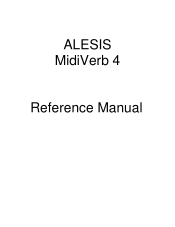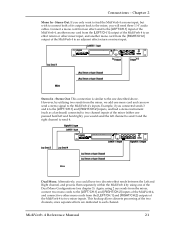Alesis MidiVerb4 Support Question
Find answers below for this question about Alesis MidiVerb4.Need a Alesis MidiVerb4 manual? We have 2 online manuals for this item!
Question posted by amitmondal67899876 on March 26th, 2022
How To On/off Bypass Setting Alesis Midiverb 4?
Alesis Midiverb 4 effect prosesor bypass on /off setting
Current Answers
Related Alesis MidiVerb4 Manual Pages
Similar Questions
Limiter Mode.
Where do I find concise, simple instructions for operating in limiter mode?
Where do I find concise, simple instructions for operating in limiter mode?
(Posted by phantomtwo2003 1 year ago)
Hi! I Have A Alexis Midiverb 4 With No Sound From The Presets, It Can This Probl
(Posted by ConradjunoAiken60 1 year ago)
What Is Component No. Of Q40 And Q41 Of Power Amp Alpha112
(Posted by johnriedouano59 2 years ago)
I Have A Alesis Midiverb4 What Number Do I Use For Reverb Only Small Hall.?
(Posted by mariethompson2 3 years ago)