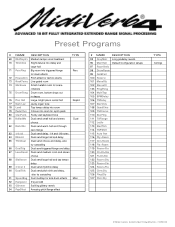Alesis MidiVerb4 Support Question
Find answers below for this question about Alesis MidiVerb4.Need a Alesis MidiVerb4 manual? We have 2 online manuals for this item!
Question posted by mariethompson2 on October 30th, 2020
I Have A Alesis Midiverb4 What Number Do I Use For Reverb Only Small Hall.?
The person who posted this question about this Alesis product did not include a detailed explanation. Please use the "Request More Information" button to the right if more details would help you to answer this question.
Current Answers
Answer #1: Posted by INIMITABLE on November 2nd, 2020 4:26 PM
check here https://usermanual.wiki/Document/midiverb4programchart.1538363676/help
i supposed yo get something as answer there
I hope this is helpful? PLEASE "ACCEPT" and mark it "HELPFUL" to complement my little effort. Hope to bring you more detailed answers
-INIMITABLE
Related Alesis MidiVerb4 Manual Pages
Similar Questions
Limiter Mode.
Where do I find concise, simple instructions for operating in limiter mode?
Where do I find concise, simple instructions for operating in limiter mode?
(Posted by phantomtwo2003 1 year ago)
Which Is The Best Vocal Tuneing For Live Programme
(Posted by saumodipghosh1996 1 year ago)
What Is Component No. Of Q40 And Q41 Of Power Amp Alpha112
(Posted by johnriedouano59 2 years ago)
Power Issue - Part 2
forgot to slip this in..What percentage do your records show for this problem being fix by replacing...
forgot to slip this in..What percentage do your records show for this problem being fix by replacing...
(Posted by r0ckwe11 5 years ago)
Can A Kick Drum Be Used With The Alesis Dm6 Pro
is it possible to use a kick drum instead of the regular bass pedal that comes with the dm6 pro?.als...
is it possible to use a kick drum instead of the regular bass pedal that comes with the dm6 pro?.als...
(Posted by pb3b33 8 years ago)