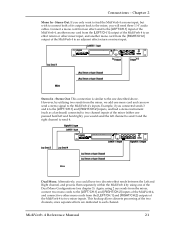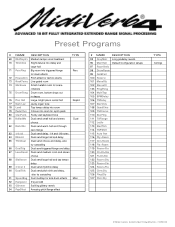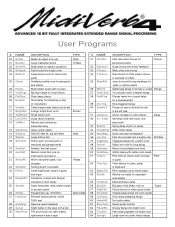Alesis MidiVerb4 Support Question
Find answers below for this question about Alesis MidiVerb4.Need a Alesis MidiVerb4 manual? We have 2 online manuals for this item!
Question posted by saumodipghosh1996 on June 4th, 2022
Which Is The Best Vocal Tuneing For Live Programme
Current Answers
Answer #1: Posted by SonuKumar on June 4th, 2022 9:27 PM
- Waves Tune Real-Time - Waves. Waves Tune Real-Time - Waves. ...
- VocalSynth 2 - iZotope. VocalSynth 2 - iZotope. ...
- Tascam TA- 1VP. ...
- Ovox - Waves. ...
- Auto-Tune Artist - Antares Audio.
Is there autotune for live performance?So, can autotune be used live? Singers are able to autotune their voice during a live performance, either to subtly correct their pitch or for stylistic purposes. Live autotune is usually controlled by either a rack mount or a foot pedal, then turned off in-between songs.
https://www.becomesingers.com/on-stage/live-autotune-hardware
Please respond to my effort to provide you with the best possible solution by using the "Acceptable Solution" and/or the "Helpful" buttons when the answer has proven to be helpful.
Regards,
Sonu
Your search handyman for all e-support needs!!
Related Alesis MidiVerb4 Manual Pages
Similar Questions
I have an Alesia Harmony 32 and was wondering if it would work as a midi controller on Ableton
can i use my Alesis in Ableton . I have tried and it will no recognise it
Where can i buy a IC part for my Midiverb111? I am situated in Asia but wwill buy online