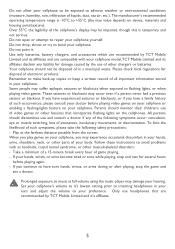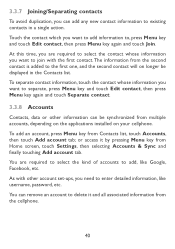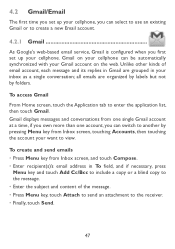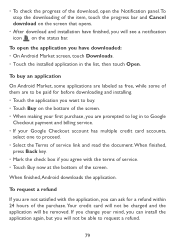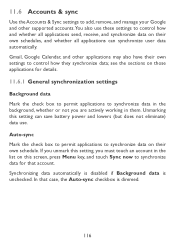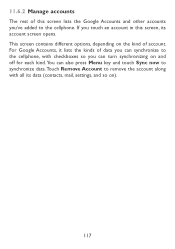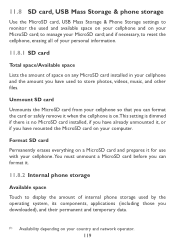Alcatel OT-981A Support Question
Find answers below for this question about Alcatel OT-981A.Need a Alcatel OT-981A manual? We have 1 online manual for this item!
Question posted by kmastrong2017 on September 12th, 2017
Can't Remember Google Account After Phone Was Reset
had phone set with pin and we'll had to do a factory reset...cause of that can't remember what Google account synced on my phone. and it want let me get past the set up. tried and tried but it's not registering my account. phone is a
Current Answers
Related Alcatel OT-981A Manual Pages
Similar Questions
Where Is The Volume Button For The T-mobile Alcatel Ot-606
(Posted by Gaylebobw 9 years ago)
Google Account
How Can I Add Google Account? i Suddently Reset My Phone Because Of That My Google Account Lost How...
How Can I Add Google Account? i Suddently Reset My Phone Because Of That My Google Account Lost How...
(Posted by castromerriam24 10 years ago)
What Kind Of Battery I Can Use For Mobile Alcatel Ot-981a
(Posted by amrithans87 12 years ago)
Phone Case
do you cell the phone case for this mobile Alcate OT 981A?
do you cell the phone case for this mobile Alcate OT 981A?
(Posted by geetakaushal 12 years ago)