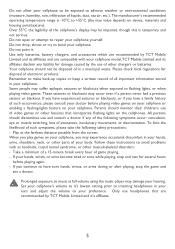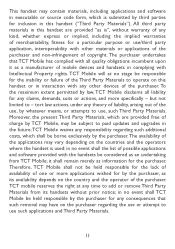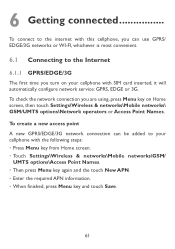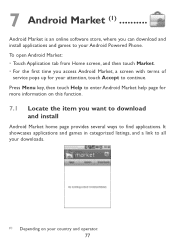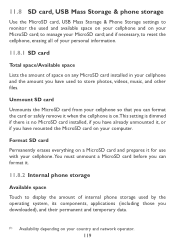Alcatel OT-981A Support Question
Find answers below for this question about Alcatel OT-981A.Need a Alcatel OT-981A manual? We have 1 online manual for this item!
Question posted by essangooden on June 5th, 2012
Can Someone Please Assit Me With Unlocking My Phone To Operate Under Digicel In
jamaica. the phone is originally a wind mobile one...
Current Answers
Related Alcatel OT-981A Manual Pages
Similar Questions
Phone Numbers Are Too Smsll
can i change my free alcatel phone too a phone with big number so i can see them better.
can i change my free alcatel phone too a phone with big number so i can see them better.
(Posted by rjacks2016 6 years ago)
How Can I De-program My Cell Phone From Transferring My Phone From The Landline
Somehow I hit something that programmed my cell phone to receive all the incoming phone calls to my ...
Somehow I hit something that programmed my cell phone to receive all the incoming phone calls to my ...
(Posted by bullockliznjim 7 years ago)
How To Hard Reset/factory Reset An Alcatel Ot-981a Phone?
My screen is blank and won't turn on everything else lights up i think it's stilll in power save mod...
My screen is blank and won't turn on everything else lights up i think it's stilll in power save mod...
(Posted by alowelm 11 years ago)