Alcatel OT-981A Support Question
Find answers below for this question about Alcatel OT-981A.Need a Alcatel OT-981A manual? We have 1 online manual for this item!
Question posted by Aboahmed on February 24th, 2012
Alcatel Ot 981 A - Wind Cannot Read Network In My Country , Sudan
Dears:
Please help me to use my mobile in my country , handset switch on , but could not read Network
Current Answers
There are currently no answers that have been posted for this question.
Be the first to post an answer! Remember that you can earn up to 1,100 points for every answer you submit. The better the quality of your answer, the better chance it has to be accepted.
Be the first to post an answer! Remember that you can earn up to 1,100 points for every answer you submit. The better the quality of your answer, the better chance it has to be accepted.
Related Alcatel OT-981A Manual Pages
User Guide - Page 3


... and connectors 12 1.2 Getting started 14 1.3 Home screen 18
2 Text input 27 2.1 Using Hardware Keyboard 27 2.2 Using Onscreen Keyboard 28 2.3 Text editing 28
3 phone call, Call log and Contacts 29 3.1 Phone ...29 3.2 Call log...33 3.3 Contacts ...34
4 Google Messaging, Gmail/Email, Google... devices 72 6.4 Connecting to a computer via USB 73 6.5 Connecting to virtual private networks 75 1
User Guide - Page 4


... 10.3 TaskManager 102 10.4 Videos ...102 10.5 Voice Recorder 102 10.6 SyncMLClient 104 10.7 TSCalibration 104 10.8 Other applications 105
11 Settings 106 11.1 Wireless & networks 106 11.2 Call settings 108 11.3 Sound & display 110 11.4 Location & security 112
2
User Guide - Page 5


...-speech 123 11.13 Date & time 124 11.14 About cellphone 125 12 Making the most of your cellphone 126 12.1 PC suite ...126 13 Alcatel Mobile Phones Limited Warranty 127 14 Accessories 129 15 Troubleshooting 130 16 Specifications 134
3
User Guide - Page 6
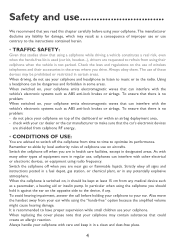
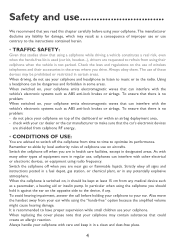
... move the handset away from time to time to optimize its performance. It is switched on top of equipment now in a clean and dust-free place.
4 Always handle your ear while using radio frequency.... and use
We recommend that you read this chapter carefully before holding your cellphone to your ear. When driving, do not place your cellphone on , it should hold it in regular use your ...
User Guide - Page 8


It is switched off. Do not puncture, disassemble or cause a short-circuit in accordance with this may be considered to be reused. Do not burn or dispose of a used for safety of ... country):
6 They will operate within the temperature range of: 0°C to the risk of equipment - All products with specific bins for battery use damaged batteries or those not recommended by TCT Mobile ...
User Guide - Page 9


...limits for sale to the public, compliance with the handset at multiple power levels so as to reach the network. The guidelines are conducted using "hands-free" devices to radio-frequency (RF) ...by Industry Canada, is determined at the ear and 1.11 W/Kg (OT-980A), 1.16 W/Kg (OT-981A) for use only the power required to use of body tissue. Although the SAR is 1.6 W/kg averaged over 1 ...
User Guide - Page 10


... this device must accept any use of Google Inc. The Bluetooth word mark and logos are trademarks of such marks by the Bluetooth SIG, Inc. OT-980A/OT-981A Bluetooth QD ID B016877
The Wi...the operation of their hearing devices. For the receiver devices associated with Mobile Phones" leaflet or visit our website http://www.alcatel-mobilephones.com/
8 For other than against your ear. If you...
User Guide - Page 11


...quad-band (850/900/1800/1900
MHz) UMTS in dual-band (850/1900 MHz) OT-981A: GSM/GPRS/EDGE networks in quad-band (850/900/1800/1900
MHz) UMTS in dual-band (1700/2100... serial number) shown on the packaging label and in the product's memory. General information
• Website: www.alcatel-mobilephones.com • Hot Line Number: In the United States, call 877-702-3444 for
technical support. An...
User Guide - Page 13
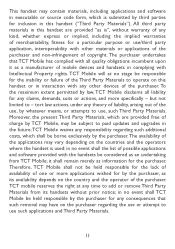
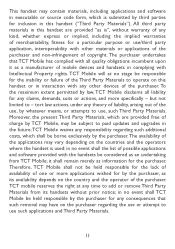
... the inability or failure of the Third Party Materials to operate on the countries and the operators where the handset is used; Therefore, TCT Mobile shall not be considered as is", without prior notice; To the maximum extent permitted by law, TCT Mobile disclaims all quality obligations incumbent upon it shall remain merely as information...
User Guide - Page 16


Place the SIM card with your network operator to make sure that it into its housing. To remove the card, press and slide it out.
(1) Check with the chip facing downwards and slide it is 3V or 1.8V compatible.The old 5 volt cards can no longer be used. 14 Make sure that your...
User Guide - Page 19


...until the cellphone powers on, type in use some features. (1) Application availability depends on country and operator.
17 If you don't...go to http://www.google.com/ to create one by touching Create.
• Read the setup information on the screen, then touch Next. • Set up ...SIM card inserted, you can also connect to a Wi-Fi network (refer to section 6.1.2 Wi-Fi) to sign into your PIN...
User Guide - Page 32
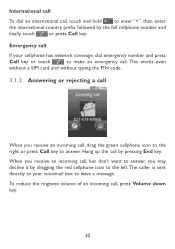
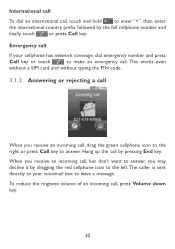
...Hang up the call , press Volume down key.
30 The caller is sent directly to your cellphone has network coverage, dial emergency number and press
Call key or touch
to answer. This works even
without a SIM ...Emergency call , touch and hold to enter "+", then enter
the international country prefix followed by pressing End key. International call
To dial an international call
If your voicemail box ...
User Guide - Page 75


...to the device. To disconnect/unpair from website (www.alcatel-mobilephones.com) and
install it on your computer.You... cellphone connects to a USB port on your computer. • Use the USB cable that opens.
6.4 Connecting to a computer via ... Press Menu key from Home screen, • Touch Settings\Wireless & networks\Bluetooth settings • Touch Scan for devices • Select a Bluetooth...
User Guide - Page 107


To read a brief introduction of the preinstalled 3rd party applications, please refer to Android Market on your cellphone. You can also download thousands more 3rd party ...to the leaflet provided with the cellphone. 10.8 Other applications (1
The previous applications in this section are preinstalled to your cellphone.
(1) Application availability depends on country and operator. 105
User Guide - Page 121
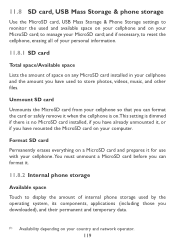
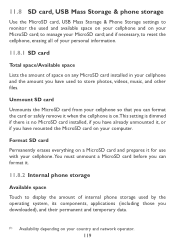
... your personal information.
11.8.1 SD card
Total space/Available space
Lists the amount of internal phone storage used by the operating system, its components, applications (including those you have mounted the MicroSD card on your country and network operator. 119
Format SD card
Permanently erases everything on any MicroSD card installed in your cellphone...
User Guide - Page 124


... Menu key and touch Add to add a word.
11.11 Accessibility (1)
You use the Accessibility settings to configure any accessibility plug-ins you have an installed speech synthesizer...Availability depending on your cellphone. TalkBack Mark the check box to have installed on your country and network operator. 122 Touch a word to enable all installed accessibility plug-ins.
SoundBack Mark the...
User Guide - Page 125


...read.This is particularly useful in combination with Always Use My Settings, to ensure that can take advantage of speech synthesizer settings available in place of it.
Always use my settings
Mark the check box to use... country and network operator. 123 Language
Touch to open a dialog where you can select how quickly you want the synthesizer to speak. 11.12 Text-to-speech (1)
You use ...
User Guide - Page 127
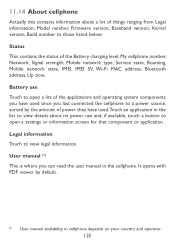
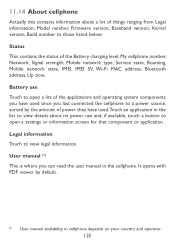
...have used since you can read ...country and operator. 125 11.14 About cellphone
Actually this contains information about its power use Touch to open a settings or information screen for that component or application. It opens with PDF viewer by the amount of the Battery charging level, My cellphone number, Network, Signal strength, Mobile network type, Service state, Roaming, Mobile network...
User Guide - Page 133
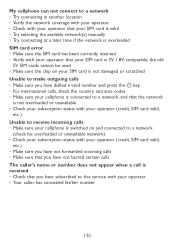
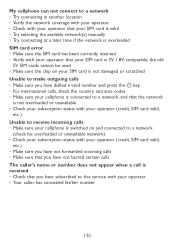
...used • Make sure the chip on your SIM card is not damaged or scratched Unable to make outgoing calls • Make sure you have dialled a valid number and press the key • For international calls, check the country and area codes • Make sure your cellphone is connected to a network... is switched on and connected to a network
(check for overloaded or unavailable network) •...
User Guide - Page 136
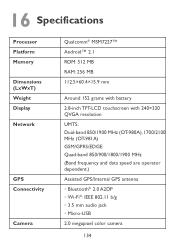
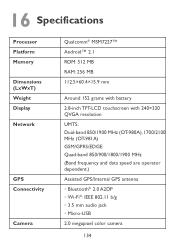
...) Weight Display Network
GPS Connectivity
Camera
Qualcomm® MSM7227™ Android™ 2.1 ROM: 512 MB RAM: 256 MB 112.5×60.4×15.9 mm
Around 152 grams with battery 2.8-inch TFT-LCD touchscreen with 240×320 QVGA resolution UMTS: Dual-band 850/1900 MHz (OT-980A), 1700/2100 MHz (OT-981A) GSM/GPRS...
Similar Questions
Cannot Connect To My Pc
after connecting my mobile alcatel 806d through usb cabel ,my phone does not shows the information t...
after connecting my mobile alcatel 806d through usb cabel ,my phone does not shows the information t...
(Posted by SAROJKC 10 years ago)
Where Can I Find Batteries For The Alcatel Ot-981 A Phone ?
(Posted by Anonymous-78103 11 years ago)
How To Hard Reset/factory Reset An Alcatel Ot-981a Phone?
My screen is blank and won't turn on everything else lights up i think it's stilll in power save mod...
My screen is blank and won't turn on everything else lights up i think it's stilll in power save mod...
(Posted by alowelm 11 years ago)

