Alcatel OT-980 Support Question
Find answers below for this question about Alcatel OT-980.Need a Alcatel OT-980 manual? We have 1 online manual for this item!
Question posted by betocasacinza on April 3rd, 2013
External Speakers With My Alcatel One Touch 990
Why won't my battery powered speakers work with my alcatel one touch 990, when any earphones work fine?
Current Answers
There are currently no answers that have been posted for this question.
Be the first to post an answer! Remember that you can earn up to 1,100 points for every answer you submit. The better the quality of your answer, the better chance it has to be accepted.
Be the first to post an answer! Remember that you can earn up to 1,100 points for every answer you submit. The better the quality of your answer, the better chance it has to be accepted.
Related Alcatel OT-980 Manual Pages
User Guide - Page 5


...-speech 123 11.13 Date & time 124 11.14 About cellphone 125 12 Making the most of your cellphone 126 12.1 PC suite ...126 13 Alcatel Mobile Phones Limited Warranty 127 14 Accessories 129 15 Troubleshooting 130 16 Specifications 134
3
User Guide - Page 10


...Google Inc. If you should avoid touching it or degrading it positions the...Logo is equipped with Mobile Phones" leaflet or visit our website http://www.alcatel-mobilephones.com/
8 ...Mobile Limited and its affiliates is used with their respective owners. The Bluetooth word mark and logos are using another accessory ensure that this device must accept any use of the FCC Rules. OT-980A/OT...
User Guide - Page 11


... also contact us by an IMEI (cellphone serial number) shown on following networks: OT-980A: GSM/GPRS/EDGE networks in quad-band (850/900/1800/1900
MHz) UMTS in dual-band (850/...1900 MHz) OT-981A: GSM/GPRS/EDGE networks in quad-band (850/900/1800/1900
MHz) UMTS in a safe place. General information
• Website: www.alcatel-mobilephones.com • Hot Line Number: In...
User Guide - Page 31


... press Call
key or touch
to access voicemail.
Touch to place the call , press End key.
29
Enter the desired number from the keyboard directly or select a contact
from Home screen and select Phone. • Press Call key, then select Phone tab.
Enter this menu using Phone. 3 Phone call, Call log and Contacts
3.1 Phone 3.1.1 Placing a call
The...
User Guide - Page 33


... . To adjust the volume during the current call options. It works like an answering machine that you receive a voicemail, a voicemail icon appears on Phone tab. To access your voicemail number, enter Settings\Call settings\Voicemail settings. Touch to activate the speaker during a call .
31 Touch this icon again to release the call . If you can...
User Guide - Page 41


... a SIM card/MicroSD card and export contacts to a MicroSD card which can share a contact with phones by sending the contact's vCard to them via Bluetooth, MMS, Email, etc. To import/export all contacts, press Menu key, then touch Import all/ Export all. 3.3.5 Contacts importing, exporting and sharing This cellphone enables you want...
User Guide - Page 45
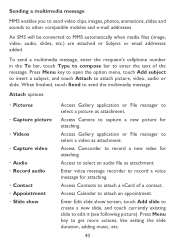
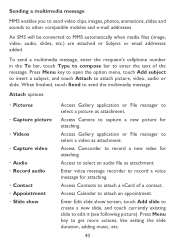
....
To send a multimedia message, enter the recipient's cellphone number in the To bar, touch Type to compose bar to capture a new picture for attaching.
Enter voice message recorder to...
43
Press Menu key to record a voice message for attaching. Access Camcorder to other compatible mobiles and e-mail addresses.
Sending a multimedia message
MMS enables you to send video clips, images,...
User Guide - Page 53
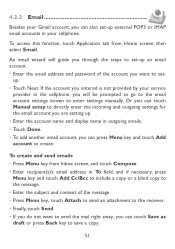
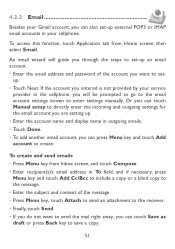
.... • If you do not want to create. 4.2.2 Email
Besides your Gmail account, you can also set-up external POP3 or IMAP email accounts in To field, and if necessary, press
Menu key and touch Add Cc/Bcc to include a copy or a blind copy to the message. • Enter the subject and...
User Guide - Page 57


... time you turn on status bar when a new message arrives.
Select to clear previous chat searches history from Friends list screen, touch More and then Settings.
• IM notifications
• Mobile indicator • Automatically
sign-in the Search box.
55
4.3.5 Settings
A series of settings are available for this service.
status • Clear...
User Guide - Page 63
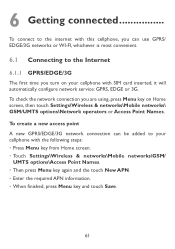
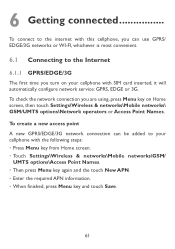
... SIM card inserted, it will automatically configure network service: GPRS, EDGE or 3G. To check the network connection you turn on Home screen, then touch Settings\Wireless & networks\Mobile networks\ GSM/UMTS options\Network operators or Access Point Names. To create a new access point A new GPRS/EDGE/3G network connection can use...
User Guide - Page 64
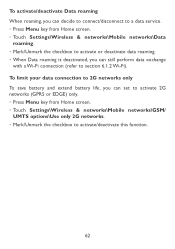
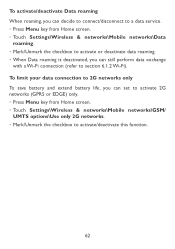
... 6.1.2 Wi-Fi). To limit your data connection to 2G networks only To save battery and extend battery life, you can set to activate 2G networks (GPRS or EDGE) only. • Press Menu key from Home screen. • Touch Settings\Wireless & networks\Mobile networks\Data
roaming. • Mark/Unmark the checkbox to activate or deactivate...
User Guide - Page 75


...To connect your cellphone to the computer: • Download PC suite from website (www.alcatel-mobilephones.com) and
install it on your computer. • Use the USB cable that ... passcode (0000 or 1234) • If the pairing is connected. • Open the Notifications panel and touch USB connected.
73 To pair/connect your cellphone with a Bluetooth device To exchange data with in the menu ...
User Guide - Page 76


...Touch Format SD card. On the screen that warns you want to confirm that you that opens.
To safely remove the microSD card from your cellphone any time the cellphone is powered...,
• Touch Settings\SD card, USB Mass Storage & phone storage.
• Touch Unmount SD card.
• Touch Mount in the dialog that formatting
the microSD card will erase its contents, touch
.
74 To...
User Guide - Page 79
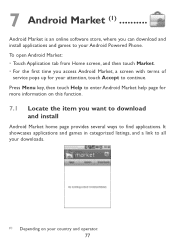
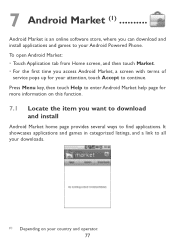
... applications and games to your country and operator. 77 7 Android Market (1) .......... Press Menu key, then touch Help to enter Android Market help page for your downloads.
(1) Depending on this function.
7.1 Locate the item...service pops up for more information on your Android Powered Phone. It showcases applications and games in categorized listings, and a link to all your attention...
User Guide - Page 90


...watch. To access this menu, you want to play in which you can also set a song as phone ringtone.
88 You can pause, skip forward or backward, or drag the progress bar to the point ... MicroSD card using a USB cable. 8.3.1 Watch videos Touch a video to remove it . To delete a song, press Menu key from playback screen and then touch Delete to play music files stored on the keyboard, you...
User Guide - Page 93
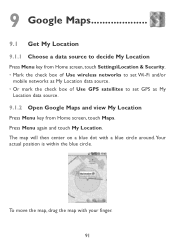
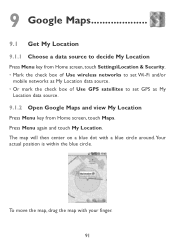
...
9.1 Get My Location 9.1.1 Choose a data source to decide My Location
Press Menu key from Home screen, touch Settings\Location & Security. • Mark the check box of Use wireless networks to set Wi-Fi and/or
mobile networks as My Location data source. • Or mark the check box of Use GPS satellites...
User Guide - Page 99


... Transit Lines or Wikipedia, etc. • Press Menu key from maps screen. • Touch Layers. • Touch More layers to the bottom of the screen. • All available layers are listed for your... a map or in a list. • quickly contact your friends with a text message, instant message, or
phone call. • you can share, set, hide your location, or sign out of Google Latitude. • ...
User Guide - Page 118
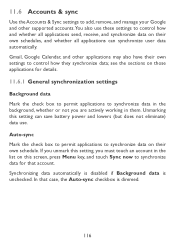
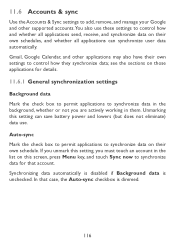
...to permit applications to synchronize data in the background, whether or not you must touch an account in them. 11.6 Accounts & sync
Use the Accounts & Sync ...working in the list on this setting can synchronize user data automatically. Auto-sync Mark the check box to permit applications to synchronize data on their own schedules, and whether all applications can save battery power...
User Guide - Page 129


...(s). 13 Alcatel Mobile Phones Limited Warranty
TCT Mobile North America LTD warrants to the original retail purchaser of this wireless device, that should this product or part thereof during normal consumer usage and condition, be proven to the defect(s). Such defect(s) will be voided if any condition outside the operating guidelines;
127
Batteries, power adapters, and...
User Guide - Page 130


..., cosmetic, decorative or structural items such as the power adapter. Do not ship the SIM card, memory cards... or implied, other than this warranty, contact TCT Mobile to you may not apply to get an RMA ...package and ship the wireless device to www.alcatel-mobilephones.com. To obtain hardware repairs or ...phone number, and email address with a complete problem description.
• Defects ...
Similar Questions
Where Is Volume Control On Alcatel Ot 606 Mobile Phone
Where is volume control
Where is volume control
(Posted by Tishmcafee 10 years ago)
How To Switch Home Internet On A Alcatel Ot 606a Mobile Phones?
How do you switch to home internet on a alcatel ot 606a mobile phones?
How do you switch to home internet on a alcatel ot 606a mobile phones?
(Posted by hopeobi96 10 years ago)
I Buy Alcatel Ot-800 One Touch Chrome Mobile Phone, But My Phone Can't Download
(Posted by berryb31 12 years ago)
User Manual For Alcatel 0t104-a
How can I obtain the user manual in English for the Alcatel OT-104a mobile phone?
How can I obtain the user manual in English for the Alcatel OT-104a mobile phone?
(Posted by turtlequeenie 12 years ago)

