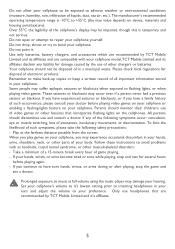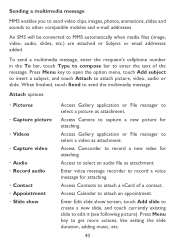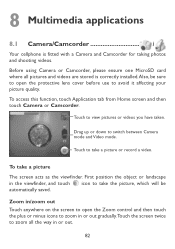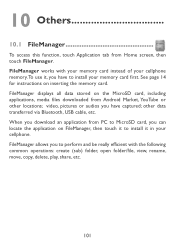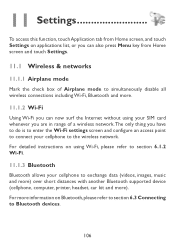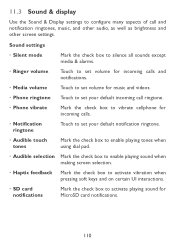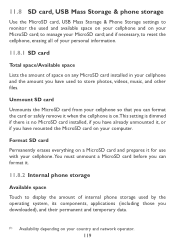Alcatel OT-980 Support Question
Find answers below for this question about Alcatel OT-980.Need a Alcatel OT-980 manual? We have 1 online manual for this item!
Question posted by sajeeshkumarr on December 27th, 2011
How Can Video Call On Alcatel One Touch 990
The person who posted this question about this Alcatel product did not include a detailed explanation. Please use the "Request More Information" button to the right if more details would help you to answer this question.
Current Answers
Related Alcatel OT-980 Manual Pages
Similar Questions
Where Is Volume Control On Alcatel Ot 606 Mobile Phone
Where is volume control
Where is volume control
(Posted by Tishmcafee 10 years ago)
External Speakers With My Alcatel One Touch 990
Why won't my battery powered speakers work with my alcatel one touch 990, when any earphones work fi...
Why won't my battery powered speakers work with my alcatel one touch 990, when any earphones work fi...
(Posted by betocasacinza 11 years ago)
Alcatel One Touch 990 Will Not Turn On
after trying to download the upgrade the upgrade stopped and now the phone will not turn on
after trying to download the upgrade the upgrade stopped and now the phone will not turn on
(Posted by rexroy 11 years ago)
I Buy Alcatel Ot-800 One Touch Chrome Mobile Phone, But My Phone Can't Download
(Posted by berryb31 12 years ago)
I Have Onetouch 990 Alcatel Phone. I Wish To Make Video Calls. But I Can't. How
can i make video calls.
can i make video calls.
(Posted by rameash2001 12 years ago)