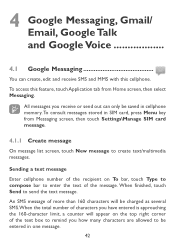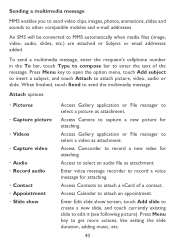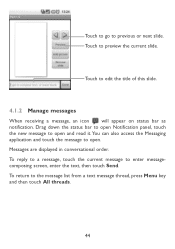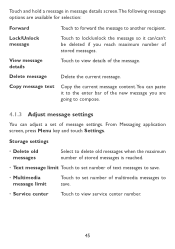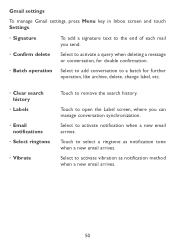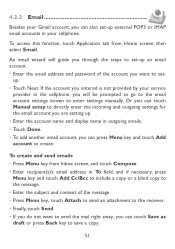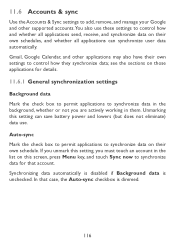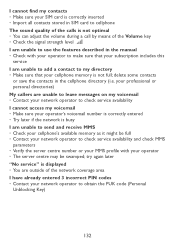Alcatel OT-980 Support Question
Find answers below for this question about Alcatel OT-980.Need a Alcatel OT-980 manual? We have 1 online manual for this item!
Question posted by Anonymous-118081 on August 12th, 2013
It Won't Save The Texts After I Send Them. How Do I Fix It?
The person who posted this question about this Alcatel product did not include a detailed explanation. Please use the "Request More Information" button to the right if more details would help you to answer this question.
Current Answers
Related Alcatel OT-980 Manual Pages
Similar Questions
Where Is Volume Control On Alcatel Ot 606 Mobile Phone
Where is volume control
Where is volume control
(Posted by Tishmcafee 10 years ago)
How To Switch Home Internet On A Alcatel Ot 606a Mobile Phones?
How do you switch to home internet on a alcatel ot 606a mobile phones?
How do you switch to home internet on a alcatel ot 606a mobile phones?
(Posted by hopeobi96 10 years ago)
About Blocking Unwanted Calls
I'm receiving a seles call often and want to block this number. How can I block unwanted call ? My...
I'm receiving a seles call often and want to block this number. How can I block unwanted call ? My...
(Posted by keicinti 11 years ago)
How Do You Install Speed Dial On Alcatel Onetouch Mobile Phones?
(Posted by Anonymous-108745 11 years ago)
User Manual For Alcatel 0t104-a
How can I obtain the user manual in English for the Alcatel OT-104a mobile phone?
How can I obtain the user manual in English for the Alcatel OT-104a mobile phone?
(Posted by turtlequeenie 12 years ago)