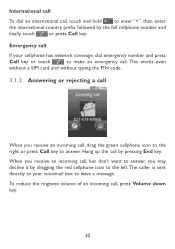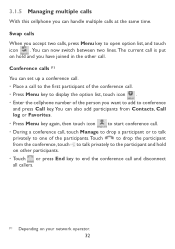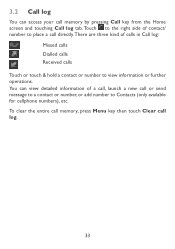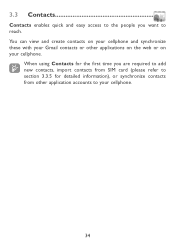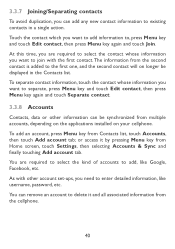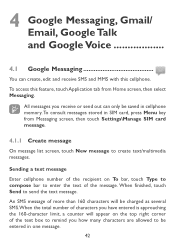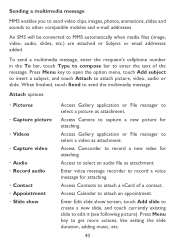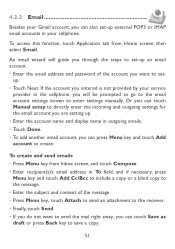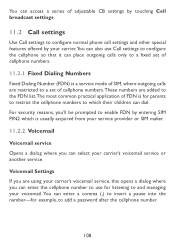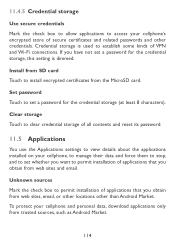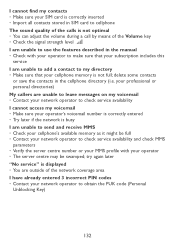Alcatel OT-980 Support Question
Find answers below for this question about Alcatel OT-980.Need a Alcatel OT-980 manual? We have 1 online manual for this item!
Question posted by rhubbard57 on June 14th, 2014
I Want To Access My Voicemail But The Password Won't Work Because All Numbers
come up when I type. How do I get letters to work?
Current Answers
Answer #1: Posted by stephy0 on June 14th, 2014 8:02 PM
I think to switch back to letters, it's either one or the other. The user manual link can show it better.
1. Touch and hold for input method selection.
2. A button to switch from symbol, numeric keyboard or more?
http://www.manualowl.com/m/Alcatel/OT-980/Manual/210475?page=30
1. Touch and hold for input method selection.
2. A button to switch from symbol, numeric keyboard or more?
http://www.manualowl.com/m/Alcatel/OT-980/Manual/210475?page=30
If my answer has helped you, please select the acceptable solution and/or the helpful button.
Did my answer help you? Let me know by selecting either the "Acceptable Solution" or the "Helpful" buttons.
Related Alcatel OT-980 Manual Pages
Similar Questions
I Need To Know How To Block Incoming Calls Or Phone Number for The
Alcatel model 382G phone. Thank you
Alcatel model 382G phone. Thank you
(Posted by ffelder 10 years ago)
Forgot Password On My Samsung Alcatel 606a Phone For When I Turn It On
(Posted by Bamatty4o 10 years ago)
How To Get Network Service Working On My Alcatel Ot-808a
I purchase this NEW Alcatel One Touch OT-808A -PINK (Unlocked) cell phone, which I have inserted my ...
I purchase this NEW Alcatel One Touch OT-808A -PINK (Unlocked) cell phone, which I have inserted my ...
(Posted by nickfianu 10 years ago)
What Is The Generic Password For V/mail On Ths Phone?
I'm a staff member of a local Mental Health company, trying to help this client to set up his cell p...
I'm a staff member of a local Mental Health company, trying to help this client to set up his cell p...
(Posted by gcarter2 12 years ago)