Alcatel OT-880 Support Question
Find answers below for this question about Alcatel OT-880.Need a Alcatel OT-880 manual? We have 1 online manual for this item!
Question posted by catashgray805 on June 23rd, 2011
My Touch Screen Has Gone Completely I Can Load Software To Fix It
Can I connect phone to computer with usb cord and load reset software
Current Answers
There are currently no answers that have been posted for this question.
Be the first to post an answer! Remember that you can earn up to 1,100 points for every answer you submit. The better the quality of your answer, the better chance it has to be accepted.
Be the first to post an answer! Remember that you can earn up to 1,100 points for every answer you submit. The better the quality of your answer, the better chance it has to be accepted.
Related Alcatel OT-880 Manual Pages
User Guide - Page 2


...companion for purchasing this mobile phone.
Desktop
• Convenient...phone 15 1.4 Using the touchscreen 15
2 Your mobile 16 2.1 Status bar icons 19 2.2 Status list 21 2.3 Desktop 21 2.4 Widget list 22 2.5 Toolbar 22
3 Dialer 23 3.1 Making a call 23 3.2 Calling your friends wherever you are, whenever you for PC instant messaging. My friends
Popular websites (like to stay in touch...
User Guide - Page 4


... 75 18.2 Call settings 78 18.3 Security 78 18.4 Networks 79 18.5 Connectivity 79 19 Making the most of improper use or use contrary to the instructions contained herein.
• TRAFFIC SAFETY:
Given that studies show that using a mobile phone while driving a vehicle constitutes a real risk, even when the hands-free kit is...
User Guide - Page 5


... battery use of another jurisdiction. the manufacturer, the seller or vendor of your mobile phone (including the operator) disclaim any of the mobile phone.
• BATTERY:
Before removing the battery from the screen. - If your phone. They will then be recycled, preventing substances being disposed of in the environment, so that these collection points. The chargers...
User Guide - Page 6


...the Bluetooth SIG, Inc.
OT-880 Bluetooth QD ID B016239
...connection to operate at many different power levels, they only use your ear. In fact, since mobile phones...touching it or degrading it positions the phone at their maximum power level over 10 grams of their children's RF exposure by TCT Mobile... standards or this mobile phone for the mobile phone during communications, away...
User Guide - Page 7


....
It may be certain differences between the user manual description and the phone's operation, depending on the software release of Conformity for your telephone or specific operator services.
Protection against ... safe place.
This equipment is stolen.This number allows your mobile telephone to our
Internet site. General information
• Internet address: www.alcatel-mobilephones.com ...
User Guide - Page 9


... have access to lock in this information in a safe place when not in use. at your convenience.
2 Your mobile
Switch on/ Switch off your phone
Hold down the key from the main screen.
1.4 Using the touchscreen
Tap To access an application, tap it , contact your network operator. Drag Place your finger on the...
User Guide - Page 10
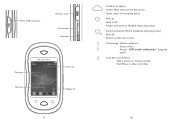
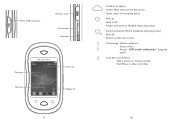
Micro USB connector
Memory card
Volume key Lock key
Desktop Tool bar
Status bar Widget list
17
• Confirm an option...8226; Switch on/Switch off the telephone (long key press) • End call • Return to the main screen • Volume key: Volume up/down
Zoom in/out Access "LCD touch calibration" (long key press). • Lock key: Lock/Unlock Take a photo (in Camera mode) Start/...
User Guide - Page 15


... etc. (only available while editing an MMS).While writing a message, select "Options" to be converted to other compatible mobiles and e-mail addresses. An SMS will be sent out at predefined time (Write msg\ Options\Timer send).
27
28
Timer... (see page 32).
5.1 Create message
Press from tool bar on main screen or select "Message\Write msg" from Directory. To access this mobile phone.
User Guide - Page 28


...to retrieve updates automatically, set to show images or not, as well as a WAP account to connect to all channels. 11.3.3 Go to URL Enter the URL of Web site. 11.3.4 Last web ...
Update Create channel Delete Edit Update all Settings
Enable/Disable all your favorite RSS content on your mobile phone at anytime, anywhere! Delete the channel. Share a channel with name and URL. Once subscribed ...
User Guide - Page 30


...of the handset, or of applications/software, and generally of any damage or consequence resulting from the handset being replaced/ repaired, the mobile phone owner should repeat the operation and ... cannot be performed without incurring some cost.
57
58 TCT Mobile Limited and its affiliates waive any software already in the handset upon purchase.
Disclaimer
Downloading or running...
User Guide - Page 31


...: • store them in your "File manager\My creations". • send them in a multimedia message (MMS) to a mobile phone or an
email address. • send them directly by Email or Bluetooth. • customise your main screen (see page 75). • select them by tapping .
13.2.2 Settings in your photo by Bluetooth, MMS and...
User Guide - Page 34


.... • Take out your mobile phone.
15.6 Unknown files
Store files of unsupported format.
15.7 Phone
An access point for the first time, it to a contact in the phone and downloaded to query its memory...is inserted for all files in all folders stored in phone.
15.8 Memory card
You can select an image or a photo as wallpaper, ON/OFF screen, or assign it will be scanned and default folders ...
User Guide - Page 36


...connected during the communication. You may change your phone name, which has been tested and proved fully compatible with a Bluetooth headset. Be aware that the Bluetooth headset or the Bluetooth car kit and your mobile phone... headset if PBAP supported. Handle a call
Initiate or receive a phone call with OT-880.
69
70 Your phone is visible to the others. From the list, press "Options"...
User Guide - Page 38


...may select the mode of date and time, including 12/24h format. Finally confirm with "√" on screen keypad, or "OK" on .
73
17.5.2 World clock The World clock shows current local time and...the tasks will repeat at one time (Options\Set as not done
17.5 Clock
17.5.1 Alarm
Your mobile phone has a built-in different cities.You may select Once (default)/Every day/Days or customize to ...
User Guide - Page 39


... the language according to the home network (if available).
18.1.3 Headset mode
Switch audio play (incoming call, message beep, alarm beep...) between Headset only and Phone&Headset.
18.1.4 Touch settings
LCD Touch Calibration
Touch Vibration
To calibrate the touch screen, tap anywhere on your welcome animation or image that appears when you activate this option, the...
User Guide - Page 41


... can use your phone as a webcam for instant messaging on your PC. • Connect your phone to PC via USB cable. • Go to "My computer" folder on connection requirements. 18.4 Networks
Network selection
Preferred network List of networks to which you wish to your mobile
19.1 PC suite
You can download software upgrade for free from...
User Guide - Page 44


... or not recommended by TCT Mobile Limited, 3) Modification or repair performed by individuals not authorised by your original invoice. Repair or replacement may occur in case labels or serial numbers (IMEI) have been removed or altered.
Your phone will depend on your original invoice. Your phone is used, 2) Connection to you from the date...
User Guide - Page 45


...USB cable
Stereo headset Only use your telephone with the recommended conditions
of use the telephone from time to time to optimise
its performance. • You are not using your mobile
phone • Check the battery charge level
My mobile phone will not switch on • Press until the screen...My mobile phone will not charge properly • Make sure that your battery is not completely ...
User Guide - Page 46


...charger • When abroad, check that the electrical current is compatible
My mobile phone will not connect to a network • Try connecting in another location • Verify the network coverage with your operator •...calling a foreign
country
I have saved too many short messages on my standby screen • You have already entered 3 incorrect PIN codes • Contact your network operator to ...
User Guide - Page 47


...card then power it . I am unable to connect my telephone to my computer • Install first of Alcatel-Lucent and is not completely used up or damaged. • Remove your battery... complete charge time (minimum 3 hours) • After a partial charge, the battery level indicator may not be lost permanently.
All rights reserved © Copyright 2010 TCT Mobile Limited.
ALL User phone ...
Similar Questions
How To I Calibrate My Phone? The Touch Screen Is Off.
(Posted by Jarretatschool 10 years ago)
Where Can I Buy A New Touch Screen For A Alcatel Authority Cellphone?
(Posted by warnertrevor 11 years ago)
Touch Screen
my ot 880 has gone to calibration mode, but each time i try even upto one hour the callibration does...
my ot 880 has gone to calibration mode, but each time i try even upto one hour the callibration does...
(Posted by iregison 11 years ago)
Touch Screen Replacement
how can i purchase a new touch screen for my alcatel one touch 960c cell phone
how can i purchase a new touch screen for my alcatel one touch 960c cell phone
(Posted by leeroy44eb 11 years ago)
Black Screen Can't See To Fix It
I adjusted the brightness setting on my OT-981A Tribe Andriod and I selected the lowest brightness s...
I adjusted the brightness setting on my OT-981A Tribe Andriod and I selected the lowest brightness s...
(Posted by Madimarsh 12 years ago)

