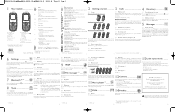Alcatel OT-305 Support Question
Find answers below for this question about Alcatel OT-305.Need a Alcatel OT-305 manual? We have 2 online manuals for this item!
Question posted by rparmar86 on February 11th, 2012
Bluetooth To Start
Dear Sir
How to start blutooth in alcatel OT 305. There is no button or Option and this feature is printed & supported in manual came with the box. Please tell me how to start blutooth.
Current Answers
Related Alcatel OT-305 Manual Pages
Similar Questions
How To Switch Home Internet On A Alcatel Ot 606a Mobile Phones?
How do you switch to home internet on a alcatel ot 606a mobile phones?
How do you switch to home internet on a alcatel ot 606a mobile phones?
(Posted by hopeobi96 10 years ago)
How Do I Turn On A Alcatel Ot-255 Mobile Phone?
Alcatel OT-255
Alcatel OT-255
(Posted by Anonymous-111103 11 years ago)
Unlook Alcatel Ot-305
alcatel OT-305 TCT mobile limited N 1639LAC074GT 305X-2CRGTE1
alcatel OT-305 TCT mobile limited N 1639LAC074GT 305X-2CRGTE1
(Posted by Anonymous-51931 12 years ago)
Bluetooth
Dear Sir How to start blutooth in alcatel OT 305. There is no button or Option and this feature is ...
Dear Sir How to start blutooth in alcatel OT 305. There is no button or Option and this feature is ...
(Posted by rparmar86 12 years ago)
About Alcatel Ot 305 Battery
looking for replacement battery for alcatel ot 305 but i could not find it.which battery is compatib...
looking for replacement battery for alcatel ot 305 but i could not find it.which battery is compatib...
(Posted by mandongo 12 years ago)