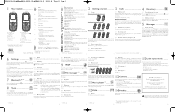Alcatel OT-305 Support Question
Find answers below for this question about Alcatel OT-305.Need a Alcatel OT-305 manual? We have 2 online manuals for this item!
Question posted by Anonymous-145615 on October 28th, 2014
How To Release Storage On Fierce
storage release
Current Answers
Answer #1: Posted by TommyKervz on November 3rd, 2014 12:07 AM
Sorry for taking long
Follow the instructions below
http://support.t-mobile.com/docs/DOC-7390
If not helped please repost your question for another expert to help you
Related Alcatel OT-305 Manual Pages
Similar Questions
How Do I Get The Volume Button On My Alcatel Fierce 2 To Stop Randomly Turning U
The volume on my Alcatel fierce 2 randomly just keeps turning up and beeping even when I'm not even ...
The volume on my Alcatel fierce 2 randomly just keeps turning up and beeping even when I'm not even ...
(Posted by SnowBunnii007 9 years ago)
How To Switch Home Internet On A Alcatel Ot 606a Mobile Phones?
How do you switch to home internet on a alcatel ot 606a mobile phones?
How do you switch to home internet on a alcatel ot 606a mobile phones?
(Posted by hopeobi96 10 years ago)
How Do I Turn On A Alcatel Ot-255 Mobile Phone?
Alcatel OT-255
Alcatel OT-255
(Posted by Anonymous-111103 11 years ago)
Unlook Alcatel Ot-305
alcatel OT-305 TCT mobile limited N 1639LAC074GT 305X-2CRGTE1
alcatel OT-305 TCT mobile limited N 1639LAC074GT 305X-2CRGTE1
(Posted by Anonymous-51931 12 years ago)
About Alcatel Ot 305 Battery
looking for replacement battery for alcatel ot 305 but i could not find it.which battery is compatib...
looking for replacement battery for alcatel ot 305 but i could not find it.which battery is compatib...
(Posted by mandongo 12 years ago)