2008 Acura RL Support Question
Find answers below for this question about 2008 Acura RL.Need a 2008 Acura RL manual? We have 1 online manual for this item!
Question posted by stonre on September 13th, 2014
How To Reset Code For Hands Free Link In 2005 Acura Rl
The person who posted this question about this Acura automobile did not include a detailed explanation. Please use the "Request More Information" button to the right if more details would help you to answer this question.
Current Answers
There are currently no answers that have been posted for this question.
Be the first to post an answer! Remember that you can earn up to 1,100 points for every answer you submit. The better the quality of your answer, the better chance it has to be accepted.
Be the first to post an answer! Remember that you can earn up to 1,100 points for every answer you submit. The better the quality of your answer, the better chance it has to be accepted.
Related Manual Pages
Owner's Manual - Page 1


We are aware of the finest luxury vehicles in the instrument panel helps to keep your driving trouble-free while it , you will be pleased to answer any time. One of the best ways to... it preserves your vehicle so you avoid damage to enhance the enjoyment of the 2008 Acura RL. Main Menu
Introduction
Congratulations on your vehicle, other property, or the environment.
2008...
Owner's Manual - Page 74
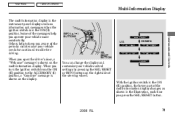
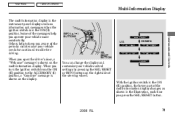
..., the lower part of the periodic maintenance your vehicle needs for continued trouble-free driving. Some of the steering wheel. CANADA
Instruments and Controls
SEL RESET BUTTON
You can change the display and customize your vehicle more comfortably. When ...( / ) BUTTONS U.S. With the ignition switch in the ON (II) position.
When you press the SEL/RESET button.
2008 RL
71
Owner's Manual - Page 80


...''SERVICE DUE SOON'' and the code for important maintenance safety precautions....acura.com/handsfreelink website.
Maintenance Messages Have your cell phone to the HFL and how to be linked...RL
77 Main Menu
Table Of Contents
Multi-Information Display
To use the system, your cell phone and the HFL system must be performed. These messages appear on how to link your dealer do not reset...
Owner's Manual - Page 84
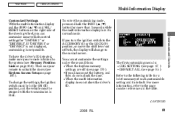
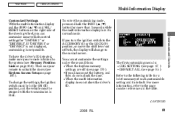
...its default. CONTINUED
2008 RL
81 To change to ...Link on page 108 ). When the multi-information display does not show the driver's ID.
Instruments and Controls
If you turn the ignition switch to the page number references in Park. Main Menu
Table Of Contents
Multi-Information Display
Customized Settings With the multi-information display and the INFO ( / ) and SEL/ RESET...
Owner's Manual - Page 85


... ENTRY CHG SETTING (see page 87) CUSTOMIZE GROUP ACC SETUP (see page 103)
MEMORY POSITION LINK
IGN OFF TRIP A TRIP B ON 1 OFF
1
101
104
AUTO TILT & TELESCOPIC 1 : Default ...1 OFF
106
82
2008 RL Changes the ACC display speed unit. FUEL RESET with REFUEL ELAPSED TIME RESET Description Causes the system to beep when a vehicle ahead of your stored setting. Resets the elapsed time of you...
Owner's Manual - Page 106
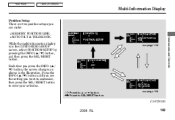
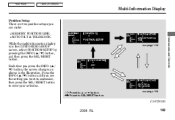
...see page 104
Instruments and Controls
CONTINUED
2008 RL
103
Each time you want to customize, then press the SEL/RESET button to enter your selection. Press the SEL/RESET button. see page 106 see the setting ...by pressing the INFO ( / ) button, and then press the SEL/RESET button. Main Menu
Table Of Contents
Multi-Information Display
Position Setup There are two position setups you ...
Owner's Manual - Page 107


...Link
When Memory Position Link is in memory. To set to ON, the driver's seat, the steering wheel, and the outside mirror positions move to the positions stored in the POSITION SETUP screen of the CUSTOMIZE GROUP, press the SEL/RESET button. Press the SEL/RESET... your selection.
104
2008 RL Select ON or OFF by pressing the INFO ( / ) button, then press the SEL/RESET button to the above ....
Owner's Manual - Page 108
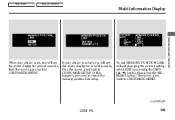
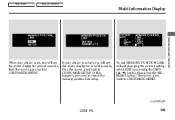
...Instruments and Controls
When your choice is set , you need to repeat the memory position link setup. If your choice is not set , you will see the above display for ... CUSTOMIZE MENU. To exit MEMORY POSITION LINK without changing the current setting, select EXIT by pressing the INFO ( / ) button, then press the SEL/ RESET button. CONTINUED
2008 RL
105
If this happens, you will...
Owner's Manual - Page 125
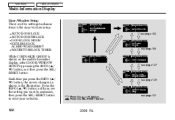
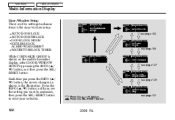
.../WINDOW SETUP by pressing the INFO ( / ) button, and then press the SEL/ RESET button. see page 123
see page 125
see page 127
see page 131
122
2008 RL Each time you want to customize, then press the SEL/RESET button to choose from in the illustration. see page 129
Press the or...
Owner's Manual - Page 268
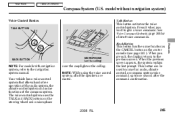
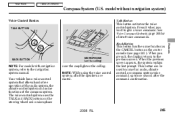
... Basics
TALK BUTTON
Talk Button
This button activates the voice control system. Your vehicle has a voice control system that allows hands-free operation of the audio system, the climate control system and some functions of the speakers are muted. When the previous screen... ceiling)
NOTE: For models with navigation system, refer to one second after the command confirmation.
2008 RL
265
Owner's Manual - Page 302


... Dial Most AcuraLink functions are controlled by providing a direct communication link between your vehicle and the Acura Server. Features
SELECTOR
Important recall and safety information. Diagnostic information to keep your vehicle in .
Main Menu
Table Of Contents
AcuraLink
RL Technology Package and RL CMBS/ PAX models
AcuraLink enhances your ownership experience by the interface...
Owner's Manual - Page 305


... you.
302
2008 RL If your vehicle from. In addition, the paired phone must have internet access, call , your cell phone must be updated to find the nearest Acura dealer using the navigation...AcuraLink preferences (the types of messages you want to receive, if any), visit the Owner Link website at one time. AcuraLink also directs you to delete the current message. Main Menu
Table...
Owner's Manual - Page 311
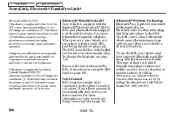
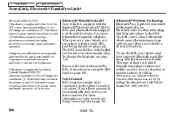
...HandsFreeLink (HFL). You can also find an approved phone by visiting www.acura.com/handsfreelink ( In Canada, visit www.acura.ca.) or by the party responsible for using the HFL begin on page... the HFL. Changes or modifications not expressly approved by calling the Hands Free Link client support at (888) 528-7876.
308
2008 RL The HFL uses a Class 2 Bluetooth, which means the maximum ...
Owner's Manual - Page 315


...Talk button, you will time out and stop its main menu. The next time you can say , ''Hands free link help.'' Many commands can say, ''Dial 123-456-7891.'' To enter a string of numbers in blocks ...of available options at the main menu.
312
2008 RL For example, you finish a command sequence, the HFL goes back to its main menu. To end a ...
Owner's Manual - Page 316


... release the Talk button. Press and release the Talk button. The audio system will be mute, and a message will result in the next column.
2008 RL
313 Would you want. Press and release the Talk button. The HFL response is , ''System options are setup and clear.'' 2. Refer to lock the hands free system.
Owner's Manual - Page 318
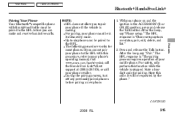
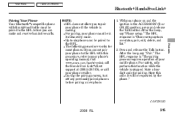
...CONTINUED
2008 RL
315 After the beep, say ''Pair.'' The HFL response is stopped. For safety, only perform this code. The following procedure works for pairing. State a fourdigit code for most ...phone with this procedure, refer to your phone's operating manual, visit www.acura.com/handsfreelink, call the Hands Free Link client support at (888) 528-7876, or call your phone retailer. NOTE...
Owner's Manual - Page 321


... beep, say ''Status.'' An example of the phone being used, do this : To change from the currently linked phone to another paired phone. Press and release the Talk button. If no other phones are status, pair,...''Phone setup options are found, the first phone remains linked.
318
2008 RL Press and release the Talk button. Returning to the main menu.''
1. Press and release the ...
Owner's Manual - Page 396


.... CONTINUED
2008 RL
393 Important Maintenance...will not show the proper maintenance intervals. Your authorized Acura dealer knows your vehicle best and can lead to select the...code and the total negative mileage after seeing 0 %.
The maximum total negative mileage is displayed when you will no longer have the required service performed but do not reset the display, or reset...
Owner's Manual - Page 484
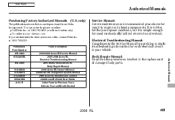
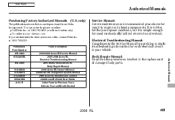
... 61SJA03 61SJA03EL 61SJA30 31SJA630 31SJA810 31SJAM30 31SJAQ30 ACU-R Form Description 2005-2008 Acura RL Service Manual 2005-2008 Acura RL Electrical Troubleshooting Manual 2005 Model Series Acura RL Body Repair Manual 2008 Acura RL Owner's Manual 2008 Acura RL Navigation System Manual 2008 Acura RL Maintenance Journal 2008 Acura RL Quick Start Guide Order Form for Previous Years Indicate Year and...
Owner's Manual - Page 500
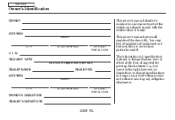
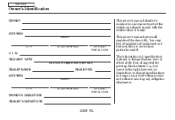
... of the vehicle and should be considered a permanent part of the Acura RL.
Main Menu
Owner's Identification
OWNER This owner's manual should remain with...however, to original retail purchaser)
DEALER NAME ADDRESS
STREET
DEALER NO. CITY
STATE/PROVINCE
ZIP CODE/ POSTAL CODE
V. The information and specifications included in this publication were in effect at any time without ...
Similar Questions
2008 Acura Rl Message'check Keyless Access System'
Got the message "check keyless access system" on my 2008 Acura RL?
Got the message "check keyless access system" on my 2008 Acura RL?
(Posted by lambertsean2 2 years ago)
Reset Navigation System
Battery was changed out, need to reset navigation system
Battery was changed out, need to reset navigation system
(Posted by Anonymous-145360 9 years ago)
I Have A 2004 Acura Rl With A Nav System Showing 'check Nav Disc'. How Do I Fix?
(Posted by klinsky 11 years ago)
2000 Rl 3.5 Blower Motor.
The blower is stuck -on & blows like it's stuck on high. The controls will not turn it off even ...
The blower is stuck -on & blows like it's stuck on high. The controls will not turn it off even ...
(Posted by edhenderson177 12 years ago)

