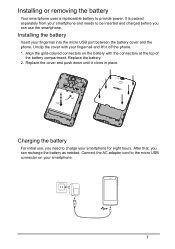Acer Z160 Support Question
Find answers below for this question about Acer Z160.Need a Acer Z160 manual? We have 1 online manual for this item!
Current Answers
Related Acer Z160 Manual Pages
Similar Questions
Keyboard Always Vibrating
hey please help me how to turn off vibrating keyboard in my acer Z160 i've gone so far on settings u...
hey please help me how to turn off vibrating keyboard in my acer Z160 i've gone so far on settings u...
(Posted by vincehinlayagan 9 years ago)
How To Unlock Privacy Protection
how to unlock privacy protection acer liquid z205
how to unlock privacy protection acer liquid z205
(Posted by fadzli01042000 9 years ago)
How Can I Get Available Themes On My V630i Mobile Phones?
how can i get themes available on my mobile v630i?
how can i get themes available on my mobile v630i?
(Posted by tyalars 11 years ago)