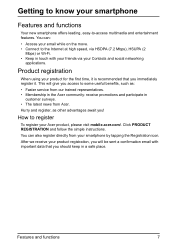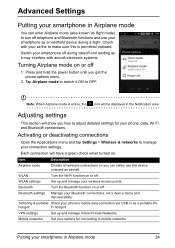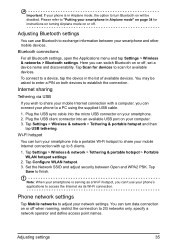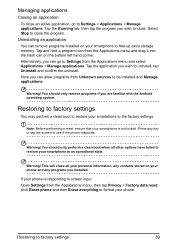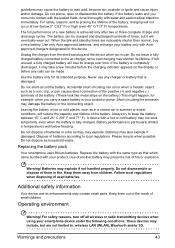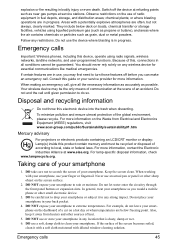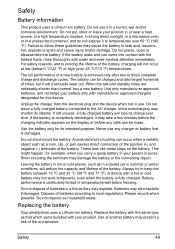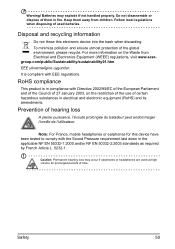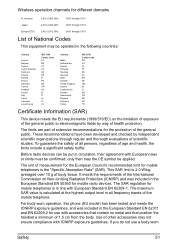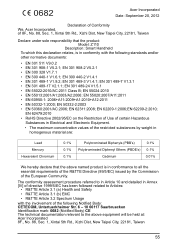Acer Z110 Support Question
Find answers below for this question about Acer Z110.Need a Acer Z110 manual? We have 1 online manual for this item!
Question posted by comandianaraluca on May 24th, 2014
Wi-fi Not Responding When Wi-fi Is Activet
The person who posted this question about this Acer product did not include a detailed explanation. Please use the "Request More Information" button to the right if more details would help you to answer this question.
Current Answers
Answer #1: Posted by TechSupport101 on May 24th, 2014 11:49 AM
Hi. Restart the router and also ensure you have the correct Network Key.
Related Acer Z110 Manual Pages
Similar Questions
How To Turn On Wi-fi In Acer Aspire5247?
how to turn on wi-fi in acer aspire5247?
how to turn on wi-fi in acer aspire5247?
(Posted by mvivekt510 11 years ago)
Device Drivers Are Not Getting Installed & Cannot Finf Acer Sync Pc Program
(Posted by nidandiagnostics 11 years ago)
How Do I Set Acer Aspire 5750 Laptop To *not* Have Wi-fi On At Power-up?
Hi. I've just bought an Acer Aspire 5750 laptop. Every time I switch thepower on, the Wi-Fi light on...
Hi. I've just bought an Acer Aspire 5750 laptop. Every time I switch thepower on, the Wi-Fi light on...
(Posted by winger9 11 years ago)
What Is Your Pet's Name? Acer E110
hello everyone.. pls help me.. anyone who know about my problem. when Im opening my ACER E110 smartp...
hello everyone.. pls help me.. anyone who know about my problem. when Im opening my ACER E110 smartp...
(Posted by agmakebin 12 years ago)