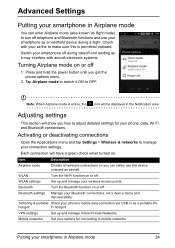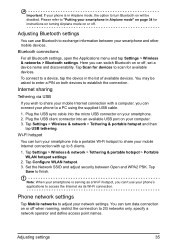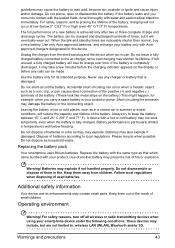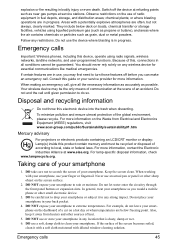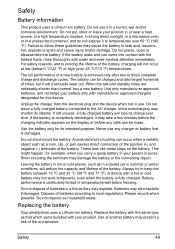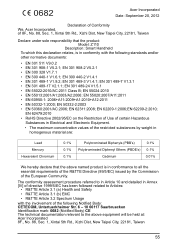Acer Z110 Support Question
Find answers below for this question about Acer Z110.Need a Acer Z110 manual? We have 1 online manual for this item!
Question posted by untunghuth on February 16th, 2014
How To Disable Emergency Call
The person who posted this question about this Acer product did not include a detailed explanation. Please use the "Request More Information" button to the right if more details would help you to answer this question.
Current Answers
Answer #1: Posted by TommyKervz on February 16th, 2014 10:39 PM
Hi. If you are seeing "Emergency Call" on the screen, then the issue should lay with the SIM. Either it is bad, the contacts are dirty or there's a defect componet on the device itself. I try a different SIM and oberve. Do clean the SIM contacts on the device.
Related Acer Z110 Manual Pages
Similar Questions
Acer Aspire V3-571g
every 10 seconds I get a beep...battery charging on and offIs this because battery needs change or b...
every 10 seconds I get a beep...battery charging on and offIs this because battery needs change or b...
(Posted by davetanghe 1 year ago)
How Can I Disable Safe Browsing (https To Http)on My Acer E110?
(Posted by acere110 10 years ago)
Device Drivers Are Not Getting Installed & Cannot Finf Acer Sync Pc Program
(Posted by nidandiagnostics 11 years ago)
How Do I Disable The Ruinous, Disasterous, 'touch-sensitive Pointing Device' ?
(Posted by cairnidun 12 years ago)