Acer X203Hbd Support Question
Find answers below for this question about Acer X203Hbd - 20" LCD Monitor.Need a Acer X203Hbd manual? We have 2 online manuals for this item!
Question posted by itiversonsales on February 10th, 2012
Monitor Acer
Acer monitor S19HQL 18.5' kung pwede sa wall
Current Answers
There are currently no answers that have been posted for this question.
Be the first to post an answer! Remember that you can earn up to 1,100 points for every answer you submit. The better the quality of your answer, the better chance it has to be accepted.
Be the first to post an answer! Remember that you can earn up to 1,100 points for every answer you submit. The better the quality of your answer, the better chance it has to be accepted.
Related Acer X203Hbd Manual Pages
X203W LCD Monitor User's Guide - Page 1


... rain or use the computer's power cable to the back of the monitor. c. (only Dual-Input Model) Connect one end of the 24-pin DVI cable to perform this monitor
LCD Monitor Quick Setup Guide Connect the Audio Cable.(optional) 4. If the monitor still does not function properly, please refer to the troubleshooting section to...
X203W LCD Monitor User's Guide - Page 2


... appareil numérique de la classe B est conforme a la norme NMB-003 du Canada. Operation is no guarantee that to radio and TV reception.
LCD Monitor Quick Setup Guide English
Regulations and safety notices
X203W
FCC notice
This device has been tested and found to comply with the limits for help...
X203W LCD Monitor User's Guide - Page 3


... that manufactures provide Material Content Declarations for the recycling of waste electrical and electronic equipment. Visit http://global.acer.com/about where you can drop off your waste equipment for recycling, please contact your local city office,... THIS PRODUCT CONTAIN MERCURY AND MUST BE RECYCLED OR DISPOSED OF ACCORDING TO LOCAL, STATE OR FEDERAL LAWS. LCD Monitor Quick Setup Guide
X203W LCD Monitor User's Guide - Page 5


Regulatory Compliance
LCD Monitor Quick Setup Guide
timeout Auto configuration (only Analog input model) Input signal Selection (only Dual input model) DDCCI On/Off Display information Reset Exit
* All ...
X203W LCD Monitor User's Guide - Page 6


TABLE OF CONTENTS
Special notes on LCD monitors 1 Information for your safety and comfort 2 Unpacking 5 Attaching/Removing the base 6 Screen position adjustment 6 Connecting the power cord 7 Safety precaution 7 Cleaning your monitor 7 Power saving 8 DDC 8 Connector Pin Assignment 9 Standard Timing Table 11 Installation 12 User controls 13 How to adjust a setting 14 Troubleshooting ...
X203W LCD Monitor User's Guide - Page 7


... nature of the fluorescent light, the screen may flicker during initial use .
· The LCD screen has effective pixels of the previous screen may remain after switching the image, when the...· Due to the nature of the LCD screen, an afterimage of 99.99% or more.
X203W
SPECIAL NOTES ON LCD MONITORS
The following symptoms are normal with LCD monitor and do not indicate a problem. In this...
X203W LCD Monitor User's Guide - Page 9


LCD Pixel Statement
The LCD unit is damaged, cut or frayed
•...qualified technician to restore the product to normal condition. The following tips:
•
refrain from the wall outlet and refer servicing to qualified service person-
Finding your comfort zone
Find your comfort zone by... adjusting the viewing angle of the monitor, using a footrest,
or raising your leg muscles
EN-3
X203W LCD Monitor User's Guide - Page 10


... suggestions on how to an awkward viewing angle.
•
Avoid looking away from the monitor and focusing
on a couch or bed. If this is unavoidable, work habits to make...•
Exercise regularly and maintain a healthy body. The following websites: Worldwide: http://global.acer.com/about/sustainability.htm
EN-4 Developing good work habits
Develop the following work for only short...
X203W LCD Monitor User's Guide - Page 11


X203W
UNPACKING
Please check the following items are present when you unpack the box, and save the packing materials in case you will need to ship or transport the monitor in future.
· LCD Monitor
· D-Sub Cable
· DVI Cable
· AC Power Cord
(Only Dual-Input Model)
· User Manual
· Quick Start Guide
EN-5
X203W LCD Monitor User's Guide - Page 12


... be adjusted to remove it. X203W
Attaching / Removing the Base
Install: Align the release button on the bottom of the monitor with the corresponding slots on the bottom of the monitor as indicated by using both of your hands to hold the edges of the base. Remove: Depress the release button as...
X203W LCD Monitor User's Guide - Page 13


... or scratch to wipe the screen and cabinet front and sides. The cord set should have the appropriate safety approvals for your area.
· This monitor has a universal power supply that the power cord you use is the correct type required for the country in which the equipment will be installed...
X203W LCD Monitor User's Guide - Page 14


..." mode by the control signal from Active OFF state back to Plug and Play with your system if your installation easier, the monitor is a communication protocol through which the monitor automatically informs the host system about its capabilities, for example, supported resolutions and corresponding timing.
The DDC (Display Data Channel) is able...
X203W LCD Monitor User's Guide - Page 15


DESCRIPTION +5V
Logic Ground Monitor Ground DDC-Serial Data
H-Sync V-Sync DDC-Serial Clock
EN-9 CONNECTOR PIN ASSIGNMENT
X203W
15-Pin Color Display Signal Cable
PIN NO. 1. 2. 3. 4. 5. 6. 7. 8.
DESCRIPTION Red
Green Blue Monitor Ground DDC-return R-Ground G-Ground B-Ground
PIN NO. 9. 10. 11. 12. 13. 14. 15.
X203W LCD Monitor User's Guide - Page 25


...· Using OSD, adjust brightness and contrast to maximum or reset to the monitor.
LED OFF
· Check the power switch.
Abnormal Picture
shift, or too ...disconnecting the signal cable or powering OFF the monitor. X203W
TROUBLESHOOTING
Before sending your LCD monitor for a few seconds after adjusting the size of graphics adapter and monitor is
· Using OSD, adjust RESOLUTION...
X203W LCD Monitor User's Guide - Page 26


....
LED displays amber color
· Check if video signal cable is properly connected at the back of monitor.
· Check if the power of computer system is properly connected to their default settings.
EN-20 (DVI Mode)
X203W
Problems No Picture
Current Status Remedy
LED ON
· Using OSD, adjust brightness and...
Acer X203H Service Guide - Page 5
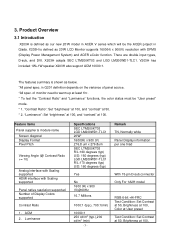
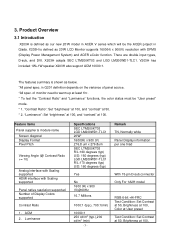
... Q201 definition depends on the variance of monitor need to warm up at 100. Product Overview
3.1 Introduction
X203H is defined as 20'W LCD Monitor supports 1600(H) x 900(V) resolution with Scaling...Analog interface with Scaling supported HDMI interface with DPMS (Display Power Management System) and ACER eColor function. V203H has included 1W+1W speaker.X203H also support ACM 10000:1. "...
Acer X203H Service Guide - Page 17
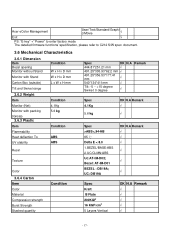
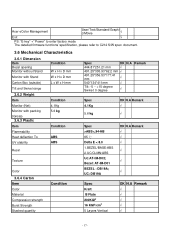
Acer eColor Management
User/Text/Standard/Graphi c/Movie
√
Exit
√
PS: "E-key" +" Power" to enter factory mode The detailed firmware functions' specification, please refer to C212 S/W spec. document.
3.6 Mechanical Characteristics
3.6.1 Dimension Item Bezel opening Monitor without Stand
Condition W x H x D mm
Monitor with Stand
W x H x D mm
Carton Box (outside)
L x W x H ...
Acer X203H Service Guide - Page 57
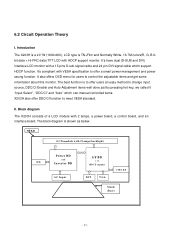
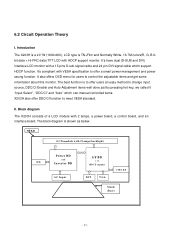
...6bit data + Hi-FRC data) TFT LCD with HDCP support monitor. HEAD
LCD module with VESA specification to change input ...source, DDC/CI Enable and Auto Adjustment items well done just by pressing hot key, we called it "Input Select", "DDC/CI" and "Auto" which support HDCP function. Introduction The X203H is a 20" W (1600x900), LCD...
Acer X203H Service Guide - Page 58
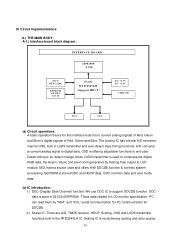
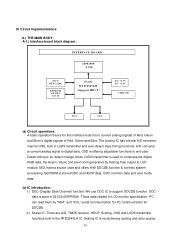
... in LVDS transmitter and auto-detect input timing functions. LVDS transmitter is convert analog signal to support DDC2Bi function. EEPROM is offering adjustable functions to LCD monitor specification. The scaling IC has internal A/D converter, internal OSD, built in 24C02 (EEPROM). OSD is stored DDC and HDCP data, OSD common data and user...
Acer X203H Service Guide - Page 59
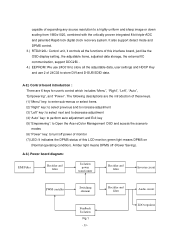
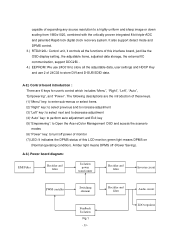
...select next and to decrease adjustment (4) "Auto" key: to perform auto adjustment and Exit key (5) "Empowering": to Open the Acer eColor Management OSD and access the scenario modes (6) "Power" key: to turn/off (Power Saving). A-3.) Power board diagram:
...control. 3.) RTD2120L: Control unit, it controls all the functions of this LCD monitor;
capable of 24C02 to store DVI and D-SUB EDID data.
Similar Questions
Acer G185hv Lcd Monitor
When I turn monitor on "no signal" flashes on screen then shuts down
When I turn monitor on "no signal" flashes on screen then shuts down
(Posted by geraldnbarb 7 years ago)
My Monitor Acer X163w Does Not Switch On. May I Know Wat S Reason For That?
pls give ur valuable suggestions to how to solve this problem.
pls give ur valuable suggestions to how to solve this problem.
(Posted by tamilmsc2009 11 years ago)
We Just Bougt S231 Lcd Monitor For Our Acer Computer. When My Husband Connecte
We just bougt S231HL lcd monitor for our Acer computer. when my husband connected monitor to compute...
We just bougt S231HL lcd monitor for our Acer computer. when my husband connected monitor to compute...
(Posted by agrinzayd 12 years ago)

