Acer X203H Support Question
Find answers below for this question about Acer X203H.Need a Acer X203H manual? We have 3 online manuals for this item!
Question posted by djnewlon on September 10th, 2011
Dual Monitor Assistance
My ACER X203H will not activate/recognize my Dell monitor (which remains in Sel-Test Feature Check) when it is pulled into my Acer.
Current Answers
There are currently no answers that have been posted for this question.
Be the first to post an answer! Remember that you can earn up to 1,100 points for every answer you submit. The better the quality of your answer, the better chance it has to be accepted.
Be the first to post an answer! Remember that you can earn up to 1,100 points for every answer you submit. The better the quality of your answer, the better chance it has to be accepted.
Related Acer X203H Manual Pages
Acer X203H Service Guide - Page 1
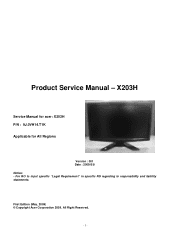
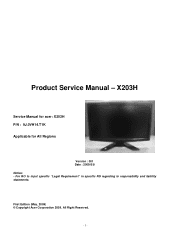
For RO to input specific "Legal Requirement" in specific NS regarding to responsibility and liability statements. All Right Reserved.
- 1 - Product Service Manual - First Edition (May, 2009) © Copyright Acer Corporation 2009.
X203H
Service Manual for acer: X203H P/N : 9J.0VH14.T1K Applicable for All Regions
Version : 001 Date : 2009/5/8 Notice: -
Acer X203H Service Guide - Page 5
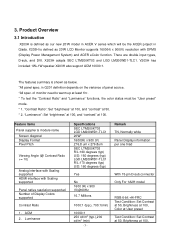
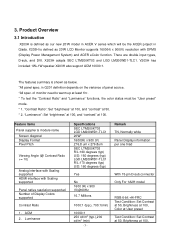
...2. 3. X203H is shown as 20'W LCD Monitor supports 1600(H) x 900(V) resolution with Scaling supported
Panel native resolution supported Number of monitor need to...test the "Contrast Ratio" and "Luminance" functions, the color status must be the ACER project in Q201 definition depends on the variance of panel source. *All spec. X203H adopts SEC LTM200KT03 and LGD LM200WD1-TLC1.
The features...
Acer X203H Service Guide - Page 6
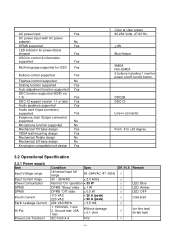
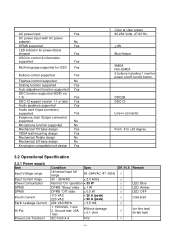
AC power input
Yes
DC power input (with AC power
adapter)
No
DPMS supported
Yes
LED indicator for power status
showed
Yes
OSD for control & information
supported
Yes
Multi-language supported for OSD Yes
Buttons control supported
Yes
Flywheel control supported
No
Scaling function supported
Yes
Auto adjustment function supported Yes
DDC function supported (EDID ver.
1.3)
Yes
...
Acer X203H Service Guide - Page 10
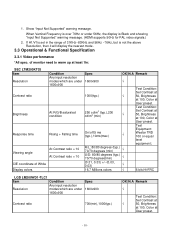
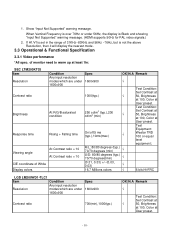
...the nearest mode.
3.3 Operational & Functional Specification
3.3.1 Video performance
*All spec. of monitor need to warm up at User preset.
SEC LTM200KT03 Item Resolution Contrast ratio
Brightness
... and showing "Input Not Supported" warning message. (HDMI supports 50Hz for PAL video signals.)
2. Test Equipment: Westar TRD 100 or equal level equipment ;
6 bit+Hi-FRC
LGD LM200WD1-TLC1
Item
...
Acer X203H Service Guide - Page 17
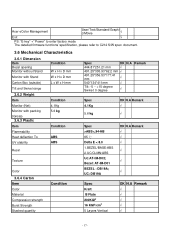
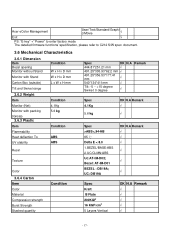
Acer eColor Management
User/Text/Standard/Graphi c/Movie
√
Exit
√
PS: "E-key" +" Power" to enter factory mode The detailed firmware functions' specification, please refer to C212 S/W spec. document.
3.6 Mechanical Characteristics
3.6.1 Dimension Item Bezel opening Monitor without Stand
Condition W x H x D mm
Monitor with Stand
W x H x D mm
Carton Box (outside)
L x W x H mm...
Acer X203H Service Guide - Page 30
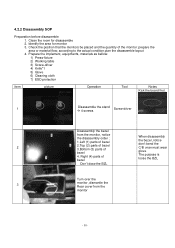
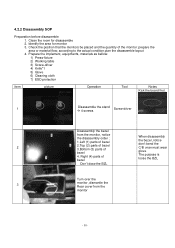
...Check the position that the monitors be placed and the quantity of bezel 4. Right (4) parts of bezel
When disassembly the bezel ,notice don't bend the C/B .man must wear glove The purpose is loose the BZL
Don't draw the BZL
Turn over the
3
monitor... ,dismantle the Rear cover from the monitor, notice the disassembly order : 1.Left (1) parts of bezel 2....
Acer X203H Service Guide - Page 34


... (press "Empowering" and then press "SOFTPOWER"). 2. Turn on again. 5.Setup unit and keep it warm up at least 30 minutes.
5.1.2. Check the settings to following values: Contrast = 50 Brightness = 85 Color = Warm Language = English Then, turn on monitor). 3.Move cursor into "Burn-in Mode" tag and select "On" to turn off the...
Acer X203H Service Guide - Page 36
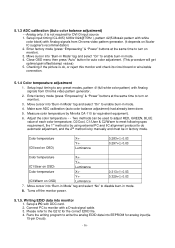
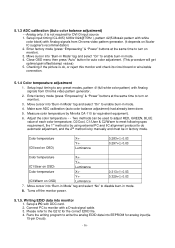
.../Cool, C1/User & C2/Warm to meet following spec requirement, the 1st method is ok, or reject this monitor and check its circuit board or wire/cable connection.
5.1.4 Color temperature adjustment
1. Move cursor into monitor 1. Writing EDID data into "Burn-in Mode" tag and select "No" to the Q212 for DVI-D input source...
Acer X203H Service Guide - Page 38
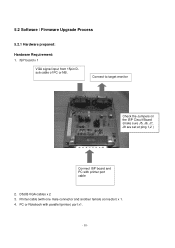
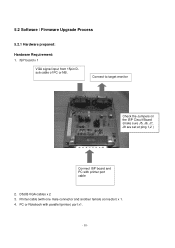
ISP board x 1
VGA signal input from 15pin Dsub cable of PC or NB. Connect to target monitor
Check the Jumpers on the ISP Circuit Board (make sure J5, J6, J7, J8 are set at ping 1,2 )
Connect ISP board and PC with one male ...
Acer X203H Service Guide - Page 40


Step 5: Select "Erase" option and execute lightning button first, and then select "Auto" option and
execute lightning button to start upgrade firmware to load *extend*.hex file
from your computer.
Step 4: Press "64K" button to load *series*.hex file and press "64~96" button to the monitor.
- 40 -
Acer X203H Service Guide - Page 57
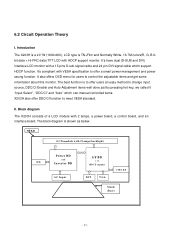
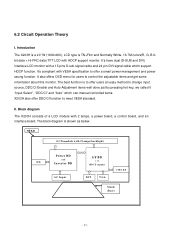
...lamps, a power board, a control board, and an interface board. It's have dual (D-SUB and DVI) interface LCD monitor with HDCP support monitor.
6.2 Circuit Operation Theory
I /F BD
w ith
HDCP support
CTRL BD
AC Input... management and power saving function. Introduction The X203H is a 20" W (1600x900), LCD type is shown as below. Block diagram The X203H consists of a LCD module with 2 lamps...
Acer X203H Service Guide - Page 59
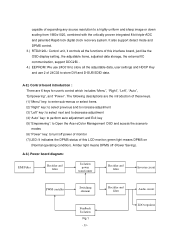
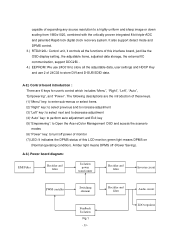
... filter
Inverter circuit
PWM contrller
Switching element
Feedback Isolation
Fig.1 - 59 - capable of this LCD monitor; A-2.) Control board introduction : There are the introduction of these keys. (1) "Menu" key: to...(4) "Auto" key: to perform auto adjustment and Exit key (5) "Empowering": to Open the Acer eColor Management OSD and access the scenario modes (6) "Power" key: to turn/off (Power ...
User Manual - Page 2
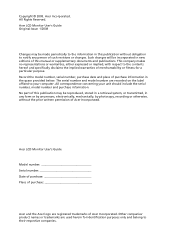
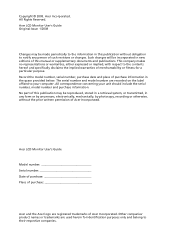
.... Other companies' product names or trademarks are used herein for a particular purpose. Such changes will be incorporated in new editions of Acer Incorporated. All correspondence concerning your computer. Acer LCD Monitor User's Guide Original Issue: 1/2008
Changes may be made periodically to your unit should include the serial number, model number and purchase...
User Manual - Page 7


... and prevent greenhouse gas emissions by meeting strict energy efficiency guidelines set by reducing energy costs and helps protect the environment without sacrificing features or performance.
ENERGY STAR ®
Acer's ENERGY STAR qualified products save through energy efficiency, the more information, contact the Electronic Industries Alliance at www.eiae.org.
What is...
User Manual - Page 8
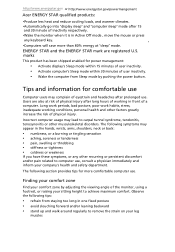
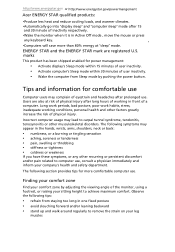
... in Active Off mode , move the mouse or press any keyboard key.
•Computers will save more comfortable computer use.
http://www.energystar.gov or http://www.energystar.gov/powermangement
Acer ENERGY ... at risk of physical injury after long hours of inactivity respectively. •Wake the monitor when it is in one fixed posture • avoid slouching forward and/or leaning backward...
User Manual - Page 10
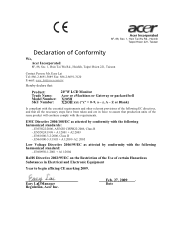
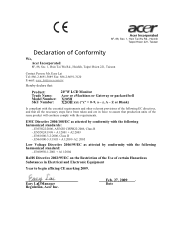
... standards:
-.
EN55024:1998 + A1:2001 + A2:2003 -. Easy Lai /Manager Regulation, Acer Inc. EN61000-3-2:2006, Class D -. EN60950-1:2001 + A11:2004
RoHS Directive 2002/95/EC...Fax: 886-2-8691-3120 E-mail: easy_lai@acer.com.tw
Hereby declare that:
Product: Trade Name: Model Number: SKU Number:
20"W LCD Monitor Acer or eMachines or Gateway or packard bell XX203H X203H xxx ("x" = 0~9, a ~ z, A...
User Manual - Page 11
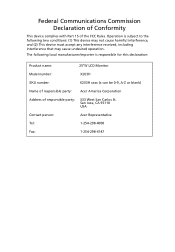
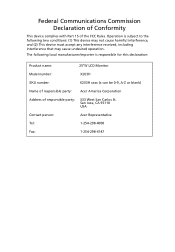
Operation is subject to the following local manufacturer/importer is responsible for this declaration:
Product name:
20"W LCD Monitor
Model number:
X203H
SKU number:
X203H xxxx (x can be 0-9, A-Z or blank)
Name of responsible party: Acer America Corporation
Address of the FCC Rules. The following two conditions: (1) This device may not cause harmful interference, and (2) This...
User Manual - Page 13


...Information for your safety and comfort
iii
Safety instructions
iii
Cleaning your monitor
iii
Connecting/disconnecting the device
iii
Accessibility
iv
Safe listening
iv
Warnings...)
3
Connector pin assignment
4
Standard timing table
6
Installation
7
User controls
8
How to adjust a setting
9
Acer eColor Management
10
User
11
Troubleshooting
13
VGA mode
13
DVI mode
14
User Manual - Page 21
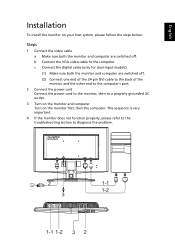
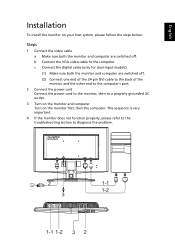
... to the troubleshooting section to the computer. c Connect the digital cable (only for dual-input models). (1) Make sure both the monitor and computer are switched off . (2) Connect one end of the 24-pin DVI cable to the back of the monitor and the other end to the computer's port.
2 Connect the power cord...
User Manual - Page 27
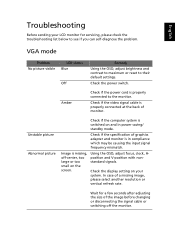
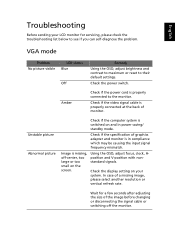
... of a missing image, please select another resolution or vertical refresh rate.
Check the display setting on your LCD monitor for a few seconds after adjusting the size of graphics adapter and monitor is properly connected to their default settings.
In case of monitor. Check if the specification of the image before changing or disconnecting the signal...
Similar Questions
Removing The Base On The Acer Monitor A231h So It Can Be Mounted On A Dual
stand
stand
(Posted by woLouise 10 years ago)
My Acer X203h Takes A While To Warm Up.
Hello - Has been a very good monitor uintil recently--used it for 3 different machines. Lately it's ...
Hello - Has been a very good monitor uintil recently--used it for 3 different machines. Lately it's ...
(Posted by factoids 11 years ago)
Is Acer X203h Monitor Compatible With Xp
I had the monitor connected to my Dell laptop and was able to adjust the icons. I connected it to my...
I had the monitor connected to my Dell laptop and was able to adjust the icons. I connected it to my...
(Posted by mhsexton 12 years ago)

