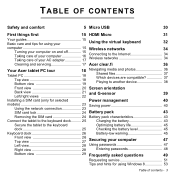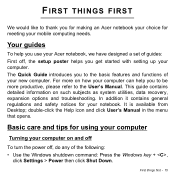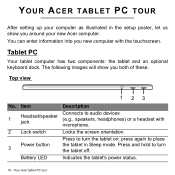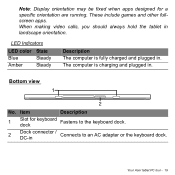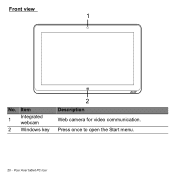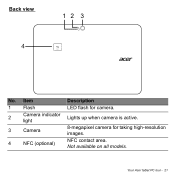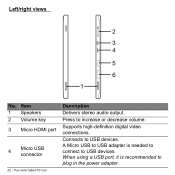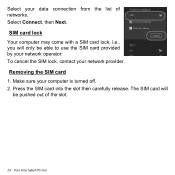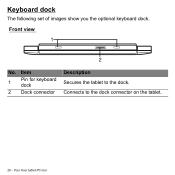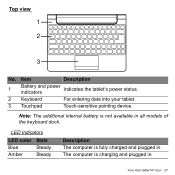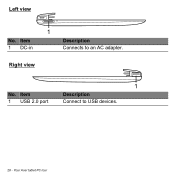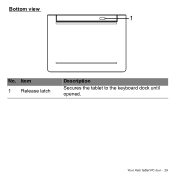Acer W510 Support Question
Find answers below for this question about Acer W510.Need a Acer W510 manual? We have 1 online manual for this item!
Question posted by Autodiy on October 19th, 2014
Aspire S3 Manual
i need a link to download this manual in a pdf fermat
Current Answers
Related Acer W510 Manual Pages
Similar Questions
Manual De Instruções Da Tablet Acer Iconia One B1 Modelo 5006
Tenho dificuldade em utilizar esta tablet por falta de dum MANUAL
Tenho dificuldade em utilizar esta tablet por falta de dum MANUAL
(Posted by leonardhorta 7 years ago)
I Need To Down Load The Manual
my Acer Iconia One 7 B1 770 came with no user manual...
my Acer Iconia One 7 B1 770 came with no user manual...
(Posted by qhoyden 8 years ago)
Why Does My Aspire One 725-0687 Not Load Windows 8?
Aspire One will not get past the Acer splash screen, instead it will display the splash screen, and ...
Aspire One will not get past the Acer splash screen, instead it will display the splash screen, and ...
(Posted by freebirdtina72 9 years ago)
How Do I Get A Replacement Docking/charging Connector For My Acer W510 Tablet?
Water got into the docking connector while the tablet was charging and shorted some of the pins on t...
Water got into the docking connector while the tablet was charging and shorted some of the pins on t...
(Posted by petergmayn 10 years ago)