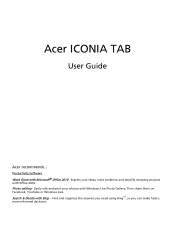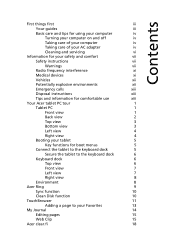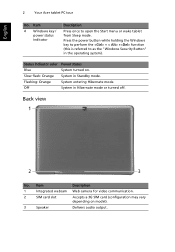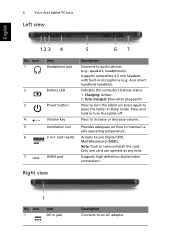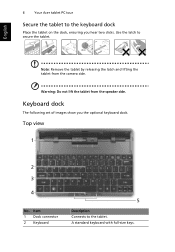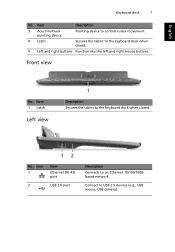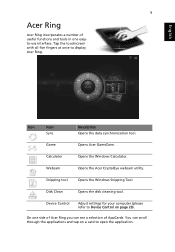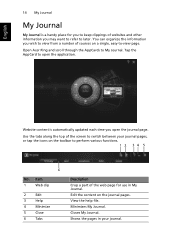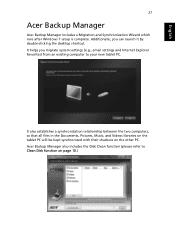Acer W500 Support Question
Find answers below for this question about Acer W500.Need a Acer W500 manual? We have 1 online manual for this item!
Question posted by WiSeNhEiMeR on March 23rd, 2014
Acer Aspire 5520-5912 Laptop Computer = Dead ... Any Suggestions On Revival ???
I inherited an: ACER ASPIRE 5520-5912 Laptop Computer It came with Microsoft Windows VISTA I liked the laptop enough to invest in some 2gb memory ... it ran well AFTER the Memory UPgrade ... I shut it "OFF" and it was WORKING just fine NOW it is "almost" COMPLETELY "dead" On the BATTERY or on the A/C Power Supply it does NOT "boot" up ... no BEEPS ... no BIOS ... next to "nothing" The LED's indicate when the POWER Cord is plugged in The LED's indiate when the BATTERY is fully "charged" The ONLY thing that happens when I open the Laptop Computer is the ROUND green LED around the Power BUTTON blinks "on" & "off" every second or two The LED on the DVD drive blinks "on" & "off" at the same interval And one other green light (above the keyboard) also glows GREEN & Blinks The FAN does not Spin The Hard Disk Drive has been removed & it's contents are 100% accessible The RAM Memory has been Swapped Out and exchanged from another similar ACER Laptop & checks out A-O.K. Is there any "MAGIC" button to push or PRECEDURE to bring this, PREVIOUSLY, fine computer BACK to LIFE ??? Sincerely ;-) The WiSeNhEiMeR in Indiana
Current Answers
Related Acer W500 Manual Pages
Similar Questions
How Do I Log In My Computer Acer Aspire 5733z-4851????
i forgot my password for my computer login.. an its ben so long since i got the computer an set the ...
i forgot my password for my computer login.. an its ben so long since i got the computer an set the ...
(Posted by bugslastfewmoments 8 years ago)
Reset Bios Password Acer Aspire 5733-6838? Can't Give Answer, Shouldnt We Choose
(Posted by AmmasMK 9 years ago)
I Cannot Get Internet Explorer To Open On My Daughters Acer Aspire 4572g,
When I click on the internet explorer icon, the page flashes up for less than a second and then disa...
When I click on the internet explorer icon, the page flashes up for less than a second and then disa...
(Posted by Jcmoore18107 9 years ago)
Why Does My Aspire One 725-0687 Not Load Windows 8?
Aspire One will not get past the Acer splash screen, instead it will display the splash screen, and ...
Aspire One will not get past the Acer splash screen, instead it will display the splash screen, and ...
(Posted by freebirdtina72 9 years ago)