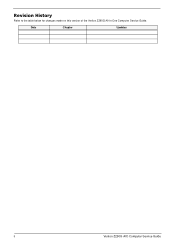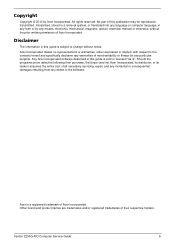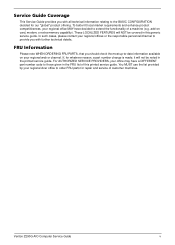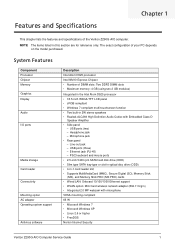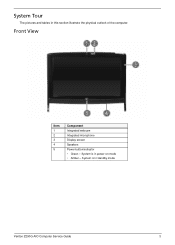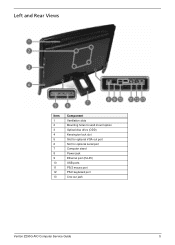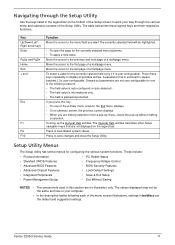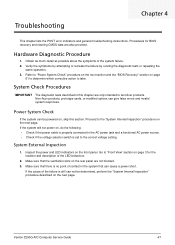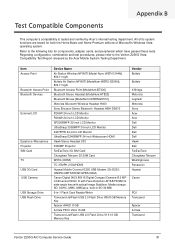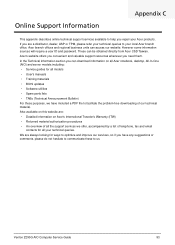Acer Veriton Z290G Support Question
Find answers below for this question about Acer Veriton Z290G.Need a Acer Veriton Z290G manual? We have 1 online manual for this item!
Question posted by KalyaAloulo on August 18th, 2014
How To Open Acer Veriton Z290g
The person who posted this question about this Acer product did not include a detailed explanation. Please use the "Request More Information" button to the right if more details would help you to answer this question.
Current Answers
Related Acer Veriton Z290G Manual Pages
Similar Questions
Acer Veriton Z290g All-in-one Desktop Webcam Help
I recently came across an acer veriton z290g all-in-one desktop in a dumpster. All though it has bee...
I recently came across an acer veriton z290g all-in-one desktop in a dumpster. All though it has bee...
(Posted by Forbydenlyblessed 9 years ago)
How Do I Replace The Hard Drive On An Acer Veriton Z290g-ud525w
(Posted by JOesuhis 9 years ago)
How Do I Take A Picture With My Webcam For Acer Veriton Z290g
(Posted by GCHATfgf 10 years ago)
How To Open Acer Veriton 1000
I have a acer vertion 1000, and I want to update it by myself. but I cannot open this mechine, Could...
I have a acer vertion 1000, and I want to update it by myself. but I cannot open this mechine, Could...
(Posted by Frank164 11 years ago)
Boot Error With Acer Veriton Z290g
Every time I power on the computer it says "Reboot and select proper boot deice or insert boot media...
Every time I power on the computer it says "Reboot and select proper boot deice or insert boot media...
(Posted by grammar911 11 years ago)