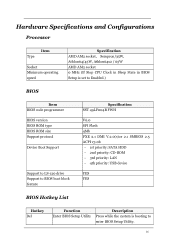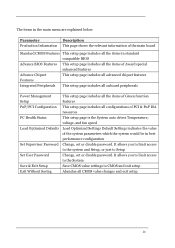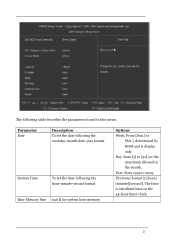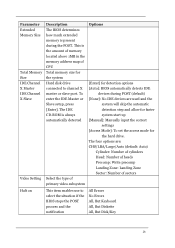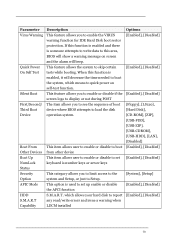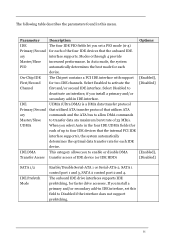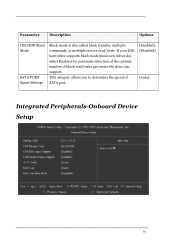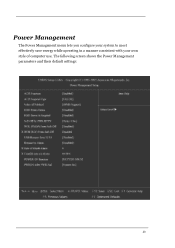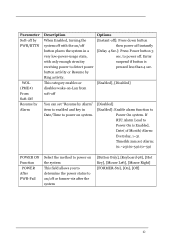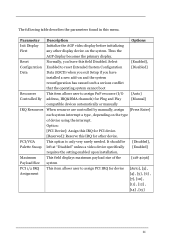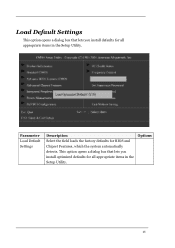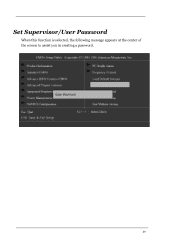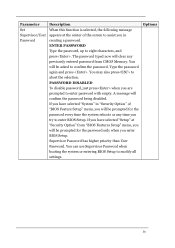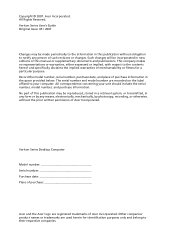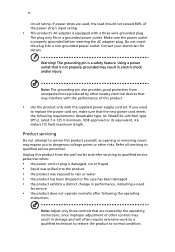Acer Veriton L410 Support Question
Find answers below for this question about Acer Veriton L410.Need a Acer Veriton L410 manual? We have 2 online manuals for this item!
Question posted by gordonpalmer1 on July 13th, 2012
I Want To Restore To Original Factory Settings Gordon
The person who posted this question about this Acer product did not include a detailed explanation. Please use the "Request More Information" button to the right if more details would help you to answer this question.
Current Answers
Answer #1: Posted by baklogic on July 13th, 2012 8:48 AM
press the ALT +F10 BUTTONS ON STARTUP
25 years playing with computers/laptops, software, and 10 years a geek/nerd -always learning
Related Acer Veriton L410 Manual Pages
Similar Questions
How Much Memory Can I Install In An Acer Veriton L410
(Posted by gmcgsuro 9 years ago)
How To Restore To Factory Settings A Acer Veriton Z290g
(Posted by scVin 9 years ago)
I Have A Acer Veriton L410. I Have Never Had Any Problem With It Until Now. I Pr
(Posted by dpunja 11 years ago)
Factory Setting
can i restore my factory setting on acer aspire sa90-lb7h without the cd, and if not how where can i...
can i restore my factory setting on acer aspire sa90-lb7h without the cd, and if not how where can i...
(Posted by mcquadestephen 12 years ago)