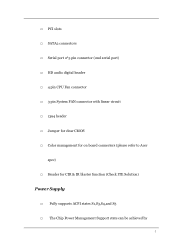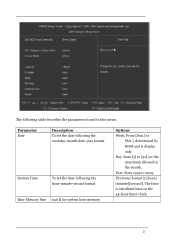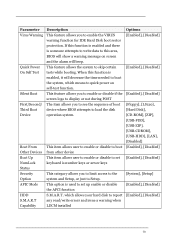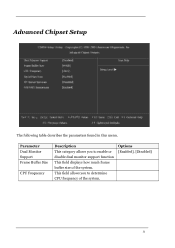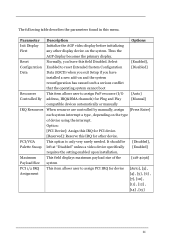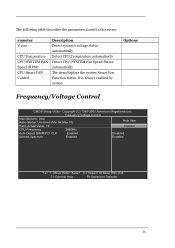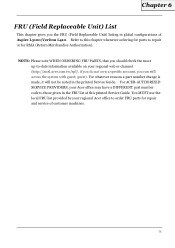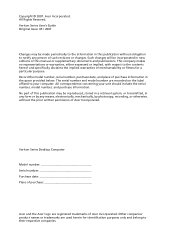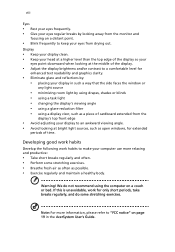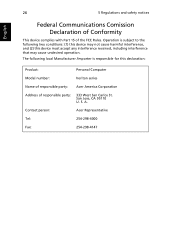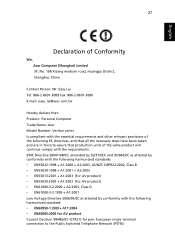Acer Veriton L410 Support Question
Find answers below for this question about Acer Veriton L410.Need a Acer Veriton L410 manual? We have 2 online manuals for this item!
Question posted by gdsgecko0 on August 4th, 2014
Acer Veriton L410 Cannot Display
The person who posted this question about this Acer product did not include a detailed explanation. Please use the "Request More Information" button to the right if more details would help you to answer this question.
Current Answers
Related Acer Veriton L410 Manual Pages
Similar Questions
Will The Intel I5 3470 Work With My Acer Veriton M430g?
Will the Intel i5 3470 work with my Acer Veriton M430G?
Will the Intel i5 3470 work with my Acer Veriton M430G?
(Posted by slaviiliev20 2 months ago)
How Much Memory Can I Install In An Acer Veriton L410
(Posted by gmcgsuro 9 years ago)
Acer Veriton M2 Series Computer
My Acer Veriton M2 series computer do not to the internet,WHY pls help
My Acer Veriton M2 series computer do not to the internet,WHY pls help
(Posted by alcock116 11 years ago)
I Have A Acer Veriton L410. I Have Never Had Any Problem With It Until Now. I Pr
(Posted by dpunja 11 years ago)
I Want To Restore To Original Factory Settings
Gordon
(Posted by gordonpalmer1 11 years ago)