Acer Veriton 2800 Support Question
Find answers below for this question about Acer Veriton 2800.Need a Acer Veriton 2800 manual? We have 5 online manuals for this item!
Question posted by masoomdill60 on December 3rd, 2011
Front Mic N Headfone Port Is Not Working
my front pannel of acer veriton2800 is not working.
plzz help to solve this problem
Current Answers
There are currently no answers that have been posted for this question.
Be the first to post an answer! Remember that you can earn up to 1,100 points for every answer you submit. The better the quality of your answer, the better chance it has to be accepted.
Be the first to post an answer! Remember that you can earn up to 1,100 points for every answer you submit. The better the quality of your answer, the better chance it has to be accepted.
Related Acer Veriton 2800 Manual Pages
Veriton 2800 Service Guide - Page 1


Aspire L300/Veriton 2800
Service Guide
Service guide files and updates are available on the AIPG/CSD web; for more information,
please refer to http://csd.acer.com.tw
PRINTED IN TAIWAN
Veriton 2800 Service Guide - Page 2
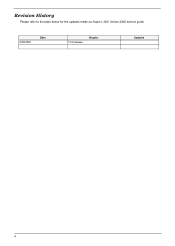
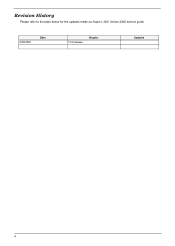
Revision History
Please refer to the table below for the updates made on Aspire L300/ Veriton 2800 service guide.
8/30/2005
Date
First release
Chapter
Updates
4
Veriton 2800 Service Guide - Page 6


... 1 Features 2 Block Diagram 5 Aspire L300 Front Panel 6 Veriton 2800 Front Panel 7 Aspire L300 Rear Panel 8 Veriton 2800 Rear Panel 9 Mainboard Layout 10 Hardware Specifications and Configurations 11 ...-Test (POST 50 POST Error Messages List 56 Error Symptoms List 58 Undetermined Problems 63 Connectors Introduction 64
Chapter 5 Jumper and Connector Information 64
Rear Panel Connectors...
Veriton 2800 Service Guide - Page 8


... demanding workloads. Chapter 1
System Specifications
Overview
Veriton 2800 and Aspire L300 are business ready desktop PCs built with latest, high performance technology ...for add-on graphic solution, 1 PCI-Express x1 slot and 1 PCI slots (support PCI 2.2 spec), 2 dual channel DDR2 memory slots, one parallel ATA port, 2 serial ATA2 ports...
Veriton 2800 Service Guide - Page 10


... Mouse Port T 1 Parallel Port, 1 Serial Port T 1 RJ45 GigaLAN Port T 1 VGA port T 4 USB Ports for P1-L, 4 USB ports + IEEE 1394 port for P1-C T 6 Ports Jack Support HD (High Definition) Audio Output(7.1 channel)
T On-Board Connectors T 1 CPU Socket T 2 Memory Socket T 1 PCI Express x16 Slot
Chapter 1
3 Audio Jack Function Table
Blue Green Pink Orange Black Grey
Headphone Line In Headphone Mic...
Veriton 2800 Service Guide - Page 69
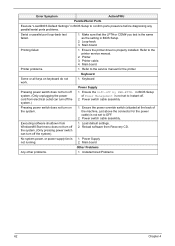
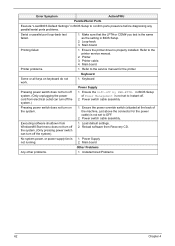
... running.
2. Refer to confirm ports presence before diagnosing any parallel/serial ports problems.
Serial or parallel port loop-back test failed.
1. Main board. Error Symptom
Action/FRU
Parallel/Serial Ports
Execute "Load BIOS Default Settings"... power switch can turn on keyboard do not work.
1. Power switch cable assembly
Pressing power switch does not turn off the system).
...
Veriton 2800 Service Guide - Page 83


... LINE2-R MIC2-J0 FRONT_IO_SENSE No Pin Front Audio (L) Rear Audio (L)
R GND GND L
Mic In Connector
Audio Line In Connector
Audio Line Out
IEEE 1394 Connectors:
The mainboard provides two 1394 pin headers that allow you to connect IEEE 1394 ports via an external IEEE 1394 bracket.
75
Chapter 5
Pin No. 3 4 5 6 7 8 9 10
CD...
Veriton 2800 Service Guide - Page 85
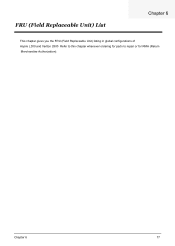
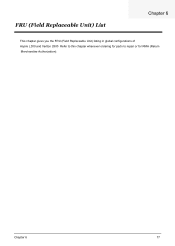
Chapter 6
77 FRU (Field Replaceable Unit) List
Chapter 6
This chapter gives you the FRU (Field Replaceable Unit) listing in global configurations of Aspire L300 and Veriton 2800 Refer to this chapter whenever ordering for parts to repair or for RMA (Return Merchandise Authorization).
Veriton 2800 Service Guide - Page 86
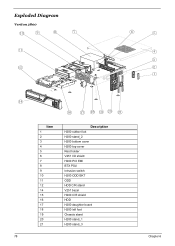
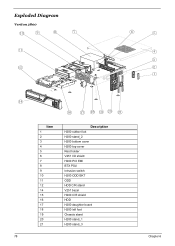
Exploded Diagram
Veriton 2800
Item 1 2 3 4 5 6 7 8 9 10 11 12 14 15 16 17 18 19 20 21
Description H200 rubber foot H200 stand_2 H200 bottom cover H200 top cover Rest holder V251 I/O shield H200 PCI EMI BTX PSU Intrusion switch H200 ODD BKT ODD HDD C/R stand V251 bezel H200 C/R shield HDD H200 daughter board H200 left foot Chassis stand H200 stand_1 H200 stand_3
78
Chapter 6
Veriton 2800 User's Guide EN - Page 2
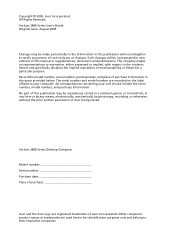
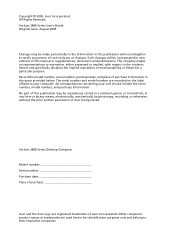
... implied, with respect to their respective companies. Record the model number, serial number, purchase date, and place of Acer Incorporated. Veriton 2800 Series Desktop Computer
Model number Serial number Purchase date Place of purchase
Acer and the Acer logo are registered trademarks of purchase information in new editions of such revisions or changes.
Copyright © 2005...
Veriton 2800 User's Guide EN - Page 6


...precautions
35
ESD precautions
35
Preinstallation instructions
35
Post-installation instructions
36
Opening your Veriton 2800
37
To remove the computer cover
37
To replace the computer cover
37
... DIMM
39
To install a DDR2 DIMM
40
To reconfigure your computer
41
Replacing the Veriton 2800's hard disk
41
Installing an expansion card
41
5 System utilities
43
Adobe Reader
45...
Veriton 2800 User's Guide EN - Page 19


.../2 keyboard port Serial port Parallel/printer port
CRT/LCD monitor port USB ports Network port
Audio jack Expansion slot Chassis lock pad Hardware reset button
Audio jacks function table
Color/Use Blue Green Pink Orange Black
Gray
Headphone Line-in Headphone
1.1 CH Line-in Line-out Mic-in
3.1 CH Line-in Front Mic-in
Center & woofer
5.1 CH Line...
Veriton 2800 User's Guide EN - Page 26


... disk in its case when not in use a clean, dust-free cloth and wipe in a circular motion.
• Clean your hard disk, see: "Replacing the Veriton 2800's hard disk" on the tray. Cleaning kits can affect the data on the disk, impair the disk lens reader on how to the Cleaning Kit...
Veriton 2800 User's Guide EN - Page 45
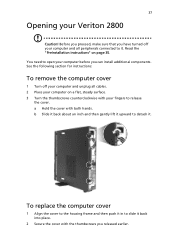
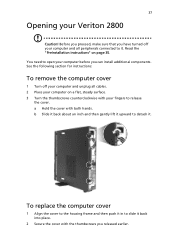
... off your computer on page 35.
37
Opening your computer before you can install additional components. You need to detach it upward to open your Veriton 2800
Caution! b Slide it back about an inch and then gently lift it . a Hold the cover with the thumbscrews you have turned off your computer and...
Veriton 2800 User's Guide EN - Page 46
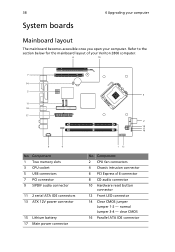
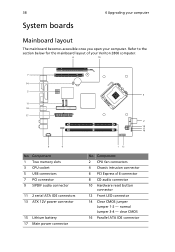
... battery 17 Main power connector
1 12
No. normal Jumper 3-4 - 38
System boards
4 Upgrading your computer
Mainboard layout
The mainboard becomes accessible once you open your Veriton 2800 computer.
6
15
7
14
5 3
11 16
17 2 13 4 10
8
9
No. Refer to the
section below for the mainboard layout of your computer...
Veriton 2800 User's Guide EN - Page 49
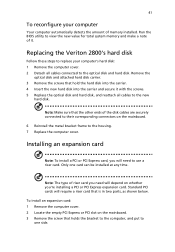
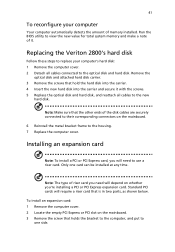
Replacing the Veriton 2800's hard disk
Follow these steps to replace your computer
Your computer automatically detects the amount of memory installed. Only one side. Remove the
optical disk ...
Veriton 2800 User's Guide EN - Page 54


Double click on the Norton AntiVirus Icon on the desktop or click on the Start menu in the background so that you are using the ...computer data safe and secure. How do not have to stop working. You can schedule customized virus scans that finds and repairs infected files, and protects against viruses to the Norton AntiVirus Help menu.
A Full System Scan scans all files on specific ...
Veriton 2800 User's Guide EN - Page 57
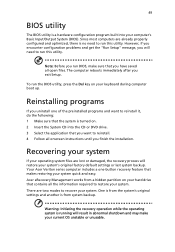
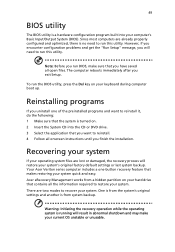
...your system. However, if you encounter configuration problems and get the "Run Setup" message, you will need to reinstall. 4 Follow all open files. Your Acer Veriton series computer includes a one of the ...the BIOS utility, press the Del key on your system quick and easy.
Acer eRecovery Management works from system backup.
There are lost or damaged, the recovery process will result...
Veriton 2800 User's Guide EN - Page 66
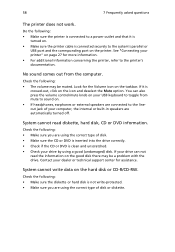
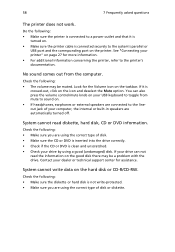
... System cannot write data on the good disk there may be a problem with the drive. Check the following : • The volume may... is connected securely to the system's parallel or
USB port and the corresponding port on . • If headphones, earphones or external ... the taskbar. 58
7 Frequently asked questions
The printer does not work. Do the following : • Make sure the diskette or ...
Veriton 2800 User's Guide EN - Page 74
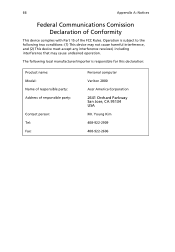
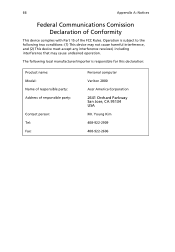
66
Appendix A: Notices
Federal Communications Comission Declaration of Conformity
This device complies with Part 15 of responsible party:
Contact person: Tel: Fax:
Personal computer
Veriton 2800
Acer America Corporation
2641 Orchard Parkway San Jose, CA 95134 USA
Mr. Young Kim
408-922-2909
408-922-2606 The following local manufacturer/importer is ...
Similar Questions
Long Noise And Black Monitor
Even with the monitor apart it make a strong loud noise
Even with the monitor apart it make a strong loud noise
(Posted by sadialimadhi 7 months ago)
Boot Up Issues
My Acer Aspire x1439g had a cd blow up in the cd drive. I cleaned it out well and replaced the DVD/C...
My Acer Aspire x1439g had a cd blow up in the cd drive. I cleaned it out well and replaced the DVD/C...
(Posted by Tinam 10 years ago)
I Cant Get My Mic To Work With My Acer Aspire X1430g
(Posted by glenhardie 11 years ago)
Wireless Keyboard Does Not Work
the wireless is connected fine but the keyboard does not work please help
the wireless is connected fine but the keyboard does not work please help
(Posted by benmorris279 11 years ago)

