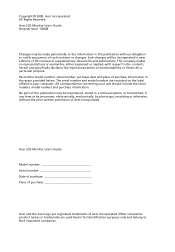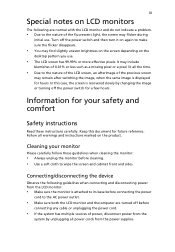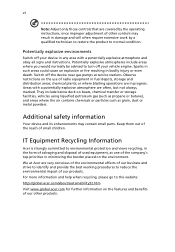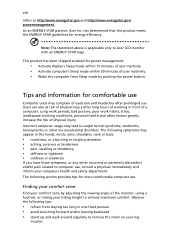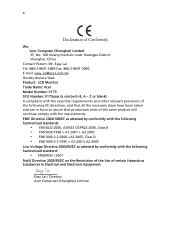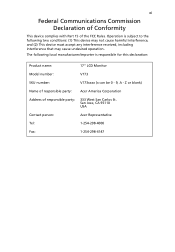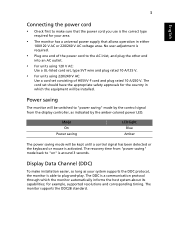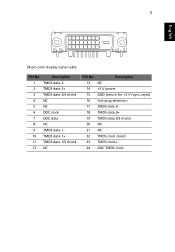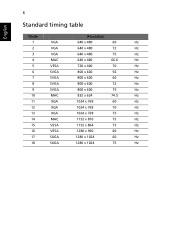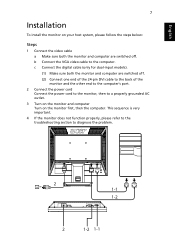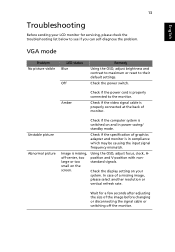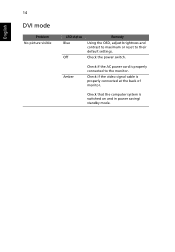Acer V173b Support Question
Find answers below for this question about Acer V173b - 17" LCD Monitor.Need a Acer V173b manual? We have 1 online manual for this item!
Current Answers
Related Acer V173b Manual Pages
Similar Questions
Acer G185hv Lcd Monitor
When I turn monitor on "no signal" flashes on screen then shuts down
When I turn monitor on "no signal" flashes on screen then shuts down
(Posted by geraldnbarb 7 years ago)
Tried Cable Male To Female Does Not Work, What Kind Of Cable?
(Posted by beluga2153 11 years ago)
We Just Bougt S231 Lcd Monitor For Our Acer Computer. When My Husband Connecte
We just bougt S231HL lcd monitor for our Acer computer. when my husband connected monitor to compute...
We just bougt S231HL lcd monitor for our Acer computer. when my husband connected monitor to compute...
(Posted by agrinzayd 12 years ago)
My Acer Monitor (al1716) Isnt Working, Can You Help
my monitor worked fine until yesterday, now it is black and the word acer flashes on the scren every...
my monitor worked fine until yesterday, now it is black and the word acer flashes on the scren every...
(Posted by oushamonabulla 13 years ago)