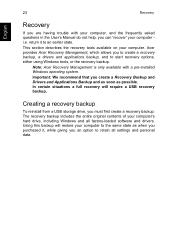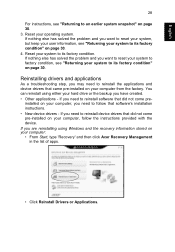Acer TravelMate P645-M Support Question
Find answers below for this question about Acer TravelMate P645-M.Need a Acer TravelMate P645-M manual? We have 1 online manual for this item!
Question posted by Bobmac123 on September 6th, 2014
Adding A Hd Sata Drive Acer Tavelmate P645-mg
can an additional SSD drive be added to the ACER P645 ?? - & if yes -HOW ?? cheers Bobmac
Current Answers
Related Acer TravelMate P645-M Manual Pages
Similar Questions
How To Upgrade The Hard Drive Acer Aspire V5-571-6726
(Posted by dtomoshei 9 years ago)
Replaced Hard Drive Acer Aspire 5733z,how Do I Boot
(Posted by lcjelda 10 years ago)