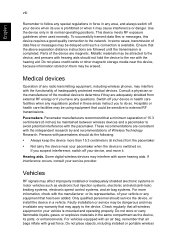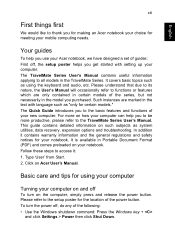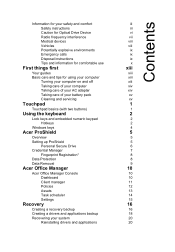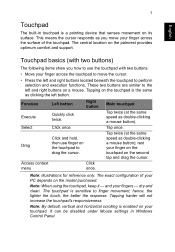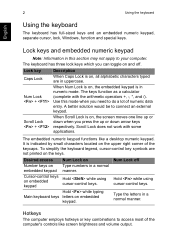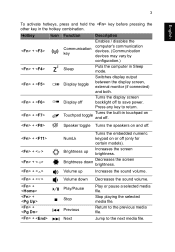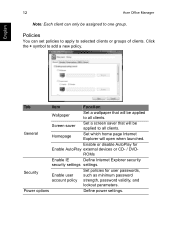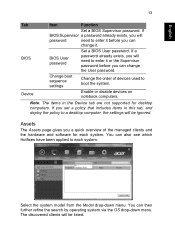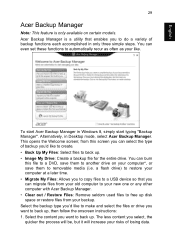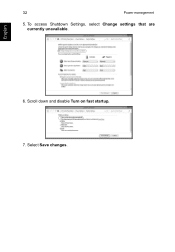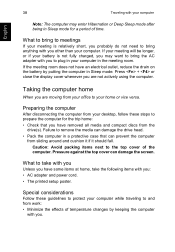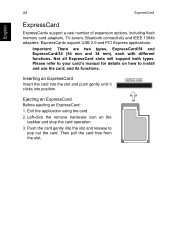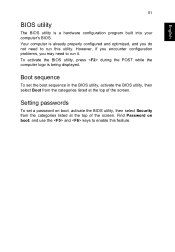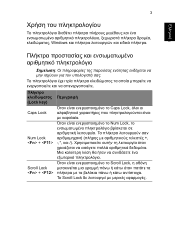Acer TravelMate P253-M Support Question
Find answers below for this question about Acer TravelMate P253-M.Need a Acer TravelMate P253-M manual? We have 1 online manual for this item!
Question posted by patrick53388 on February 1st, 2016
Re-activating Touchpad Scrolling Function
I have the TravelMate P253-M. Following a service, I have lost the one finger touchpad scrolling feature on the right-hand side of the pad. How do I re-activate it?
Current Answers
Answer #1: Posted by freginold on February 1st, 2016 12:35 PM
Unfortunately Acer does not make the service manual for this model readily available online. You typically can enable or disable scrolling through the mouse/touchpad properties in the Control Panel. Open the Control Panel and open the Mouse applet. One of the tabs at the top should read "TouchPad" or may have the touchpad manufacturer's name. Clicking on this tab should give you touchpad options such as enabling or disabling scrolling and zooming. You may have to click an Advanced button to see all of the options.
Related Acer TravelMate P253-M Manual Pages
Similar Questions
My Touchpad Scrolling Is Not Working
my touchpad scrolling is not working
my touchpad scrolling is not working
(Posted by bouazzaramtl 9 years ago)
Can You Turn Off Scroll Left Right On Touch Pad Acer Aspire 5733
(Posted by ACgoo 9 years ago)
My Laptop Acer Cannot Open Windows.after I Press Power Button Acer Logo Show In
(Posted by Abidnit 10 years ago)
In My Laptop Acer Aspire E1-571 Scrolling Function Is Working In Touchpad Please
last 2 days back i purchased this new laptop but in this scrolling function is not working in touch-...
last 2 days back i purchased this new laptop but in this scrolling function is not working in touch-...
(Posted by muraliimissu 11 years ago)
Touchpad Scrolling.
I've an Acer Aspire 4810TZ laptop but its touchpad scrolling is not working. it was working well but...
I've an Acer Aspire 4810TZ laptop but its touchpad scrolling is not working. it was working well but...
(Posted by alinaeemch 11 years ago)